As we become increasingly reliant on the internet, online privacy and security issue has become increasingly important. Using a VPN is one of the best ways to protect your online privacy and stay safe from hackers, fraudsters, malware, viruses, and anyone else trying to peek into your daily activities.
Windows 11 is the latest operating system for PC users. If you're using it, you must ensure you're using the best free VPN for Windows 11 to protect your privacy and security. The last thing anyone wants to deal with is random ransomware that targets specific IP addresses you could easily avoid with a quality VPN. Here are some of the best free options viable today.

Why Do I Need a VPN for PC Windows 11?
Before we dive into the best free VPN for PC Windows 11, let's first discuss why you need a VPN in the first place. Your internet service provider (ISP) can see everything you do when you're online. They can track your browsing history, monitor your online activity, and even sell your data to third-party advertisers. This can be a severe threat to your online privacy.
A VPN, or virtual private network, creates a secure and confidential connection between your device and the internet. When you use a VPN, your online activity is encrypted, meaning no one can see what you're doing online. This makes it an essential tool for anyone who wants to protect their online privacy and security.
This is also true for internet freedom. Many users need help accessing the shows or websites they want due to governmental or geo-locked controls and censorship. An easy way around these issues is with the best VPN for Windows 11 free options that don’t require breaking the piggy bank.
The Best Free VPN for PC Windows 11
Now that we understand why you need a VPN for Windows 11, let's look at the best free VPNs for PC Windows 11 available on the market.
Comparison of different VPNs available in the market
There are a lot of free VPNs available for Windows 11, but not all of them are created equal. Some are slow, some have data limits, and some are simply not secure. After extensive research and testing, we've found three of the best free VPNs for Windows 11.
1. iRocketVPN - iRocketVPN is one of the best free VPN for Windows 11 on the market. It offers a free plan with no bandwidth and speed limits. Plus, it has an extensive server network, making it an excellent choice for anyone looking for a fast and secure VPN to use at home for everyday essentials and streaming.

2. ProtonVPN - ProtonVPN is a popular VPN that offers a secure and private internet connection. The free trial allows you to access ProtonVPN's servers in three countries, however, it does come with some limitations, such as slower speeds and a lower number of simultaneous connections.

3. TunnelBear - TunnelBear is another popular VPN that offers a free plan with 500MB data limit. While the data limit is relatively low, it's a good enough option for who occasionally needs a VPN when traveling internationally. However, TunnelBear VPN has a smaller network of servers compared to other VPN services, which may result in slower speeds and limited access to geo-restricted content.
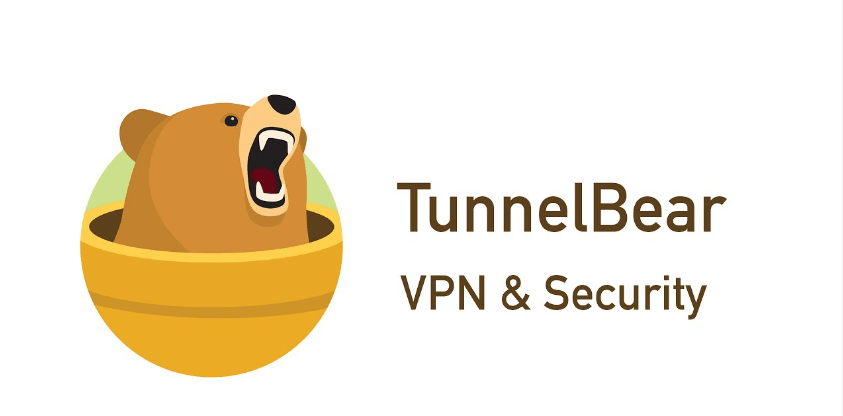
Advantages and disadvantages of each VPN
Both are good options if you don't need a VPN often or if you're only using it for light browsing, but once you break out any streaming service or AR game, you'll need something a bit more robust.ProtonVPN and TunnelBear have some limitations. Both of them require registration before downloading. ProtonVPN's free plan only has a limited number of server locations. And TunnelBear only offer 500MB data usage for free trial.
You're better off choosing iRocketVPN. This option offers an appropriate solution that doesn't require a data cap. In addition, you get reliable speeds from a variety of international servers that ensure consistency whether you are working on a term paper or trying to download via torrent.
Why iRocketVPN is the best choice for PC Windows 11 users
We love iRocketVPN for users because of its fast speeds, no data limit, and extensive server network. It's also straightforward to use. The intuitive user interface doesn't require advanced computing knowledge, meaning everyone from your newest team hire to your grandmother can take advantage of this powerful tool. Just look at the various features of iRocketVPN:
Key Features of iRocket

75.000.000+
Downloads
Military-grade encryption ensures your data remains that – just yours!
iRocketVPN has a strict no-logs policy, so you stay untraceable or have your info shared with third parties.
Effectively hide your IP address to safeguard your activity from viruses, hackers, and malware.
Includes unlimited bandwidth, lightning-fast servicers, unlimited devices, P2P support, and the ability to unblock geo-locked content.
How Do I Setup a VPN on Windows 11 for Free?
Now that you know why you need one of the best free VPN for PC Windows 11, it’s time to install and deliver! Let's look at how you can set up iRocketVPN on your Windows 11 PC for free.
Step 1: Start by downloading and launching the software on your PC. Next, you"ll need to register and log into your individual VPN account so you can "Quick Connect" in the future.
Step 2: Now, you can choose the server network you wish to join based on the geographic area of the world you hope to appear like you are from.
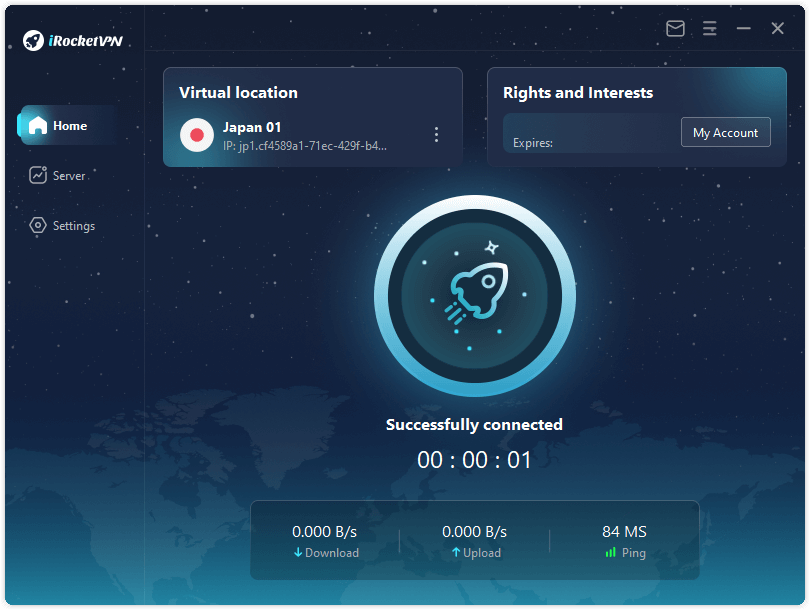
Finally, start browsing! It is easy to get started with the power of iRocketVPN, which is why we have it on our list of the best VPN for Windows 11 free.
FAQs About Best Free VPN for PC Windows 11
1. Does iRocketVPN have a data limit?
The free plan of iRocketVPN comes with unlimited bandwidth. However, there may be data limits related to streaming, so you should upgrade to a premium plan once you have become acquainted with the powerful software.
2. Is iRocketVPN safe and secure?
Yes, iRocketVPN is safe and secure. It uses strong encryption to protect your online activity, and it doesn't log any of your activity. Plus, it has a strict no-logging policy, so you can be sure that your data is safe and secure.
Conclusion
If you're using Windows 11, it's essential that you use a VPN to protect your online privacy and security. After researching and testing several free VPNs, we've found that iRocketVPN is the best free VPN for Windows 11. It's fast, secure, and easy to use, making it an excellent choice for anyone who wants to protect their online privacy.
So, if you're not already using a VPN, download iRocketVPN today and start getting the anonymity you deserve when browsing, messaging, or viewing content online.