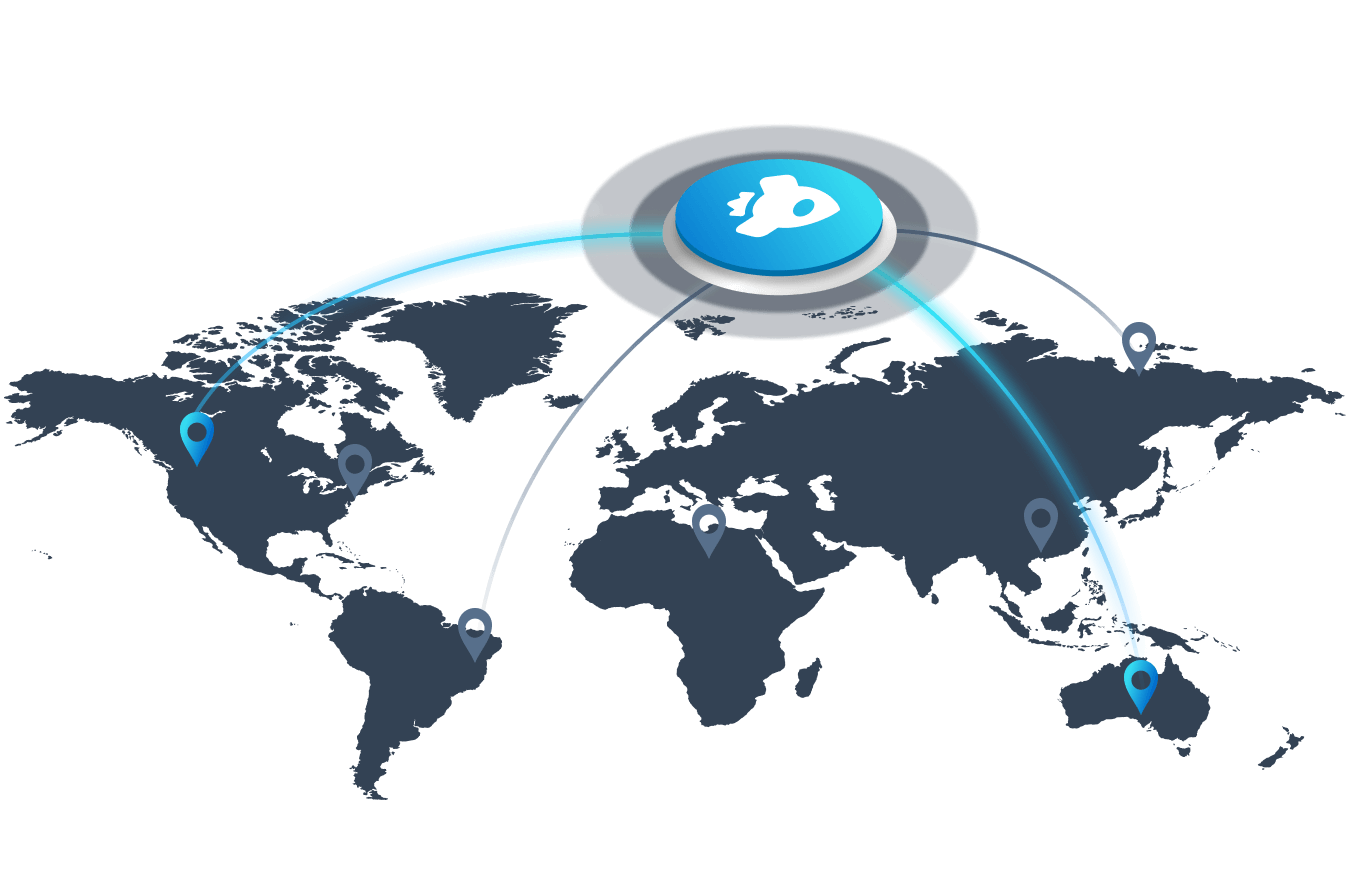Can My Parents See My Incognito History on WiFi? Answers Here!
As the internet becomes an essential part of our daily lives, it's crucial to understand how our online activities are tracked and monitored. If you're using your parents' WiFi network and browsing in incognito mode, you may wonder if they can see your browsing history. In this article, we'll explore the answer to "Can My Parents See My Incognito History on WiFi?" and provide some tips to ensure your online privacy.

In this article:
Part 1. Can Parents See My Incognito History on WiFi?
Your parents can't see your incognito history on WiFi. When you browse in incognito mode, your browser does not store any data that could be used to track your online activity. This includes your browsing history, cookies, and cache.
However, it's important to note that while your parents may not be able to see your incognito history on WiFi, your internet service provider (ISP) still has access to your browsing activity. They can see the websites you visit, even if you're using incognito mode. Additionally, if your parents have installed monitoring software on their network, they may be able to see your online activity.
Q1: What Else Can Be Monitored on WiFi?
Apart from browsing history, other types of online activity can be monitored on WiFi. This includes emails, instant messaging, social media activity, and file downloads. Therefore, it's essential to take steps to ensure your online privacy on WiFi.
Q2: Can Parents See Internet History on WiFi?
Yes, parents can see internet history on WiFi under certain circumstances. If parents have access to the router or network monitoring software, they may be able to view a log of websites visited or track internet activity.
Part 2. How Can Parents to See Incognito History on WiFi?
There are several methods they may use to monitor your online activities.
- Monitoring Software : Your parents may install monitoring software on their network that records your online activity, including your incognito browsing history. These software can capture keystrokes, take screenshots, and track websites you visit, among other things.
- Router Logs : Many routers keep logs of all the websites accessed by devices connected to the network. Your parents can check these logs to see the websites you visit, even if you use incognito mode.
- DNS Logs : DNS logs record all the domain names that are accessed by devices connected to the network. Your parents can use these logs to see which websites you visit, even if you use incognito mode.
- Keyloggers : Keyloggers are malicious software that can record every keystroke you make, including your incognito browsing activity. Your parents may install keyloggers on your device without your knowledge to monitor your online activity.
Part 3. How to Ensure Online Privacy on WiFi?
To ensure your online privacy on WiFi, you can take the following steps:
- Use a virtual private network (VPN)
A VPN encrypts your online activity, making it impossible for anyone to see your browsing history, including your ISP and your parents.We highly recommend iRocketVPN , iRocketVPN, ultimate online security solution is a reliable and affordable VPN service that provides online privacy and security. With iRocketVPN, you can browse the internet anonymously, access geo-restricted content, and protect your online identity.
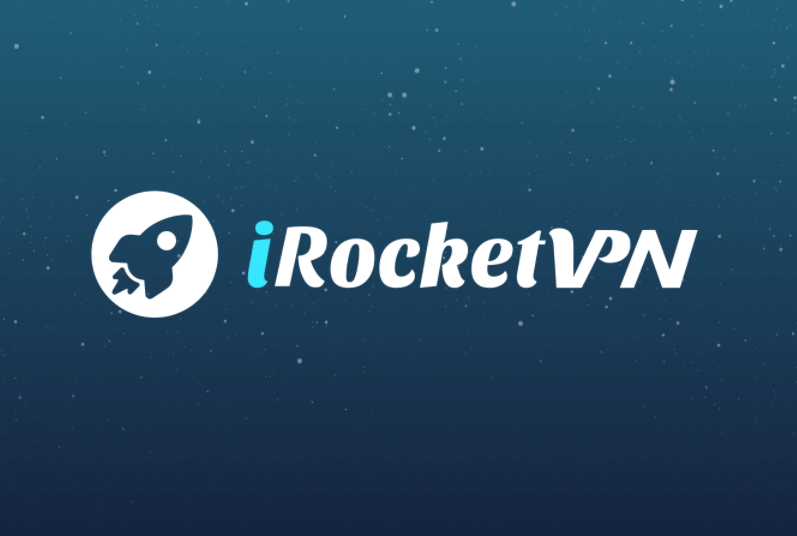
iRocketVPN is a top-rated VPN service that offers several benefits for online privacy:
iRocketVPN Features :
- Military-grade encryption to keep your data safe and private
- A strict no-logs policy to protect your privacy and prevent tracking
- IP address hiding to safeguard your activity from viruses, hackers, and malware
- Unlimited bandwidth and lightning-fast servers for a seamless browsing experience
- The ability to connect unlimited devices, including P2P support for file sharing
- Access to unblock geo-locked content, giving you the freedom to access your favorite sites from anywhere.
- Use a secure browser
A secure browser like Tor or Brave can help protect your online privacy by blocking trackers, cookies, and other types of online monitoring.
- Use HTTPS websites
HTTPS websites are encrypted, which means your online activity is more secure.
While there are various methods to safeguard your privacy, we highly recommend using iRocketVPN over other options. iRocketVPN's advanced encryption technology ensures that your online activity remains private and secure from any potential monitoring. With iRocketVPN, you can enjoy worry-free browsing without compromising your privacy.
How to Use VPN to Hide My Incognito History on WiFi
Step 1: Choose a VPN Provider Choose a reliable and trustworthy VPN provider like iRocketVPN, ultimate online security solution that offers advanced security features, fast connection speeds.Then download and install iRocketVPN on your device.
Step 2:Launch the iRocketVPN app and select a server location. Click the "Quick Connect" button to establish a secure VPN connection.
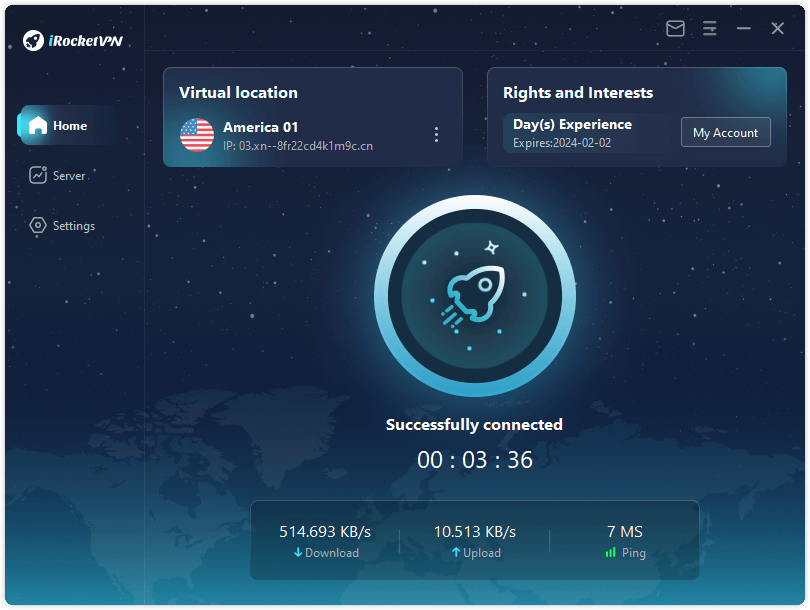
Step 3: Browse the Internet Safely and Privately
Once connected, you can browse the internet safely and privately, without any fear of monitoring or tracking. Your online activity is encrypted and your IP address is hidden, making it impossible for anyone to see what you're doing online.
FAQs About Incognito Web Browsing
1 How Do I Delete Browsing History on WIFI?
- Open your web browser and click the menu button. Select "History" or "Settings."
- Look for an option to clear browsing data. Click on it to open the data deletion settings.
- Make sure the "Browsing history" checkbox is selected.
- Choose the desired time range for deletion. Select additional data to clear, if desired.
- Click "Clear" or "Delete" to remove the browsing history.
2 Does Deleting Internet History Delete It Completely?
Deleting internet history removes the browsing records from your device, but it doesn't completely erase them. Some residual data may still exist in caches or on remote servers. Deleting history clears local storage, but traces may remain. Additional measures like secure deletion tools and privacy-enhancing browser settings can enhance privacy. However, complete erasure is not guaranteed.
3 Can My Parents See My Search History?
Yes, it is possible for your parents to see your browsing history if they have the means and desire to do so. When you're inside the house, they can track packets on the network using other computers or access browsing logs provided by certain routers. It is also possible for them to trace your browsing activities on the internet side and through your internet service provider.
4 How Do I Stop WiFi Owner From Viewing My History?
Protect your online privacy with a virtual private network (VPN). By using a VPN, you can ensure that your Internet service provider, WiFi owner, or any other third-party cannot see what you are doing online. This is because VPNs establish a secure, encrypted connection that shields your data from prying eyes. With a reliable VPN like iRocketVPN, ultimate online security solution, you can browse the web with confidence, knowing that your personal information is safe and secure.
5 Can Someone See My Internet History if I Use Their WiFi With Incognito?
If you use someone else's WiFi with incognito mode enabled, it provides some level of privacy by not saving your browsing history on the device you are using. However, the owner of the WiFi network can still potentially see your internet history through other means, such as monitoring network traffic or using advanced network analysis tools.
Conclusion
In conclusion, while browsing in incognito mode may give you a sense of privacy, it's important to understand the limitations of this mode. So, can your parents see your incognito history on wifi? The answer is no, but your ISP and monitoring software may still have access to your browsing activity. Using a VPN like iRocketVPN is a great way to ensure your online privacy and protect your browsing history from prying eyes. Download iRocketVPN today and start browsing the internet with complete freedom and security!

Download iRocketVPN !
- Secure and reliable connection.
- Compatible with all Windows systems
- Access to servers in many countries
- Powerful bandwidth streams at fast speeds
- Intuitive user interface with easy navigation
- Offers free trial and 30-Day money-back guarantee