Are you tired of being interrupted by annoying ads when trying to watch your favorite videos on YouTube? Have you ever wished you could watch your content uninterrupted without any ads? If so, you're not alone. YouTube is a great platform for entertainment, learning, and discovery, but ads can be a real nuisance.
Fortunately, there are ways to watch YouTube without ads. In this comprehensive guide, we'll walk you through the different methods and tools you can use to enjoy ad-free YouTube videos. Whether you're on your computer, mobile device, or smart TV, we've got you covered. You'll learn how to block ads on YouTube, use ad-free YouTube alternatives, and enjoy your time watching interesting content.
So, if you're ready to take control of your YouTube-watching experience, keep reading! We'll show you everything you need to know to watch YouTube without ads. Let's get started!

5 ways to watch YouTube without ads
Are you tired of watching your favorite YouTube videos through long ads? Do you constantly skip through ads or wait for the "Skip Ad" button to appear? You're not alone. Many YouTube users find ads annoying and can often disrupt the viewing experience. Luckily, there are several ways to watch YouTube without ads.
Let's discuss the top 5 ways to watch Youtube without ads.
1 Ad-blockers:
One of the easiest ways to block ads on YouTube is by using an ad-blocker extension on your web browser. These extensions prevent ads from loading on web pages, including those on YouTube. Several free ad-blocker extensions are available for popular web browsers such as Google Chrome, Firefox, and Microsoft Edge.
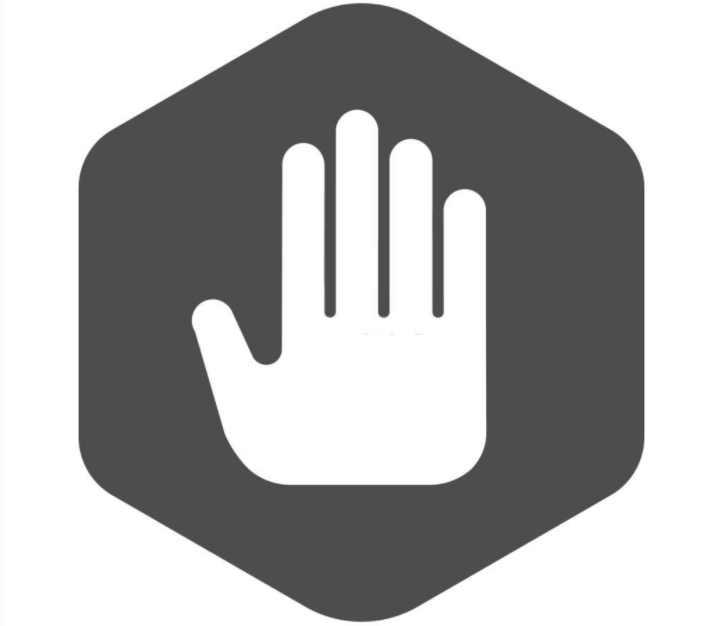
Following are the steps that you follow:
Step 1 : Install an ad-blocker extension on your web browser. Some popular ad-blocker extensions are AdBlock, uBlock Origin, and AdGuard AdBlocker.
Step 2 : Open YouTube and start watching your favorite videos without ads.

-
Ad-blockers are easy to install and use.
-
They can block all types of ads, including pop-ups and banner ads.
-
They work with most web browsers.

-
Some websites may only allow you to access their content with an ad-blocker installed.
-
Some ad-blocker extensions may not work effectively on certain websites.
-
Ad-blockers can block non-intrusive ads that help support content creators.
2 Third-party apps:
Another way to watch YouTube without ads is through third-party apps blocking ads. These apps are available for both mobile devices and computers.

Following are the steps that you can follow:
Step 1 : Download and install a third-party app blocking YouTube ads. Some popular apps include AdLock, AdGuard, and Adblock Plus.
Step 2 : Open the app and configure the settings per your preferences.
Step 3 : Launch the YouTube app and start watching videos without ads.

-
Third-party apps can block ads system-wide, including within other apps and websites.
-
They can block all types of ads, including pop-ups and banner ads.
-
Some apps offer additional features such as parental controls and malware protection.

-
Third-party apps may not be available on all devices.
-
They can be resource-intensive and may slow down your device.
-
Some apps may require payment or display ads themselves.
3 Use a YouTube Downloader App or Website:
You can also download YouTube videos to watch offline and avoid ads altogether. Some popular YouTube downloader apps include TubeMate and Snaptube, while websites like SaveFrom.net and Keepvid are commonly used to download YouTube videos.

Following are the steps that you can follow:
Step 1 : Download and install a YouTube downloader app or visit a YouTube downloader website such as SaveFrom.net or Keepvid.
Step 2 : Copy the YouTube video link you want to download.
Step 3 : Paste the link in the downloader app or website and select your desired video format and resolution.
Step 4 : Download the video and watch it offline without any ads.

-
Downloaded videos can be watched offline without any ads.
-
YouTube downloader apps and websites offer various video formats and resolutions.
-
Some apps and websites allow you to download only the video's audio as an MP3 file.

-
Downloaded videos may take up a lot of storage space on your device.
-
Downloading copyrighted content may be illegal.
-
Some downloader apps and websites may contain malware or viruses.
4 VPN:
A VPN, or Virtual Private Network, is another way to watch YouTube without ads. Using a VPN lets, you change your location and IP address, which can trick YouTube into thinking you're in a different location. Some VPNs also offer ad-blocking features, which can further enhance your ad-free YouTube viewing experience.

Step 1 : Download and install a VPN app on your device.
Step 2 : Open the app and select a server in a country where YouTube does not show ads. For example, you can choose a server in Switzerland, where YouTube doesn't show ads.
Step 3 : Launch YouTube and start watching videos without ads.

-
A VPN can access content that may be restricted in your country.
-
It can also protect your online privacy and security.
-
Some VPNs offer ad-blocking features as part of their service.

-
Free VPNs may need to provide adequate security and privacy protection.
-
Using a VPN may slow down your internet connection.
-
Some websites and services may detect and block VPN connections.
5 YouTube Premium:
Finally, YouTube Premium is a paid subscription service that offers several benefits, including ad-free videos, offline playback, and access to exclusive content. The service is available for a monthly fee and can be accessed on any device.
Step 1 : Sign up for a YouTube Premium subscription on the YouTube website.
Step 2 : Launch the YouTube app or website and watch ad-free videos.

-
YouTube Premium offers a seamless and hassle-free ad-free experience.
-
You can download videos for offline playback.
-
The subscription also includes access to exclusive content and features.

-
The service comes with a monthly subscription
Bonus Method: Try Using iRocketVPN to Get Rid of Ads
In addition to the five methods discussed above, another effective way to get rid of YouTube ads is by using a reliable VPN service like iRocketVPN. iRocketVPN is a popular VPN service offering various features to enhance your online experience, including ad-blocking.

Key Features of iRocket

75.000.000+
Downloads
High-speed servers in over 50 countries.
Advanced encryption technology to protect your online privacy and security.
Ad-blocking feature to remove ads from YouTube and other websites.
Easy-to-use software with a user-friendly interface.
How to remove ads using iRocketVPN?
Download and install the iRocketVPN software and sign up for an account.
Launch the software and select a server in a country where YouTube does not show ads. For example, you can choose a server in Switzerland.
Connect to the server with just one click.
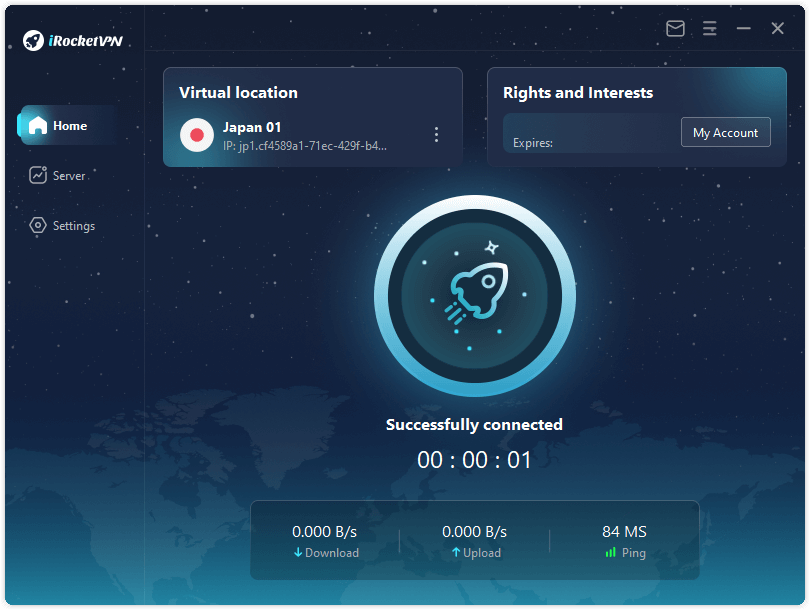
Launch YouTube and start watching your favorite videos without any ads.

By using iRocketVPN, you can get rid of YouTube ads and protect your online privacy and security.
FAQS about Using VPN with YouTube
1 Can I use a VPN to watch geo-restricted YouTube videos?
Yes, you can use a VPN to watch geo-restricted YouTube videos by connecting to a server in the country where the video is available.
2 Is it legal to use a VPN with YouTube?
Yes, it is legal to use a VPN with YouTube as long as you are not violating any of YouTube's terms of service or engaging in illegal activities.
3 What are the risks of using a VPN to watch YouTube without ads?
The risks of using a VPN to watch YouTube without ads are minimal, but it is important to use a reliable VPN service to protect your privacy and security.
4 Do I need a paid YouTube subscription to watch without ads with a VPN?
No, you do not need a paid YouTube subscription to watch without ads with a VPN. However, some VPN services may offer additional benefits if you have a paid YouTube subscription.
Conclusion
In conclusion, there are several ways to watch YouTube without ads, including ad-blockers, third-party apps, downloaders, VPNs, and YouTube Premium. Each method has pros and cons, and it is up to you to choose the one that works best for you. However, using a reliable VPN like iRocketVPN is the most effective way to remove YouTube ads while protecting your online privacy and security.
Don't let ads get in the way of your YouTube experience any longer – download iRocketVPN today!