Interested in watching some of Disney plus most popular content? Unfortunately, it can only be accessed by users in 36 countries. If you're one of the many struggling to Disney Plus unblocked , you're in luck! This ultimate guide will provide you with tips and tricks to access Disney Plus from anywhere in the world, on any device. Whether you're traveling, living abroad, or simply want to access Disney Plus content not available in your region, this guide will help you bypass geoblocks and restrictions easily.
So, get ready to unlock the magic of Disney Plus and discover the most effective ways to access your favorite movies and TV shows with this comprehensive guide.

Part 1. Everything You Need to Know About Disney Plus
What is Disney Plus?
Disney+ offers a complete collection of Disney's core franchises, such as Marvel, Pixar, National Geographic, Star Wars, and Disney films (animation and live-action). Only new movies and shows that don't debut on Disney+ are excluded from the complete library of Walt Disney Animation, Pixar, Marvel Studios, and Lucasfilm.
The good news is that Disney+ has a lot of new shows premiering. From Obi-Wan Kenobi and Andor to WandaVision, She-Hulk, and the upcoming Secret Invasion, Star Wars and Marvel TV shows are primarily (and almost exclusively) found on Disney+.
Why you need to unblock Disney Plus?
Disney Plus is not available in every country. In addition to the U.S., Canada, UK, New Zealand, Belgium, and more, Disney+ is available in a number of other countries as well. Nevertheless, you can't access Disney Plus from Malaysia, Philippines, China, Thailand, or other geo restricted locations.
Unblocked Disney Plus might be a good idea for several reasons. Among the most common are:
Access to More Content.
Depending on where you live, you may not have access to the entire library of Disney Plus content. For example, some movies and TV shows may be restricted in certain regions. By unblocking Disney Plus, you can access the platform's full library of content, no matter where you are.
Travel.
If you're a Disney Plus subscriber, you might want to access your account while traveling abroad. However, some countries may have geoblocks and restrictions in place that prevent you from accessing Disney Plus. By unblocking the platform, you can watch your favorite movies and TV shows while on vacation or traveling for business.
Privacy and Security.
When you use a VPN or other unblocking methods to access Disney Plus, you can protect your online privacy and security. VPNs encrypt your internet traffic, making it more difficult for hackers and other third parties to intercept your data.
So, if you're a Disney Plus subscriber, it's definitely worth considering!
Part 2. The Best Ways to Unblock Disney Plus
Below mentioned are two ways to unblock Disney Plus.
1 Unblock Disney Plus With a VPN
A VPN gives you access to Disney+ wherever you are, including geo-restricted areas. The Disney Plus content library in another country can be accessed even if you live in a country that supports Disney Plus.
An IP address is assigned to you when you use a VPN. A country's IP address will be assigned to you based on the location of the connected server. It would be possible to connect to a U.S. server if you are in Malaysia. Disney Plus' U.S. library will be accessible when you open it.
iRocketVPN
If you are looking for a VPN location changer, you can count on iRocketVPN, ultimate online security solution. iRocketVPN is a VPN service that provides a secure and private online experience for Windows PC users. By using this VPN, you can connect to the internet quickly and securely from anywhere you are. iRocketVPN protects your internet traffic by encrypting it, ensuring your online activities remain safe from unauthorized access. Additionally, users praise its user-friendly interface, which is easy to use and navigate.
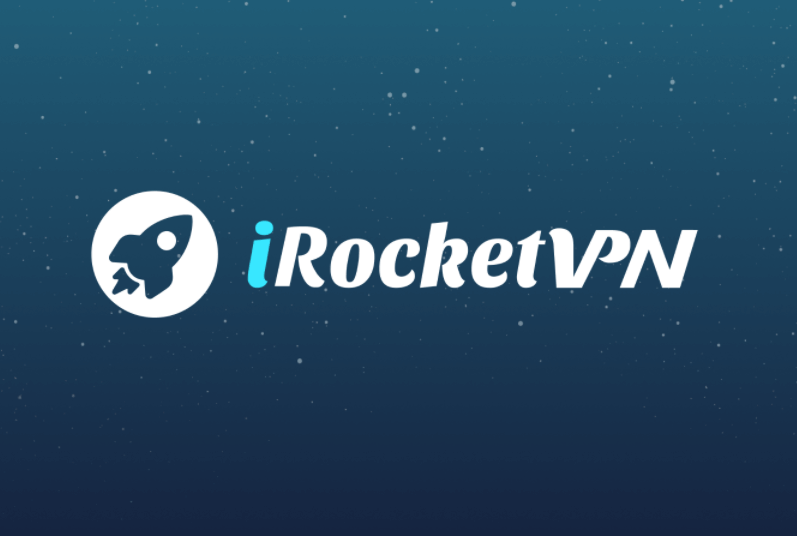
Key Features of iRocket

75.000.000+
Downloads
Privacy protection and safe internet access
No-logging policy to keep browsing history and activities private
Hidden real IP address to prevent tracking and monitoring
High-quality encryption system for identity protection
Ultra-fast connection speeds
iRocketVPN has servers in over 40 countries, allowing users to connect to a wide range of locations across the world. This feature provides users with greater flexibility in accessing region-specific content and bypassing geoblocks or restrictions. By choosing a server location in the desired country, users can easily access content otherwise unavailable in their region.
2 Using Smart DNS
A Smart DNS Proxy can also be used to unblock Disney+ outside of the US. A smart DNS service behaves similarly to a VPN - it conceals your geographical location. Your IP address isn't masked by smart DNS, however. Instead of hiding your DNS address, it uses the address of a dedicated DNS server instead. All traffic from your computer will be routed through the server once that has been accomplished.
There is no encryption for Smart DNS services, which is one of the reasons many people prefer them. As a result, you are able to access Disney Plus content unblocked while maintaining your original Internet service provider's speed.
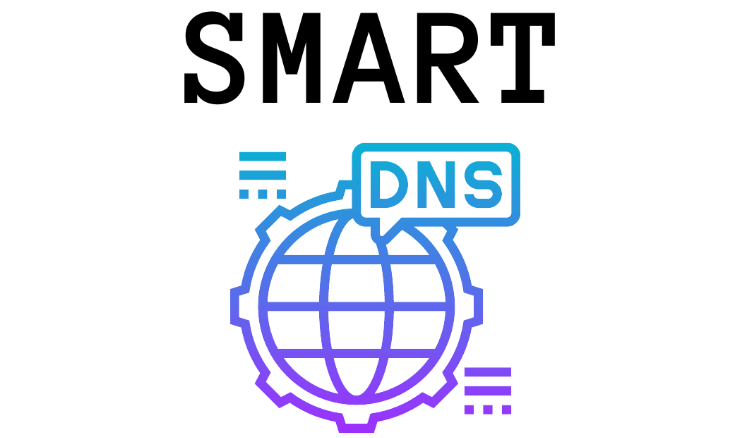
How to Set up Smart DNS?
You can enjoy Disney streams outside the United States by following a few simple steps.
You may begin by signing up for a free trial of Smart DNS Proxy for a period of fourteen days.
Your next step should be to set up your Internet-capable device for Smart DNS. Simply register your IP address in our database (which will not change, so you will still be able to access your local websites) and you are set.
With Smart DNS Proxy, your home router can also be configured so all devices connected can access geo-restricted content.
The content that was previously blocked in your area will now be available to you once you have configured Smart DNS on your device and logged into your Disney Plus account.
You can unblock Disney Plus and access your favorite content by using Smart DNS.
Part 3. How to Sign Up for Disney Plus
Are you eager to start streaming your favorite movies and TV shows? You're in luck! Disney+ has everything you need to get started. With a subscription to Disney+, you'll have access to the latest and greatest titles from Disney, Marvel, Star Wars, Pixar, and National Geographic.
To sign up for Disney+, simply select the device you'll be using to access the service, and we'll guide you through the process step-by-step. It's that easy! Whether you're watching on your TV, phone, tablet, or computer, Disney+ makes it easy to enjoy your favorite content on the go or from the comfort of your own home.
1 Web Browser
Head to Disney Plus website and click the "Sign Up" button.
Enter your email address and create a secure password for your account.
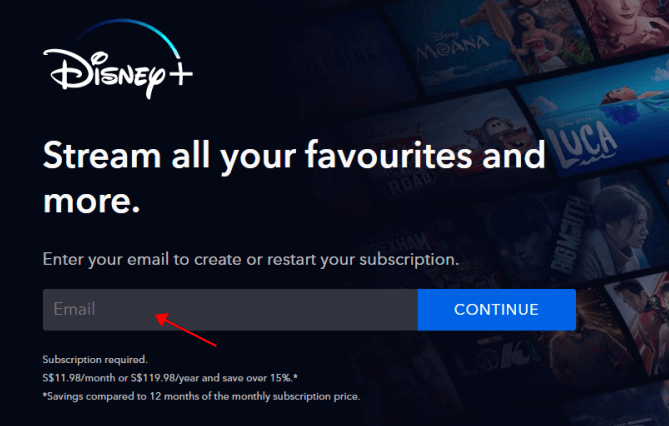
Choose a subscription plan that best fits your needs and enter your payment information.
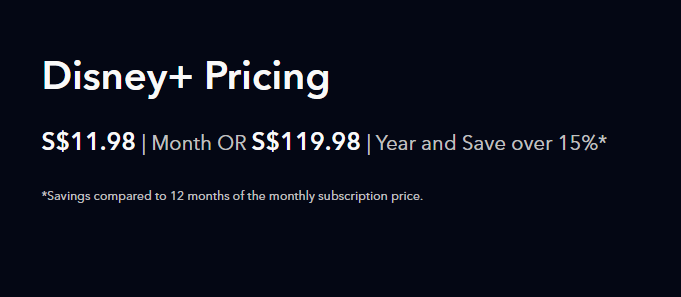
Click on "Start Watching" and start enjoying all the amazing content available on Disney Plus!
2 Mobile Device
Download the Disney+ app from your device's app store.
Open the app and select "Sign Up" to create your account.
Enter your email address and choose a strong password for your account.
Choose the subscription plan that best fits your needs.
Make an in-app purchase to complete the subscription process.
3 TV Connected Device
To begin streaming your favorite movies and TV shows on Disney Plus, you can follow these simple steps on your connected TV device:
Using your remote, navigate to the App Store on your TV.
Search for and download the Disney+ app.
Open the Disney+ app and select "Sign Up".
Enter your email address and create a secure password for your account.
Make an in-app purchase to select a subscription plan.
Click on "Start Watching" and enjoy all the amazing content available on Disney Plus!
Part 4. FAQs About Disney Plus Unblocked
1 Why do I keep getting locked out of Disney Plus?
There are several reasons why you might be getting locked out of Disney Plus:
Check your login credentials for accuracy.
Contact customer support if your account has been compromised or flagged.
Be mindful of streaming limitations if sharing your account.
Consider geographical restrictions if accessing from an unsupported region.
Try troubleshooting by clearing cache or restarting your device.
2 Why can't Disney Plus work on my TV?
If Disney Plus is not working on your TV, consider the following:
Check compatibility: Ensure your TV supports the Disney Plus app.
Update software: Keep the app and TV firmware up to date.
Verify connectivity: Ensure a stable internet connection.
Reinstall app: Uninstall and reinstall the Disney Plus app.
Hardware limitations: Older TVs may not support streaming apps.
3 Why won't Disney Plus open?
If Disney Plus is not opening, consider the following:
Check internet connection.
Restart the app or device.
Ensure the app is up to date.
Verify if there are any server issues.
Confirm account status.
4 Does Disney Plus work through VPN?
Yes, Disney Plus can work with a VPN, but it depends on the specific VPN service and its compatibility with Disney Plus. Some VPNs may have issues due to Disney Plus's measures against VPN usage. It's important to choose a reliable VPN service that explicitly supports streaming platforms like Disney Plus. However, using a VPN to access Disney Plus may violate its terms of service, so it's important to comply with applicable laws and regulations.
5 Why is Disney Plus not working with a VPN?
Disney Plus may not work with a VPN due to measures taken by Disney Plus to detect and block VPN usage. This is done to enforce regional restrictions on content. Additionally, the VPN server's IP address may be blacklisted, preventing access to Disney Plus. It's important to choose a reputable VPN service that specifically supports streaming platforms, but keep in mind that using a VPN with Disney Plus may violate their terms of service and result in access issues or account penalties.
Conclusion
In conclusion, accessing Disney Plus unblocked methods can be a tricky task, but by using the tips and tricks outlined in The Ultimate Guide to Unblocked Disney Plus, you can enjoy your favorite Disney content without any restrictions. One of the most effective ways to unblock Disney Plus is by using a reliable VPN service like iRocketVPN, ultimate online security solution, which will allow you to bypass geographical restrictions and access Disney Plus content from anywhere in the world.
Therefore, if you're looking to access Disney Plus from a restricted location, we highly recommend downloading iRocketVPN and following the steps outlined in the guide to unblock Disney Plus.
