Steam has over eight million concurrent users and 120 million active users monthly. However, the price gap and geo-restrictions of games make everyone wonder if they can change the region to access the restricted games.
Fortunately, it's possible to create a Steam account with VPN if you want to change the currency and access games from a different continent or country. So, let's check out the details!
Part 1: Can I Create Steam Account with VPN?
Yes, it is possible that using a reliable VPN may help you create a Steam account without any issues.
However, Steam's policies on the use of VPNs are strict. Steam's terms of service specifically prohibit using a VPN to circumvent regional restrictions or to access content that is not available in your region.
Attempting to create a Steam account while using a VPN may result in errors or a temporary ban. This is because using a VPN can mask your true location and IP address, which can be used to access content that is restricted in your region.
Part 2: How to Create Steam Account with VPN
Changing the location on Steam is a bit challenging if your don't have a reliable VPN that masks your IP completely. However, with proper tool, you can create Steam account with ease.
iRocketVPN is one such reliable provider which allows the users to enjoy a stable and fast internet connection. It's a great way of browsing securely, and you can stay anonymous with top-notch encryption. iRocketVPN has a no-logs policy, which means your activities won't be tracked. In addition, it has been designed with military-grade encryption to make sure there are no compromises on your privacy and security. So, if you want to know how to make Steam account with VPN, we are sharing step-by-step instructions with you!
Key Features of iRocket

75.000.000+
Downloads
You can stay anonymous because of the military-grade encryption used in iRocketVPN.
It offers a no-logs feature. Your data or browsing wouldn't be tracked or shared with any third party.
It can help you download, watch and steam at a very fast speed.
Step 1: First of all, you have to Install iRocketVPN and quick connect to the default recommended server.
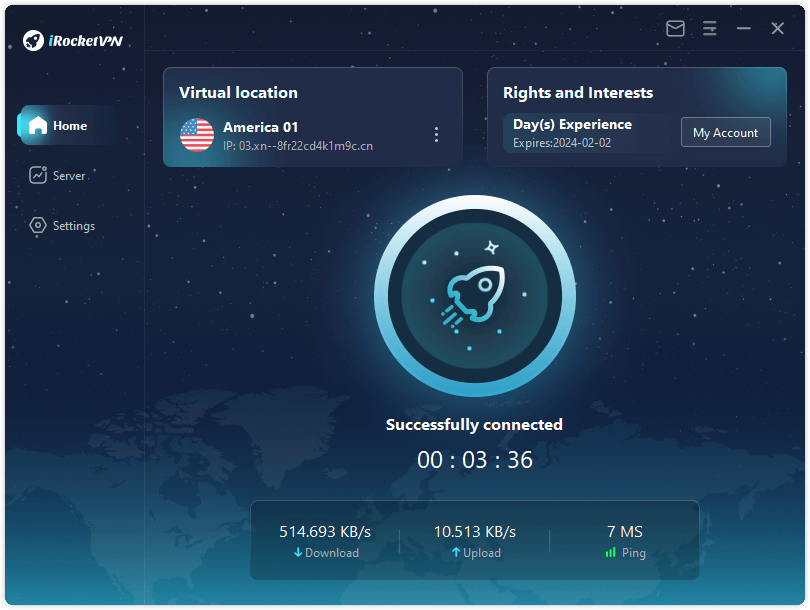
Step 2: Open your web browser and go to the Steam website: https://store.steampowered.com/join/
Step 3: Fill in the required fields on the registration form. This includes your account name, password, and email address.
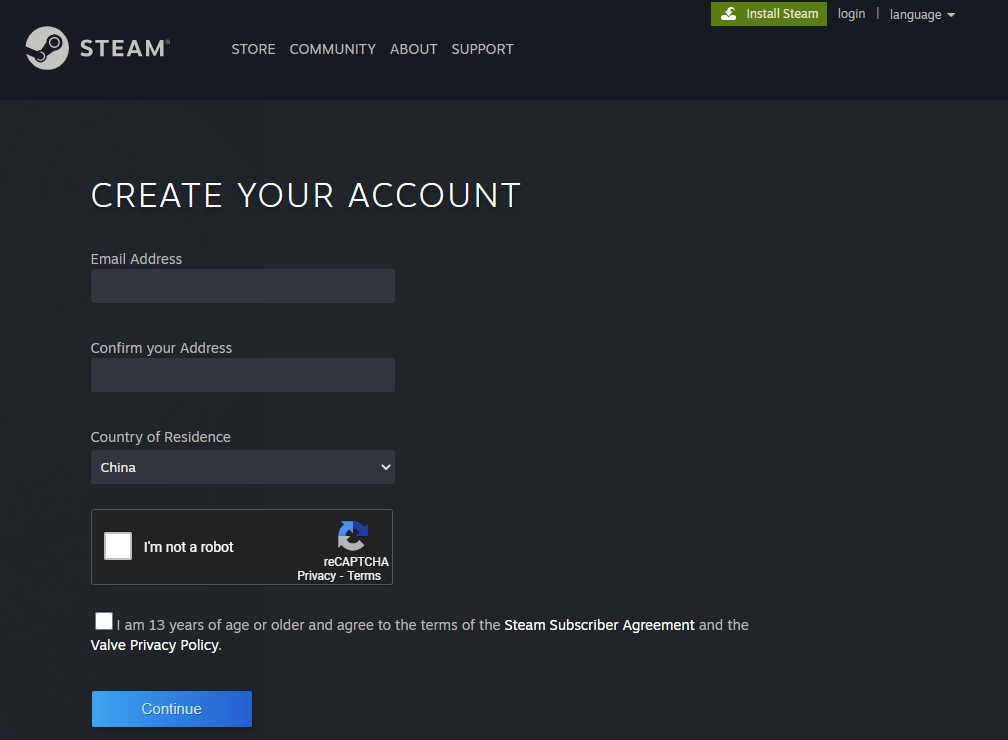
Step 4: Read and agree to the terms of service and privacy policy by checking the boxes provided. Solve the CAPTCHA puzzle to confirm that you're not a robot.
Step 5: Click the Create My Account button to submit your registration.
Step 6: Check your email for a verification code sent by Steam. Copy the code and return to the Steam website. Enter the verification code in the field provided and click Continue.
You will be asked to provide some additional information to complete your profile, including your display name and country. If you wish to purchase games or items on Steam, you will need to provide a payment method, such as a credit card or PayPal account. If you do not wish to make any purchases, you can skip this step. To choose the right VPN for you, here's a detailed introduction>>> speed VPNs you can't miss
Part 3. Why Can't I Create Steam Account with VPN?
The reason is that Steam detected that you are using a VPN. usually, if the IP masking rate is low VPN servers will cause your iP to be detected. The only solution is to switch to a reliable and secure VPN like iRocketVPN.
Steam has strict policies on the use of VPNs to create or access accounts. Attempting to create a Steam account while using a VPN may result in errors or a temporary ban. This is because using a VPN can mask your true location and IP address, which can be used to access content that is restricted in your region. Steam's policy is designed to prevent fraud and to ensure that users are located in the correct region for their account.
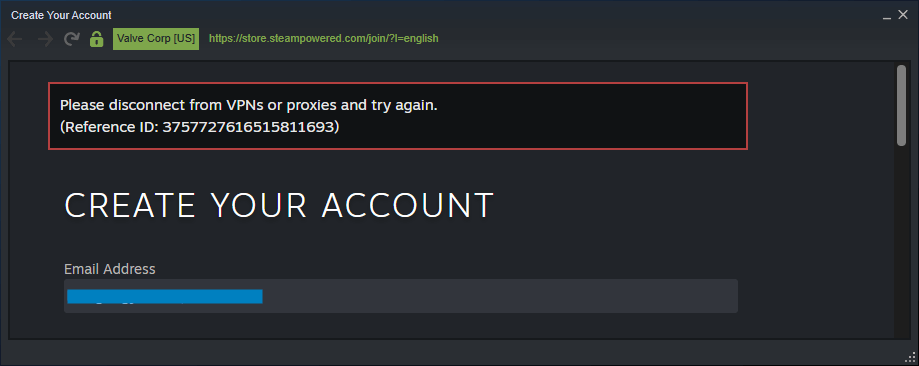
If you are still unable to create a Steam account while using a VPN, you may need to disable it temporarily while creating your account. Once your account is created, you can then use a VPN to access Steam if you wish, as long as you comply with Steam's terms of service.
Here are the steps to disable a VPN and create a Steam account
Step 1: Disconnect from your VPN service.
Step 2: Clear your browser's cache and cookies to ensure that there are no VPN-related data still stored.
Step 3: Go to the Steam website and follow the steps outlined in the previous guide to create your account.
It is important to note that while using a VPN can be helpful for online privacy and security, it can also have limitations and may not always be compatible with certain websites or services. In addition, using a VPN to access Steam may affect your ability to access certain games or content that are region-locked.
Part 4. How to Solve "Can't Create Steam Account with VPN"?
If you encounter issues creating your Steam account, it may be because your IP address is flagged as suspicious. To resolve this, try changing the network you are using to browse the site and switch to using UC Turbo. If UC Turbo does not load the CAPTCHA for you, you can also use Chrome. You can also check your IP fraud score on scamalytics.com/ip.
Step 1: Downloaded and install UC Turbo on your phone.

Step 2: Disconnect from your WiFi connection and using mobile data. (Make sure you are using 9mobile or Airtel and GLO)
Step 3: Access the Steam website via UC and finish the sign up process.
Finally, you will get verification link in your email and successfully create your steam account.
Conclusion
It may be challenging to access Steam's games with a VPN, because there are so many VPNs that might not work. However, with the reliable one iRocketVPN or the method using mobile phone shared in this article, now you might be able to create a Steam account with VPN successfully.
