Are you concerned about your online privacy and security when using a VPN? Have you ever experienced your VPN connection dropping unexpectedly and exposing your data? If so, a kill switch VPN may be the solution you need.
In this article, we'll explain what a VPN kill switch is and how it works and highlight six of the best VPNs with kill switch features for 2023. By the end of this article, you'll better understand how a VPN kill switch can protect your online activity and which VPNs offer the best options for your needs. So, let's get started.Part 1. What Is a Kill Switch VPN?
When you connect to the internet, your online activity can be monitored by your internet service provider (ISP) or anyone else who wants to spy on you. So, in order to maintain privacy, many people use VPNs.
A Virtual Private Network or VPN encrypts your online activity and makes it private. It does this by encrypting your data sharing on the internet, routing you through another server, and duplicating your IP address.
This prevents ISPs and other people from monitoring your online activities.
However, if the VPN connection drops for any reason, your online activity becomes visible again.
That's where the kill switch comes into play. A Kill Switch is a feature that ensures your internet connection is cut off completely if your VPN connection drops, preventing your online activity from being exposed.
In simpler terms, a Kill Switch is like a security guard that immediately blocks all internet access if your VPN connection fails, keeping your online activity private and secure.
So that is why, if you are also a frequent user of VPN, you should understand this and replace your current VPN with the Kill Switch VPN.
But how to choose a VPN that has Kill Switch features? Don't worry; the following are 6 free VPNs that come with the Kill Switch feature.
Part 2. Best 6 Free VPNs with Kill Switch Feature
Are you looking for a free VPN with a Kill Switch feature to protect your online privacy and security? While many free VPNs lack essential features and can be risky, we've researched to find six reliable options with Kill Switches.
So, here they are:
1 iRocketVPN for Windows
iRocketVPN, ultimate online security solution is a powerful virtual private network (VPN) service that provides users a secure and private way to browse the internet. With iRocketVPN, you can connect to servers in multiple countries and encrypt your online data, ensuring your online activity remains private and protected from prying eyes.

Key Features of iRocket

75.000.000+
Downloads
Strong encryption: iRocketVPN uses AES-256 encryption to protect your online data from being intercepted by hackers or other third parties.
Multiple server locations: With iRocketVPN, you can connect to servers in multiple countries, bypassing geo-restrictions and accessing content from around the world.
No-logs policy: iRocketVPN does not log your online activity, protecting your privacy.
Kill Switch: iRocketVPN offers a Kill Switch feature that automatically cuts off your internet connection if your VPN connection drops, ensuring that your online activity remains private and secure.
Fast connection speeds: iRocketVPN offers fast connection speeds, allowing you to browse and stream without buffering or lag.
User-friendly interface: iRocketVPN is easy to use, with a user-friendly interface that makes it simple to connect to a server and start browsing securely.
How To Use iRocketVPN and Switch ON Kill Switch?
Here are the simple and easy-to-follow steps to use iRocketVPN and turn on Kill Switch.
Download and install iRocketVPN on your Windows device.
Launch the iRocketVPN app and log in to your account.
Choose a server location and click the Connect button to establish a VPN connection.
Once the VPN connection is established, go to the Settings menu in the iRocketVPN app.
Look for the Kill Switch option and toggle it on.
If your VPN connection drops for any reason, the Kill Switch feature will automatically cut off your internet connection to prevent any data leakage.
Enabling the Kill Switch feature in iRocketVPN, ultimate online security solution is a simple yet effective way to ensure that your online activity remains private and secure at all times, even in unexpected VPN disconnections.
2 Windscribe VPN
Windscribe is a virtual private network (VPN) service that provides secure and private access to the internet. It offers features like ad blocking, malware protection, and bypassing geo-restrictions. Here are some of its key features:
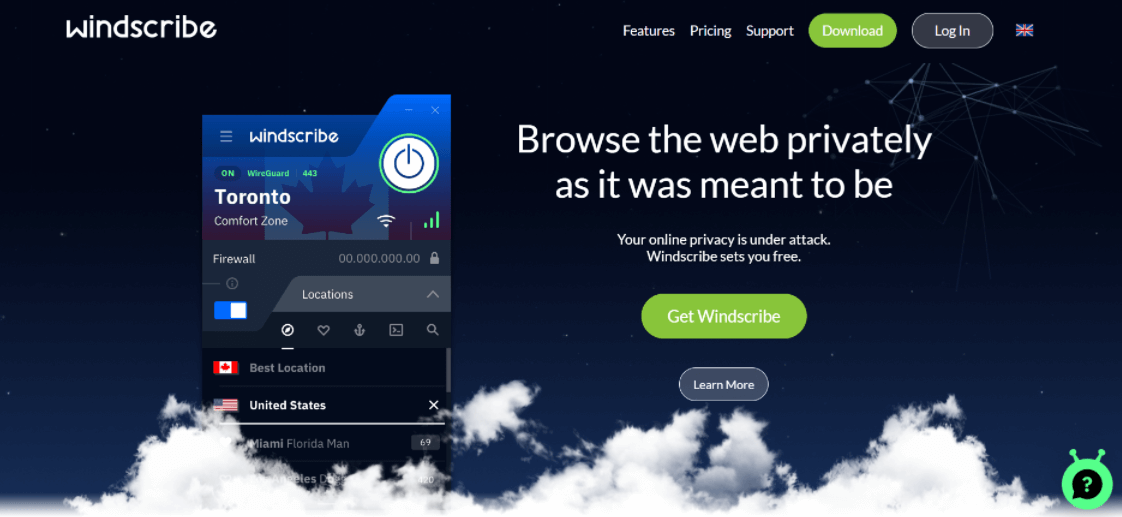
Key Features:
AES-256 encryption for secure data transfer
No-logs policy for user privacy
Built-in ad blocker and malware protection
Support for multiple platforms, including Windows, Mac, Linux, iOS, and Android
Unlimited simultaneous connections
Access to servers in over 110 cities in 63 countries
Customizable server options and configuration
How To Use Windscribe and Switch ON Kill Switch?
Here are the steps that can help you:
Download and install the Windscribe app on your device.
Launch the app and create a new account if you haven't already.
Once you've logged in, you'll see a list of available servers. Choose a server location you want to connect to and click on the Connect button.
If you want to enable the Kill Switch, click on the Settings icon (gear icon) on the left-hand side of the app window.
In the Settings window, click the Connection tab and toggle the Kill Switch button to ON.
You can also enable the firewall, blocking all traffic when the VPN is disconnected or reconnected.
Once you've enabled the Kill Switch, your internet connection will be automatically disconnected if the VPN connection drops or is interrupted.
To disconnect from the VPN, click the Disconnect button in the Windscribe app.
That's it! With these simple steps, you can use Windscribe VPN and enable the Kill Switch feature to protect your online privacy and security.
3 ProtonVPN
ProtonVPN is a VPN service provider that offers users secure and private internet access. It uses advanced encryption technology and a strict no-logs policy to protect your online activity from prying eyes. ProtonVPN has a global network of servers in privacy-friendly countries, allowing you to access geo-restricted content and protect your online identity.
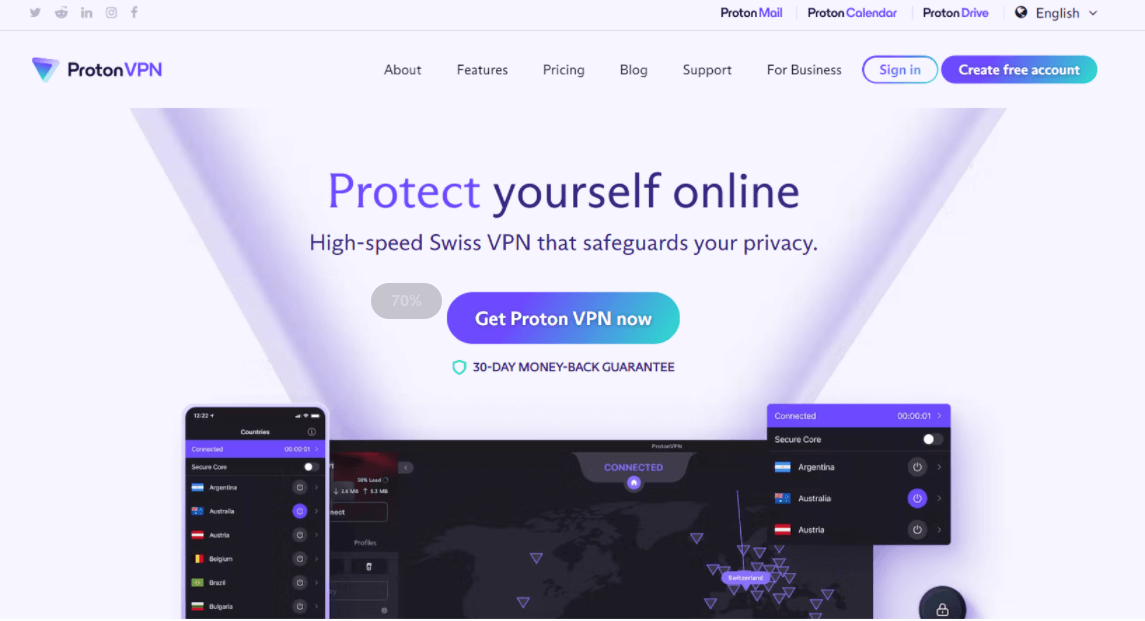
Key Features:
Protects your internet traffic by routing it through multiple encrypted servers in privacy-friendly countries
ProtonVPN does not log any user data or activity, ensuring that your online activity remains private
Uses AES-256 encryption, one of the strongest encryption methods available, to protect your data from hackers and cyber threats
Automatically disconnects your internet connection if your VPN connection is lost, preventing your online activity from being exposed
It has a global network of servers located in privacy-friendly countries, allowing you to access geo-restricted content and protect your online identity
How To Use ProtonVPN and Switch ON Kill Switch?
To use ProtonVPN and switch on the Kill Switch feature, you can follow these steps:
Download and install the ProtonVPN app on your device.
Launch the app and log in to your ProtonVPN account.
Select a server location and click on the Connect button.
Once your VPN connection is established, click on the Settings icon in the top right corner of the app.
Click on the Kill Switch option in the left-hand menu.
Switch on the Kill Switch toggle button to enable the feature.
You can also enable the Always-on VPN feature, which will automatically connect to the VPN whenever you connect to the internet.
So that's how you can easily use ProtonVPN and enable Kill Switch for added security.
4 TunnelBear
TunnelBear is another good and free VPN with the Kill Switch feature. It is not popular but works well on hiding your identity while browsing the internet.
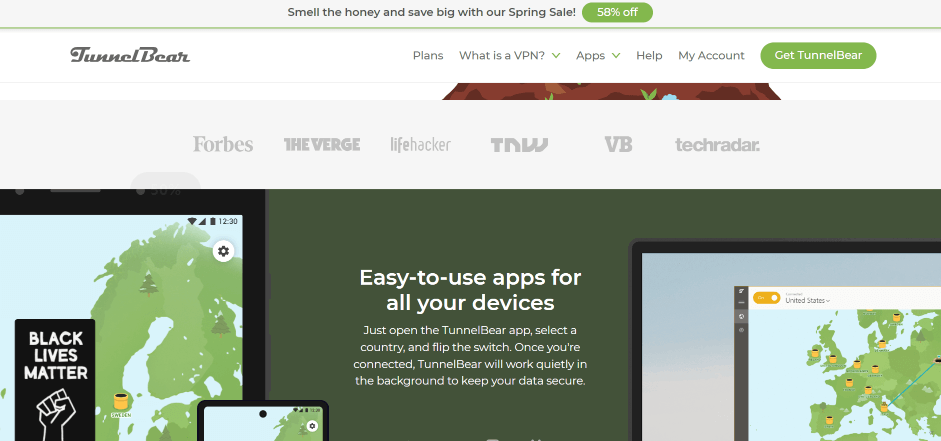
Key Features:
TunnelBear has a simple and user-friendly interface that makes it easy for anyone to use.
TunnelBear uses strong encryption to protect your data and privacy from hackers, advertisers, and third parties.
TunnelBear does not log your online activity, so your browsing history and personal information remain private.
TunnelBear has servers in over 23 countries, allowing you to access content worldwide.
It also offers a free plan with limited data usage, making it a great option for occasional use.
How To Use TunnelBear and Switch ON Kill Switch?
Here are steps that you can follow:
Download and install the TunnelBear app on your device.
Launch the app and sign up for an account if you haven't already.
Select a server location from the list of available options.
Click the "On" button to connect to the VPN.
To enable the Kill Switch feature, follow these steps:
Open the TunnelBear app and click on the "Settings" icon.
Click on the "Security" tab.
Toggle on the "VigilantBear (Kill Switch)" option.
When the Kill Switch is enabled, TunnelBear will automatically block all internet traffic if the VPN connection is lost.
This is how you can use and enable the kill switch on this free VPN.
5 Speedify
Speedify is another good option for a free VPN that offers a kill switch. You can enjoy risk-free internet browsing knowing your data is secured and safe from prying eyes.
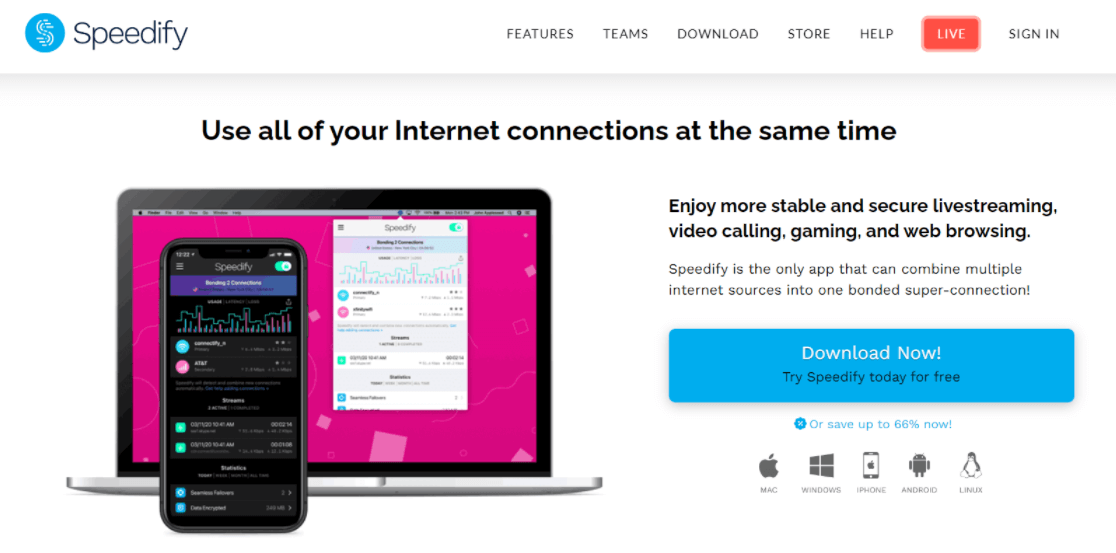
Key Features:
Speedify can combine multiple internet connections such as Wi-Fi, cellular data, and Ethernet to increase internet speed and reliability.
Speedify uses the latest encryption standards to protect your online activities and personal information from cyber threats.
If one of your internet connections drops out, Speedify can automatically switch to another connection without interrupting your online activities.
In this mode, Speedify uses multiple internet connections simultaneously to provide redundancy, ensuring that your internet connection remains stable even if one fails.
How To Use Speedify and Switch ON Kill Switch?
Here are the steps that you can follow:
Download and install Speedify on your device.
Launch Speedify and log in to your account.
On the dashboard, select the internet connections you want to combine and click on the 'Start Speedify' button.
Once Speedify is connected, you can switch on the kill switch by going to the 'Settings' menu and selecting the 'Kill Switch' option.
Toggle the switch to the 'ON' position to activate the kill switch.
The kill switch will automatically disconnect your internet connections if the VPN connection drops out, ensuring that your online activities are not exposed to potential threats.
6 Atlas VPN
The last VPN on our list is Atlas VPN. Altas VPN is another good option if you are looking for a free VPN that provides the Kill Switch feature. You can expect a good browsing speed, a fast connection, and reliable service from this VPN.
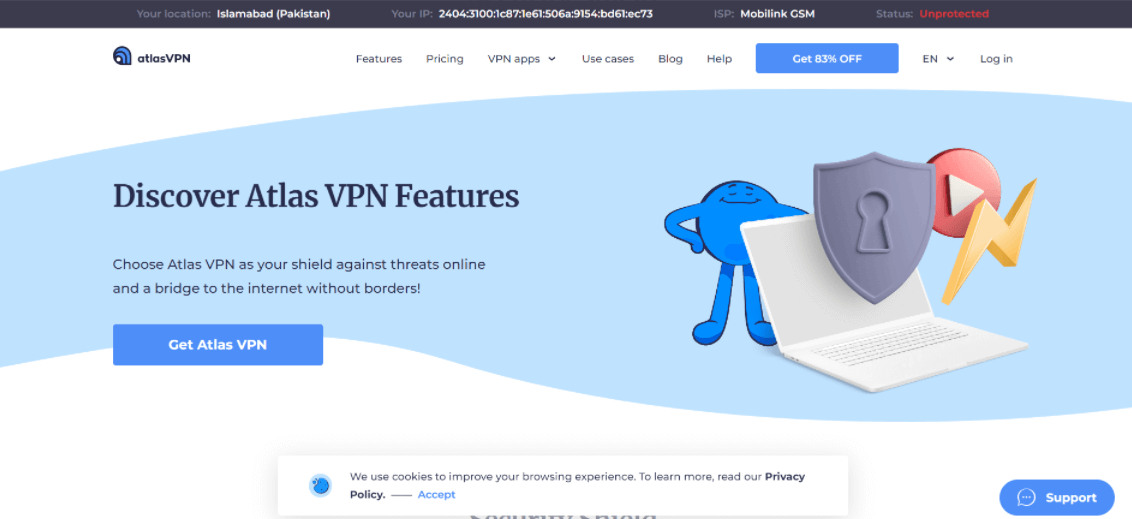
Key Features:
Fast and reliable servers in over 30 countries around the world
Strong encryption to protect your data from hackers and other cyber threats
No-logs policy to ensure your privacy is protected
Automatic kill switch to disconnect your internet connection if the VPN connection drops
User-friendly interface for easy use
How To Use Atlas VPN and Switch ON Kill Switch?
Here are the steps that you can follow:
Download and install the Atlas VPN app on your device
Open the app and log in to your account
Select a server location from the list of available countries
Click on the "Connect" button to establish a VPN connection
Once connected, the app will display your new IP address and location
To switch on the kill switch, go to the "Settings" menu in the app
Toggle the "Kill Switch" button to "On"
This will automatically disconnect your internet connection if the VPN connection drops, ensuring that your online activity remains secure and private.
That's it! You can now browse the internet securely and privately using Atlas VPN.
Part 3. Comparison of VPNs with the kill switch
Here is the comparison table for these VPNs that can help you decide which one will be the right choice for you.
| iRocketVPN | Windscribe VPN | ProtonVPN | TunnelBear | Speedify | AtlasVPN | |
|---|---|---|---|---|---|---|
| Compatibility: | Windows | Windows, Mac, Linux, Android, iOS, Browser Extensions, etc. | Windows, macOS, Linux, Chromebook, Android and iOS. | Windows, Linux, Android, and iOS | Mac, Windows, Linux, Android, and iOS | Android TV, Firefox TV, Windows, Linux, Android, and iOS |
| FreeTrial (with details): | Free Plan for Limited Usage | Free Plan for One Location | Limited Free Plan available | 2GB Free Plan | Limited Free Plan available | Free Limited Trial |
| Price Plan: | $9.99 to $59.99 Per Month | $5.57 to $9 Per month | $5.36 to $8.58 Per month | $4.16 to $5.75 Per Month | $4.99 to $14.99 | $1.83 to $10.99 |
| Speed Limits: | No Limit | No Limit | No Limit | No Limit | No Limit | No Limit |
| Data Usage Limit: | Unlimited | Unlimited | Unlimited | Unlimited | Unlimited | Unlimited |
| Server Locations: | 200+ countries | 63+ countries | 66+ countries | 47+ countries | 35+ countries | 41+ countries |
Part 4. Should I turn on the kill switch VPN?
As discussed above, a kill switch is a security feature that helps protect your privacy and security by disconnecting your internet connection if your VPN connection drops. This is important because if your VPN connection drops, your device may automatically connect to the internet through your normal, unsecured connection, which can expose your IP address and online activity to potential threats.
By turning on the kill switch, you can ensure that your internet connection is always secure and that your online activity remains private. In the event that your VPN connection drops, the kill switch will immediately disconnect your internet connection, preventing any sensitive information from being exposed.
Therefore, it is generally a good practice to turn on the kill switch feature in your VPN application to ensure maximum privacy and security while browsing the internet.
Conclusion
In conclusion, a VPN with a kill switch feature is necessary if you are concerned about your online privacy and security. You can use any VPN recommended above to protect yourself from prying eyes.
So what are you waiting for? Download and Install a free VPN with a kill switch like iRocketVPN today.
