What is a Kill Switch : A Must-Know for Secure VPN Usage
In today's digital age, cybersecurity has become an essential aspect of our daily lives. With the rise of online threats, it's crucial to understand the different tools and measures that can be used to protect our online privacy and security. One of these tools is a kill switch. In this article, we will discuss what a kill switch is and how it can be beneficial in ensuring online safety.

In this article:
Part 1: What Is a Kill Switch?
A kill switch is a security feature that is commonly found in VPN (Virtual Private Network) software. It's designed to protect your online privacy and security by automatically disconnecting your internet connection if your VPN connection drops.
Why You Should Use a Kill Switch When Using VPN?
- Using a VPN is essential for maintaining your online privacy and security. However, there may be instances when your VPN connection drops, leaving your online activity vulnerable to prying eyes. This is where a kill switch comes in handy.
- With a kill switch enabled, you can rest assured that your online activity remains protected, even if your VPN connection drops. This is especially important when accessing sensitive information, such as banking details, personal data, or confidential documents.
Part 2: How Does Kill Switch Work in a VPN?
The kill switch is a security feature that operates by constantly monitoring your internet connection. If your VPN connection drops for any reason, the kill switch promptly blocks all internet traffic to ensure your online activity remains secure.
Moreover, it can be conveniently configured to automatically reconnect to the VPN server once the connection is restored, providing seamless protection without any manual intervention. With a kill switch enabled, you can enjoy the peace of mind that comes with knowing your online activities remain safe and secure, even in the event of unexpected VPN connection drops.
There are several benefits to using a kill switch, including:
- Enhanced Security: A kill switch is an added layer of security that ensures your online activity remains protected even if your VPN connection drops.
- Protection Against IP Leaks: In the event of a VPN connection drop, a kill switch will prevent your IP address from being exposed. This is especially important when accessing sensitive information or when accessing websites that may be restricted in your location.
- Automatic Reconnection: With a kill switch, you don't have to worry about manually reconnecting to the VPN server once your connection is restored. The kill switch will automatically reconnect you to the VPN server, ensuring that your online activity remains secure at all times.
- Peace of Mind: Knowing that your online activity remains protected even if your VPN connection drops can give you peace of mind when browsing the internet.
Part 3: Step-By-Step Guide to Enabling a Kill Switch Using a VPN
If you're in search of a VPN with a kill switch, we strongly recommend iRocketVPN. It is a reliable and secure VPN service that provides users with an extra layer of protection against online threats. iRocketVPN, ultimate online security solution comes with a built-in kill switch feature, which ensures that your internet connection is always secure and private. By enabling the kill switch, you can ensure that your online activities remain hidden from prying eyes, even if your VPN connection drops unexpectedly.
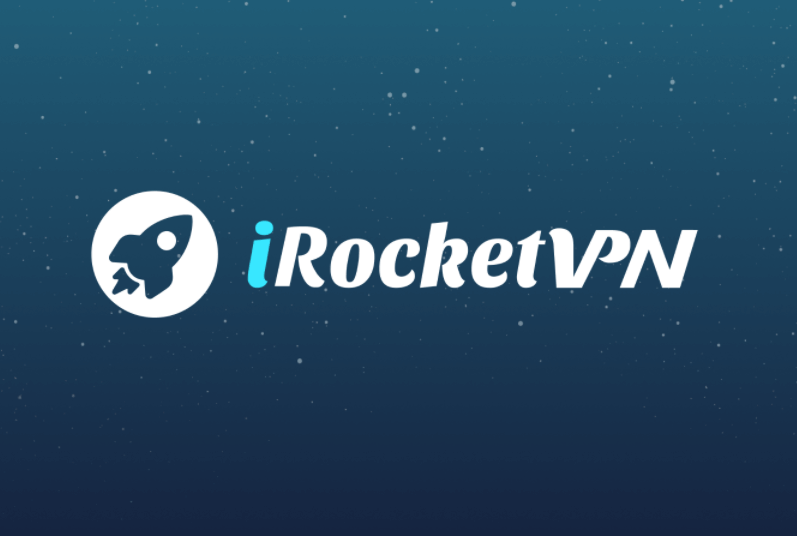
iRocketVPN Features:
- Offers fast connection speeds, ensuring that your online activity remains smooth and seamless.
- A wide server network, with servers in over 100 locations worldwide. You can access content from anywhere in the world.
- Easy to use, with a user-friendly interface that makes it easy to connect to a VPN server and enable the kill switch feature.
How to Enable Kill Switch Using iRocketVPN
Step 1: Download and install iRocketVPN, ultimate online security solution on your device.Then launch the iRocketVPN app and sign in to your account.
Step 2: Click the "Quick Connect" button to connect to the recommended server.
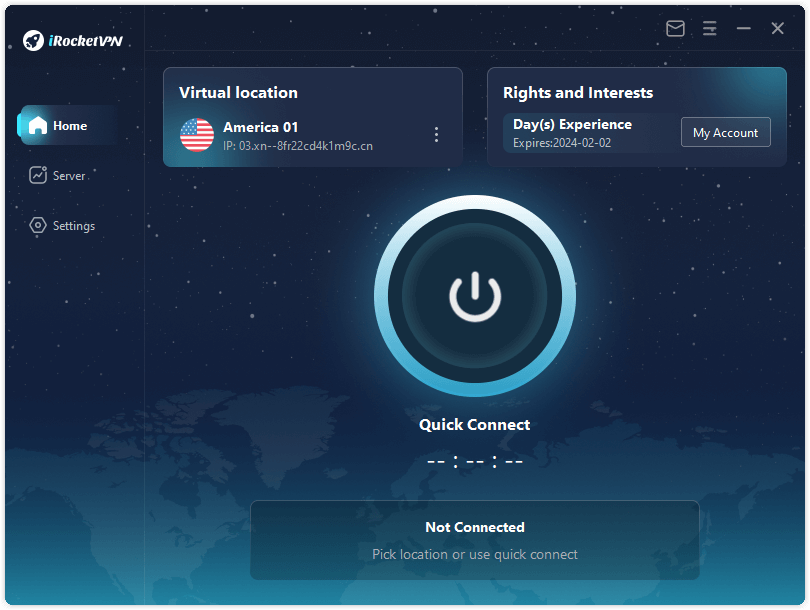
Step 3: Enable the Kill Switch toggle button.
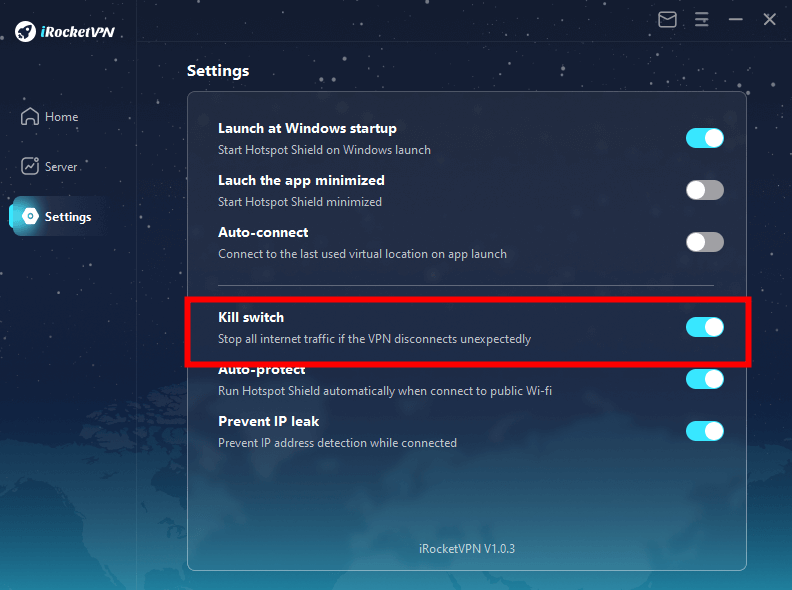
By following these steps, you can easily enable a kill switch using iRocketVPN and protect your online privacy and security.
Part 4: FAQs About Kill Switch&VPN
1 How to test Kill switch VPN?
- Run your VPN and connect to a server.
- Connect to a VPN server.
- Use the internet for various activities.
- Block the VPN app with your firewall.
- If your internet stops working, the Kill Switch is functioning correctly.
2 Do I need a kill switch for my VPN?
Having a Kill Switch feature in your VPN is highly recommended for enhanced security and privacy. While it is not a mandatory requirement, it provides an important layer of protection, especially in situations where your VPN connection may drop unexpectedly. The Kill Switch ensures that your internet traffic is immediately blocked if the VPN connection is interrupted, preventing any data leakage or exposure of your real IP address. This feature helps maintain your anonymity and prevents your online activities from being exposed to your ISP or other prying eyes. Therefore, having a Kill Switch in your VPN adds an extra level of security and peace of mind while using the internet.
3 Is VPN kill switch safe?
Yes, a VPN Kill Switch is generally safe to use. It is designed to enhance your online security and privacy by preventing any accidental exposure of your internet traffic when the VPN connection drops. The Kill Switch works by blocking all internet traffic until the VPN connection is reestablished, ensuring that your data does not leak outside of the encrypted VPN tunnel.
4 What is the disadvantage of a kill switch?
The main disadvantage of a Kill Switch is the temporary internet disruption it can cause when the VPN connection drops.
Conclusion
In summary, with the help of a kill switch, we can stay protected and secure in the online world.Therefore, it's highly recommended that users who value their privacy and security choose a VPN service that offers a built-in kill switch feature.
In this regard, iRocketVPN is an excellent choice as it's a reliable and secure VPN service that provides users with an extra layer of protection against online threats.

