Spoofing Location on iPhone: The Best Methods for iOS 16 [2023]
In the ever-evolving world of technology, our smartphones have become an indispensable part of our lives. With their myriad features and functionalities, they empower us to connect, explore, and accomplish tasks with ease. One such feature that has garnered attention is the ability to spoof location on iPhone.
This captivating capability opens up a realm of possibilities, enabling users to traverse virtual boundaries and unlock a host of exciting opportunities. In this comprehensive guide, we delve into the world of location spoofing on iPhone devices, exploring the benefits, methods, and the immense potential it holds for users.

Change Location to AnyWhere in 1 Click!
In this article:
Part 1. What is Location Spoofing? & Benefits of Spoofing Location on iPhone
The Power of Location Spoofing
Location spoofing refers to the process of falsifying the geographic location data of a device. By altering the coordinates reported by the device's GPS or other location services, users can make it appear as though they are physically present in a different location. This technology has gained popularity among iPhone users due to its versatility and numerous applications across various domains.
Location spoofing on an iPhone opens up a plethora of possibilities, enabling users to:
- Privacy and Security: Location spoofing provides an additional layer of privacy and security, allowing users to protect their real-time location data from being accessed by unauthorized individuals or applications.
- Access Geo-Restricted Content: With location spoofing, users can bypass geo-restrictions imposed by certain websites or apps. By appearing to be in a different location, they can access region-specific content, unlocking a vast array of entertainment, news, and information.
- Enhance Gaming Experience: Location-based games, such as Pokémon GO, leverage GPS data to create immersive experiences. Spoofing location on an iPhone grants users the ability to explore virtual worlds and engage in gameplay from the comfort of their homes.
- Location-based Marketing: Businesses can utilize location spoofing to test their marketing campaigns by simulating various target markets. This allows them to gauge the effectiveness of their strategies and make data-driven decisions.
Part 2. All Workable methods to Spoof Location on iPhone
Method 1: Use GPS Spoofing Apps for iPhone [No Jailbreak]
There are several GPS spoofing apps that leverage iPhone's built-in GPS capabilities to alter location data. These apps provide users with intuitive interfaces to select their desired location and simulate movement, effectively fooling apps and services reliant on GPS information.
One of the most popular location spoofers for iPhone is LocSpoof from iRocket, which is a leading GPS location changer on the market. It also contains a GPS Joystick for iOS, which allows adjusting location flexibly with your keyboard.

Highlights of LocSpoof:
- Seamlessly teleport your GPS location to any place in the world.
- Take complete control of your GPS location with 360-degree movement.
- Compatible with all location-based apps, including Facebook, Pokémon GO, Snapchat, and Find My.
- Compatible with both iOS and Android devices. (Including iPod/iPad)
- Enjoy a free trial accessible to all users.
100861 Users Downloaded
Here is how you can easily spoof location for your iPhone, no matter if you are using iPhone 14, 13, 12/X, or running iOS 16 and before.
Step 1. Download and install iRocket LocSpoof onto your computer. Then connect your phone to your computer through a USB cable or WIFI connection as prompted.

Step 2. Click on the map or enter your desired location in the search bar. Use the Move button to select the location. You can also utilize the Teleport mode to plan and move to anywhere in the world.

LocSpoof supports the creation and simulation of two-point routes and multi-point routes to enable devices to simulate route movement. Simply Click on Move and you are good to go!
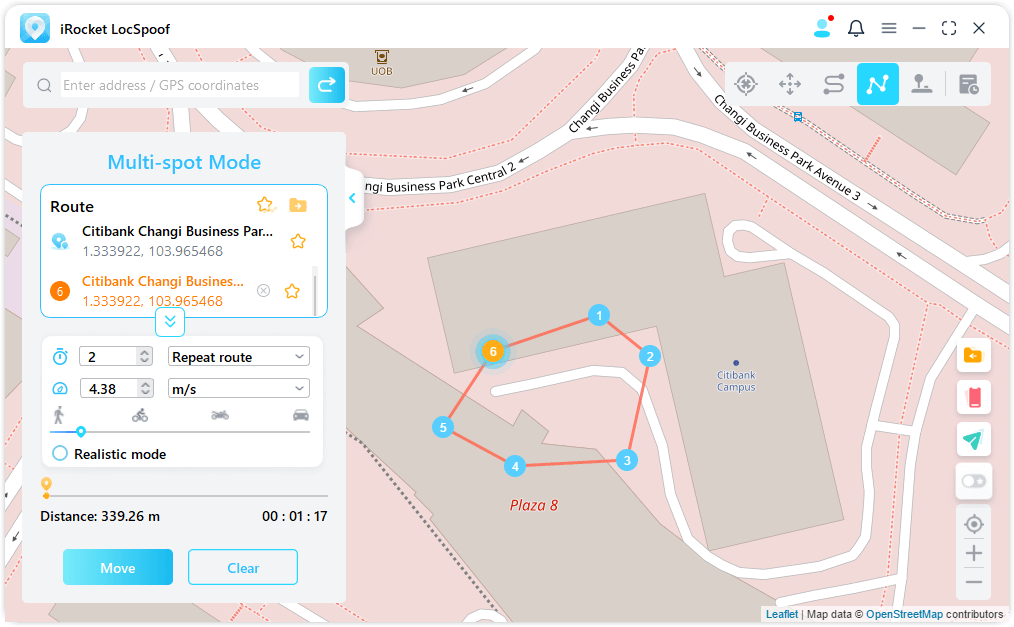
LocSpoof offers comprehensive location control features, including 360-degree movement using your keyboard, the ability to create custom routes, simulate GPS movement, and flexible speed selection.
Method 2: Use Tweaked App From Cydia for jailbroken iPhone
There are several options available for faking GPS on iOS devices using Cydia tweaks or apps. However, it's important to note that these methods require you to have a [jailbroken iPhone]. If you haven't jailbroken your device yet, you can refer to the guide provided above for instructions.
One popular Cydia tweak for GPS spoofing is "Relocate Reborn." This tweak is an updated version of the original Relocate tweak, which was recently discontinued. With Relocate Reborn, you have the ability to set your device's global location or change the location specifically for certain apps.
To install the Relocate Reborn tweak, follow these steps:
Step 1. Begin by jailbreaking your iPhone and installing Cydia. Follow the detailed guide to jailbreak your device first.
Step 2. After successfully jailbreaking your phone, open Checkra1n loader and then install Cydia.
Step 3. Open Cydia and tap on "Sources." Tap on "Edit" and then select "Add."
Step 4. Enter the URL: Type in https://repo.hackyouriphone.org/relocatereborn.
Step 5. Tap on "Add Sources" and then "Add Anyway."
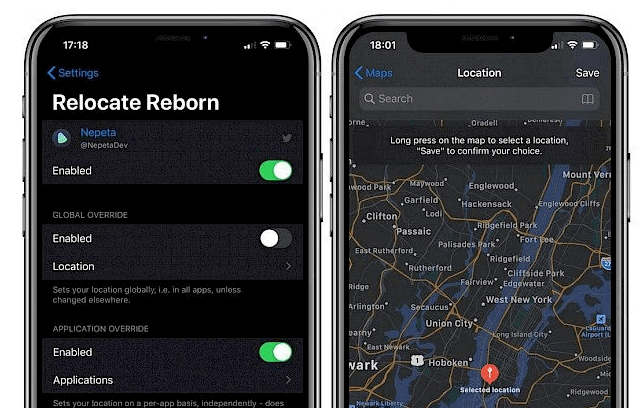
Note: It's important to be aware that jailbreaking your iOS device may void your device warranty or tech care plan, and incorrect execution can potentially cause malfunctions. Additionally, it's worth mentioning that most Cydia fake GPS apps only support older versions of iOS.
Method 3: Use a VPN [Spoof IP Location Only]
If you want to change your IP address and bypass IP restrictions for apps like steam, Netflix, and BBC you should consider using Virtual Private Networks (VPNs). VPNs offer a straightforward approach to spoofing IP location on an iPhone.
By connecting to a VPN server in a different location, users can mask their actual location and appear to be browsing from the chosen server's location. This method ensures that all internet traffic is routed through the VPN server, creating a seamless illusion of being in a different geographical area. We highly recommend using iRocketVPN.
Method 4: Use Xcode to Spoof Location with a Mac[Technical]
For more advanced users, enabling Developer Mode on an iPhone can grant access to additional location spoofing options. By leveraging tools like Xcode, users can simulate location changes in real-time. This method requires technical proficiency and is typically employed by developers for testing purposes.
Here's an improved version of the tutorial on how to use Xcode to simulate your iOS device's location:
Step 1. Download Xcode from App Store for free and install it on your computer. Launch Xcode and connect your iOS device to the computer where Xcode is installed. Getting started with Xcode:
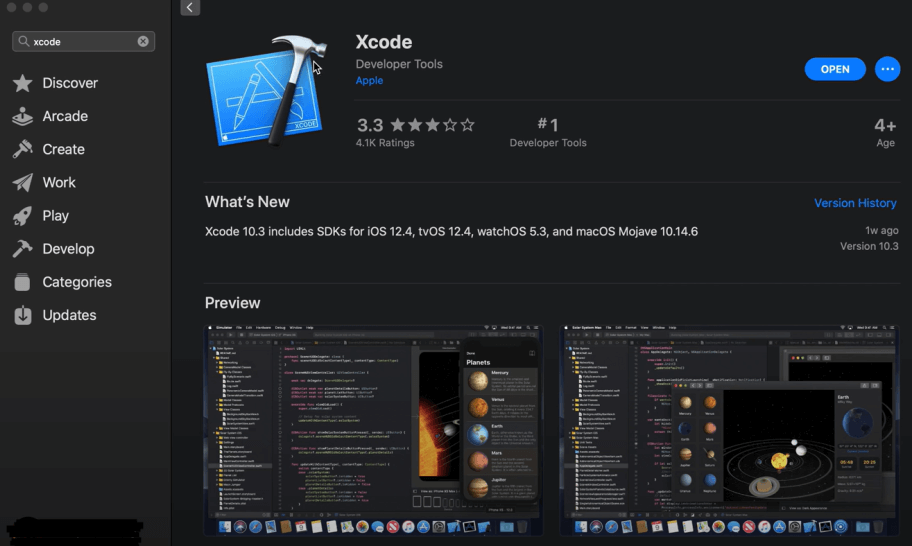
Step 2. To create a new Xcode project, go to "File" > "New" > "Project."Creating a new Xcode project. Choose a single view app on iOS and proceed to the next step. Fill in the project details, such as product name and organization name. Set the bundle identifier to "com.test.spoofs."
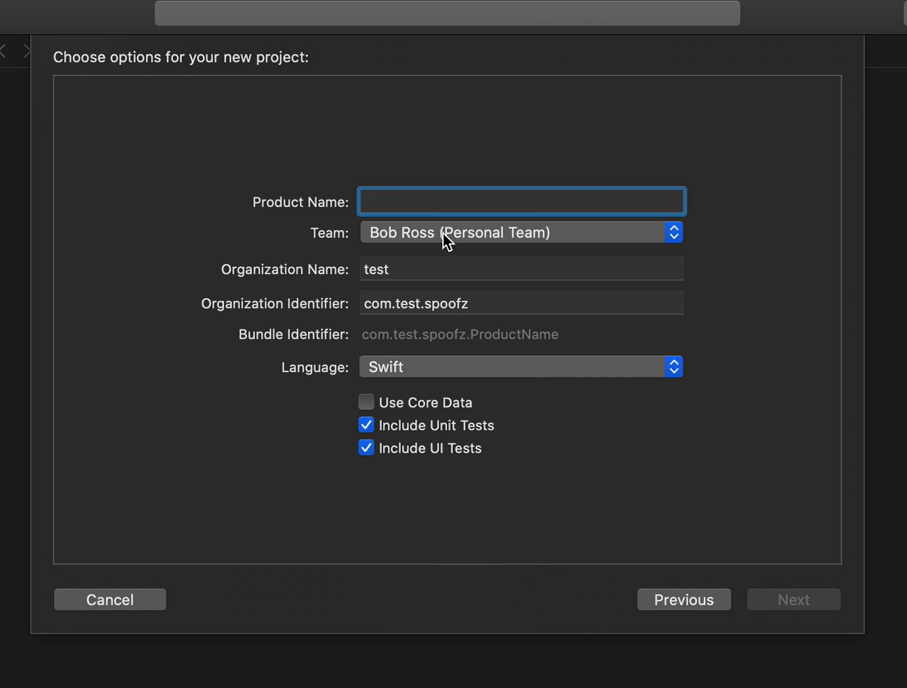
Step 3. Click "Next" and choose a location to save the project on your desktop. Uncheck the option for a Git repository. Xcode will create the project, and ensure that your Apple ID is signed in under the "Signing" section.
Step 4. Add the desired spoofed location by creating a new GPX file. Go to "File" > "New" > "File" and select GPX from the filter.
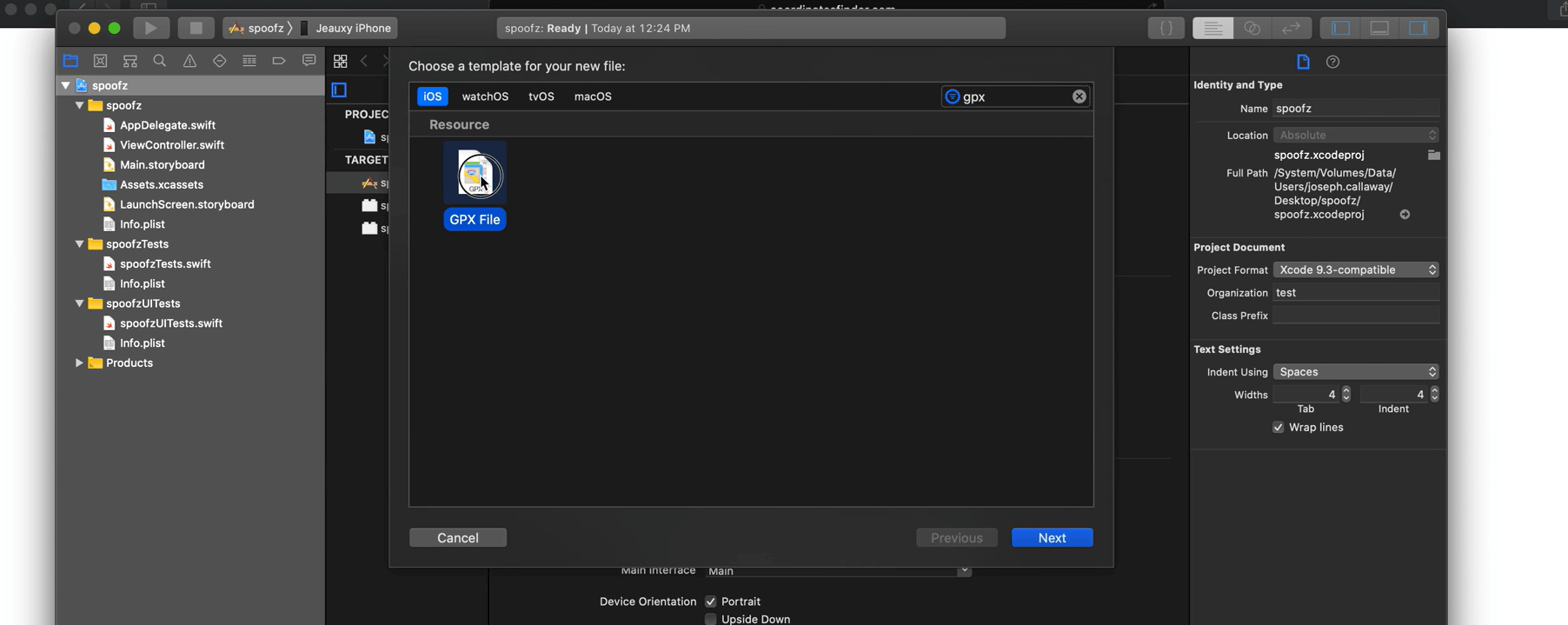
Step 5. Provide a name for the GPX file and enter the latitude and longitude of the location you want to spoof. Save the GPX file and return to the main project page in Xcode.
Step 6. Ensure that your iPhone is selected as the target device. Build the project by clicking on the play button. If necessary, stop and restart the process.
Step 7. Swipe up to exit the white screen that appears on your iPhone after the build process. Click on the location arrow at the bottom of the Xcode interface.
Step 8. Select the spoofed location (e.g., "Staples Center") from the list that appears. The arrow should turn blue, indicating that the location is being simulated on your iPhone.
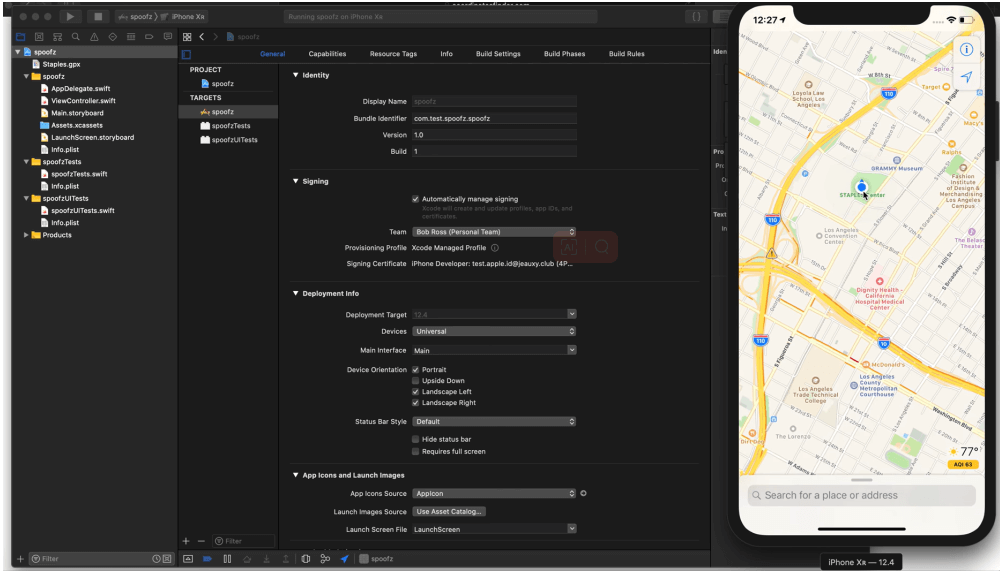
Open the Maps app on your iPhone and allow it to locate you. You should now be at the spoofed location (e.g., Staples Center). For detailed video guide, watch this: Spoofing iPhone Location Using Xcode.
As you can see, this method is way more complicated than simply using iPhone location changer which only requires a few clicks.
Part 3. Tips for Ensuring a Seamless Location Spoofing Experience
While location spoofing can open up a world of possibilities, it's crucial to ensure a smooth and trouble-free experience. Here are a few tips to optimize your location spoofing endeavors:
- Research and Choose Reliable Apps: When opting for GPS spoofing apps, thoroughly research and choose reputable options. iRocket LocSpoof is our go-to choice. Reading user reviews and considering app compatibility can help identify trustworthy applications that provide a seamless experience.
- Mind the Risks: If you are using location spoofers for games, remember to follow the cooldown rules, which means you shouldn’t spoof too often and far to avoid bans.
- Select Appropriate VPN Servers: If you decide to employ a VPN for location spoofing, select servers that are geographically closer to your desired location. This ensures faster connection speeds and minimizes potential lag or latency issues.
- Stay Informed about App Updates: As technology advances, apps and operating systems regularly receive updates. Keep your GPS spoofing apps and iPhone's software up to date to benefit from enhanced features, security patches, and improved performance.
Part 4. FAQs for Spoofing Location on iPhone
Read these FAQs and better understanding about spoofing location for iPhone:
1. Is GPS spoofing illegal?
In the majority of countries, GPS spoofing itself is not considered illegal, as it is primarily used for accessing geo-restricted content rather than copyrighted material. However, if you intend to spoof someone else's device or engage in GPS spoofing attacks, it is illegal and can lead to serious consequences if caught by law enforcement agencies.
2. Will using fake GPS on Pokémon GO result in a ban?
Using fake GPS on Pokémon GO to spoof your location is against Niantic's terms of service. While it allows you to play the game without physically moving, Niantic periodically checks for fake GPS usage and may ban players found violating the rules. To minimize the risk of getting banned, it is recommended to use reliable and professional GPS spoofing software specifically designed for Pokémon GO on iOS or Android. LocSpoof, with its cool down rule, is an excellent option to avoid soft bans.
3. Do all VPNs allow GPS spoofing?
No, most VPNs only change your IP address and do not provide GPS spoofing capabilities. While they may claim to spoof your location, they are primarily focused on hiding your IP address. To successfully spoof your GPS location, you need to use a reliable GPS spoofer that is specifically designed for changing your real-life geographical location, rather than just altering your IP address.
4. How can I hide my location on iPhone?
If you give consent for certain apps to access your location, they can track your whereabouts even if you are not actively using the app. To effectively hide your location on an iPhone, you can refer to the post below for useful tips and tricks on maintaining your privacy and preventing apps from tracking your location.
Conclusion
Enhanced by location spoofing, iPhone users now have access to a captivating feature that With a range of methods available, including GPS spoofing apps, VPNs, and Xcode, users can seamlessly explore the full potential of location spoofing.
Among the available options, iRocket LocSpoof emerges as the top choice for GPS spoofing on iPhone and iOS 16, especially for users who prefer not to jailbreak their devices. Moreover, iRocket LocSpoof offers a range of useful features that allow users to simulate GPS movement from one location to another.
Simply by connecting your iPhone and selecting a new location, you can effortlessly experience the sensation of being elsewhere.
Why not take advantage of the free trial of LocSpoof today? Download the app and start enjoying the benefits of location spoofing on your iPhone!

