[2024] The Ultimate Guide of How Does Life360 Work
In this comprehensive guide, we will explore the inner workings of Life360, a powerful and intuitive mobile application designed to enhance family connectivity and safety. Whether you're a concerned parent, a caregiver, or simply someone who values staying connected with loved ones, this guide will provide you with a deep understanding of how Life360 works and how it can benefit you.

Change Location to AnyWhere in 1 Click.
In this article:
How Does Life360 Work
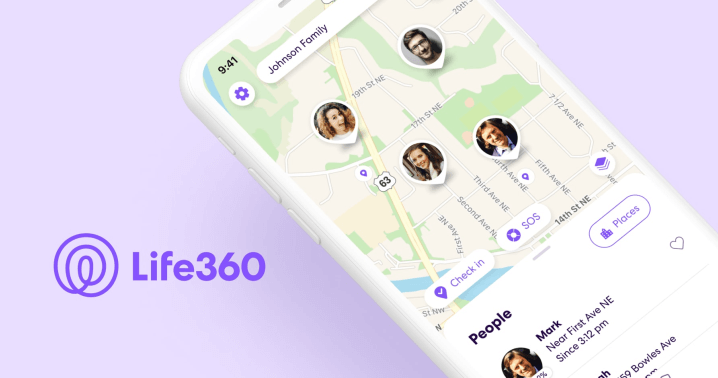
Life360 employs a combination of GPS, cellular, and Wi-Fi data to track the location of family members who are part of your designated circle. By installing the app on their smartphones and granting necessary permissions, Life360 establishes a secure network that allows you to see the real-time location of each member on a digital map. This technology ensures you can stay informed about their movements, whether they are at school, work, or out and about. Here comes the key features of Life360
- Real-Time Location Tracking: Life360 provides real-time GPS location updates for all family members, giving you peace of mind and easy tracking of your loved ones.
- Geofencing for Added Security: Life360's geofencing feature notifies you instantly when family members enter or leave designated areas on a map. It's perfect for parents wanting alerts about their children's school arrivals, returns home, or visits to unfamiliar locations.
- Emergency Assistance and Panic Alerts: Life360 has an emergency assistance feature to send panic alerts to your family circle in distress. Just tap the panic button in the app to notify your location and request immediate help.
- Driving Safety Analysis: Life360's driving safety analysis monitors speed, phone usage, and acceleration, promoting safer driving habits and reducing accidents.
- Family Communication Hub: Life360's messaging platform enables easy communication between family members for organizing events, coordinating pickups, and sharing updates and photos, fostering strong family bonds.
What Can Life360 Track?
1 Real-Time Location Tracking
One of the key features of Life360 is its ability to track the real-time location of your family members. Using GPS technology, the app allows you to see the precise location of each member on a map, providing you with up-to-date information about their whereabouts. Whether it's checking if your child has arrived safely at school or keeping tabs on an elderly parent, Life360 ensures you have access to accurate and reliable location data.
If the location is turned off, Life360 Circle will know about it.
2 Location History
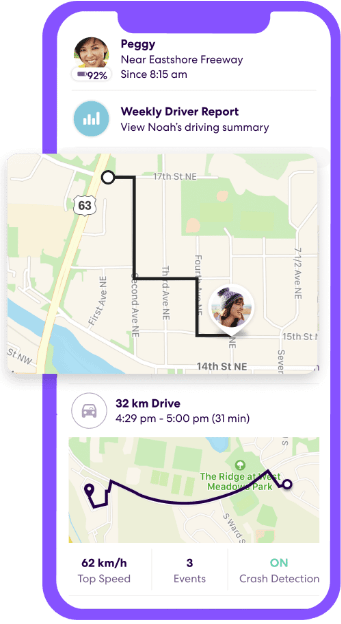
Life360 not only provides real-time location tracking but also allows you to view the location history of your family members. This feature enables you to see the places they have visited throughout the day, helping you understand their daily routines and activities. Whether it's reviewing their commuting patterns or tracking their visits to specific locations, the location history feature offers valuable insights into their movements.
3 Geofencing
Geofencing is another powerful feature offered by Life360. It allows you to create virtual boundaries or safe zones on the map. Whenever a family member enters or exits these predefined areas, you receive instant notifications on your device. This functionality is particularly useful for parents who want to ensure their children's safety by receiving alerts when they arrive at or leave designated locations, such as school, home, or extracurricular activities.
4 Driver Safety Monitoring
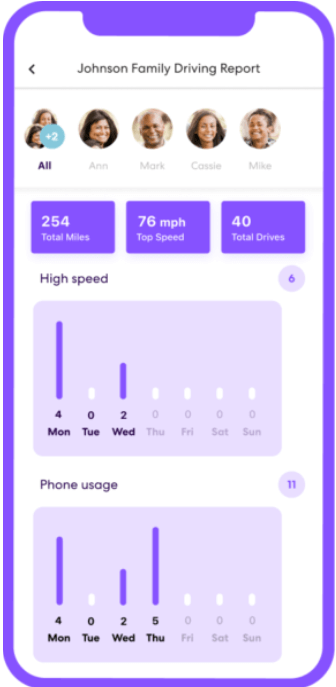
Life360 goes beyond just location tracking and offers driver safety monitoring features. If your family members are driving, the app can detect and report various driving behaviors, such as excessive speeding, hard braking, and rapid acceleration. This information helps promote responsible driving habits and allows you to have important conversations about road safety.
How Do You Secretly Hide Location on Life360?
While Life360 offers peace of mind and ensures safety, there may be times when you want to maintain your privacy and hide your location from others on Life360. You can try to turn off Life360, leave Life60 Circle, or use the methods below to secretly hide location on Life360:
Method 1-Use GPS Location Changer:
If you're looking for a way to secretly hide your location, iRocket LocSpoof is the perfect solution. LocSpoof is a versatile location spoofing tool that enables you to modify your GPS location on various location-based apps, including Life360. With iRocket LocSpoof, you can trick Life360 into displaying a different location while preserving your privacy. By utilizing its intuitive interface and powerful features, you can effortlessly customize your virtual location and control what others see on Life360.

Highlights of LocSpoof :
- Take complete control of your location with 360-degree movement.
- Seamlessly teleport your GPS location to any place in the world.
- Compatible with all location-based apps, including Life360, WhatsApp, Snapchat, Pokémon GO, and Find My.
- Enjoy a free trial accessible to all users.
1006838 Users Downloaded
Text Guide of secretly hide location on Life360
Step 1. Download and install iRocket LocSpoof onto your computer. Then connect your phone to your computer through a USB cable or WIFI connection as prompted.

For iOS 16 users: Follow the on-screen guide to enable Developer Mode on your phone easily. If the option doesn't show up in settings, simply wait for a few seconds.
Step 2. Click on the map or enter your desired location in the search bar. Use the Move button to select the location. You can also utilize the Teleport mode to plan and move to anywhere in the world.

LocSpoof supports the creation and simulation of two-point routes and multi-point routes to enable devices to simulate route movement. You can also use this mode to easily switch location
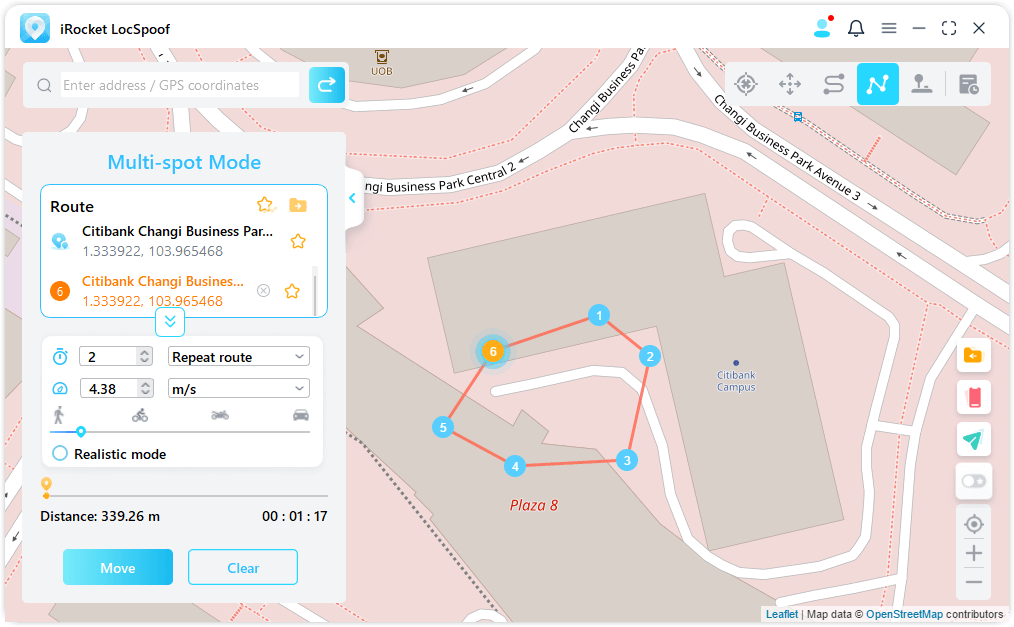
LocSpoof also supports custom routes, simulates positioning movement, and flexible speed selection.
Method 2-Turn Off Your Circle’s Location on Life360
- Turn on battery Low Power mode to stop apps from background refreshing.
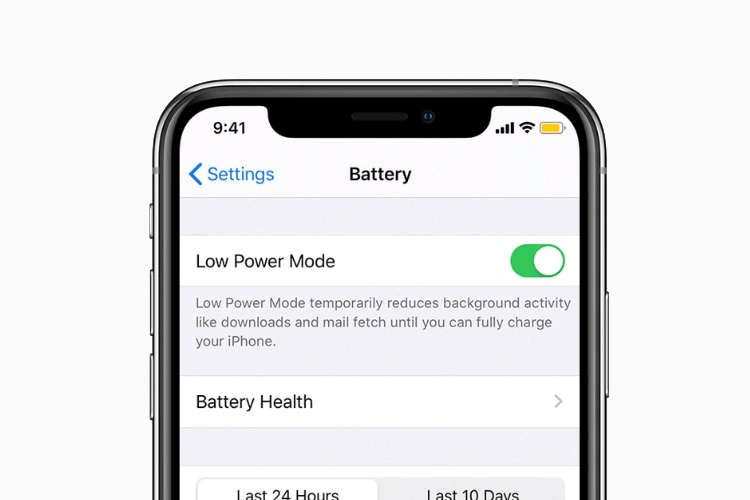
- Turn off Wifi and Data.
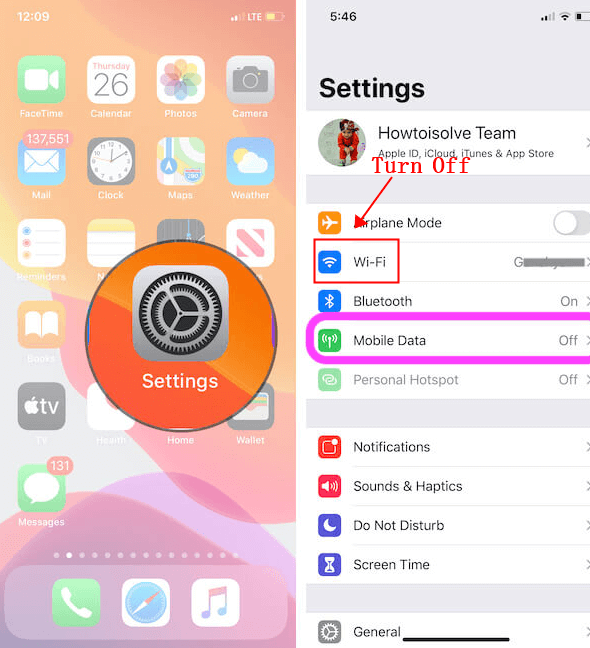
- Get to Setting, find Life360, turn off Celluar Data, Background Refresh, and Motion &Fitness.
- The location on Life360 will pause on the place.
FAQs About Life360
Can you track someone on Life360 without them knowing?
Tracking someone on Life360 without their knowledge is not possible. Life360 is designed to provide location sharing and tracking services with the explicit consent and awareness of all parties involved. Each user must actively participate and give permission for their location to be tracked within the app. Unauthorized tracking or attempting to track someone without their knowledge goes against the app's intended use and violates privacy norms.
Does Life360 show when you're on your phone?
No, Life360 does not specifically indicate when you are using your phone. The app primarily focuses on location sharing and family safety features rather than tracking phone usage or activity.
What countries does Life360 work in?
Life360 memberships provide location sharing and safety coverage primarily for users in the United States and Canada, even when traveling internationally. However, limited memberships are also available for international users. You can easily register online today to start using Life360's services.
Is Location Tracking Accurate?
The accuracy of location tracking can vary depending on several factors such as the technology used, environmental conditions, and the device being used for tracking. While location tracking systems have improved over time, they may not always provide pinpoint accuracy. Factors like GPS signal strength, obstructions, and device limitations can impact the precision of location tracking. It is important to understand that location tracking is not always 100% accurate, and there can be some degree of error or discrepancy in the reported location.
Conclusion
In conclusion, Life360 is a powerful app that keeps families connected and promotes safety. However, if there are instances where you need to maintain privacy or control the information you share, Life360 Location Changer is the ideal companion. By using LocSpoof, you can easily change your GPS location on Life360, allowing you to protect your privacy, avoid unnecessary notifications, and ensure personal safety.
Don't miss out on the opportunity to take control of your location on Life360. Download LocSpoof now and experience the freedom to share your location on your terms, while enjoying the benefits of the Life360 app.

