Fake Your IP Address in Seconds: The Ultimate How-To Guide in 2023
Welcome, we'll take you through everything you need to know to fake/change your IP address like a pro.
In today's world, where privacy and security are paramount concerns, being able to mask your IP address has become essential. Whether you're trying to access geo-restricted content, protect your sensitive data from prying eyes, or simply maintain your online anonymity, changing your IP address can help you achieve your goals. In this guide, we'll walk you through the step-by-step process of changing your IP address, provide you with tips on choosing the right method for your needs, and help you stay safe and secure in the ever-evolving digital landscape of 2023.
So, buckle up and get ready to take control of your online presence!
In this article:
Part 1. What Can A Fake IP Address Help?
A fake IP address can help in a variety of ways, including:
- Anonymity: By using a fake IP address, you can hide your real IP address and prevent your online activities from being traced back to you. This can be useful if you want to browse the internet without being tracked or identified.
- Bypassing geo-restrictions: Some websites and services are only available in certain countries. By using a fake IP address from a different country, you can bypass these restrictions and access the content you want.
- Evading censorship: In some countries, the government censors certain websites or blocks access to certain content. By using a fake IP address, you can access these websites and content without being detected.
- Avoiding IP-based bans: Some websites or services may ban users based on their IP address. By using a fake IP address, you can bypass these bans and access the website or service.
It's important to note that while a fake IP address can be useful in some situations, using it for illegal or malicious purposes can have serious consequences. It's important to use it responsibly and within the bounds of the law.
Part 2. How Can I Fake My IP Address in One Click?
If you need to protect your online privacy or access geo-restricted content, the best option is to fake your IP address by using a VPN (Virtual Private Network) service. A VPN works by routing your internet connection through a remote server, which changes your IP address to that of the server. By connecting to a VPN server in a different location, you can fake your IP address and appear as if you are browsing from a different country or region.
To use a VPN to fake your IP address, you can follow these steps:
Step 1. Choose a reputable VPN service such as iRocketVPN, ultimate online security solution and sign up for an account. Download and install the VPN software on your device.
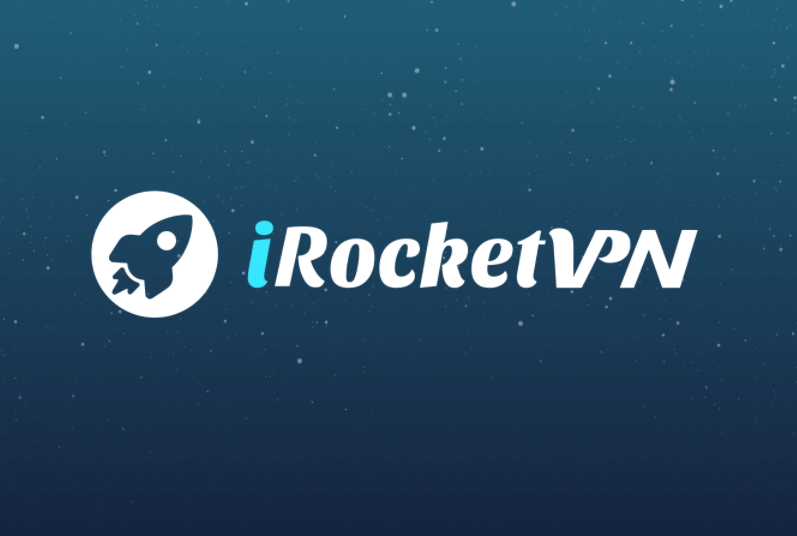
Step 2. Open the VPN software and click on connect, or select a specific server location from the list of available options.
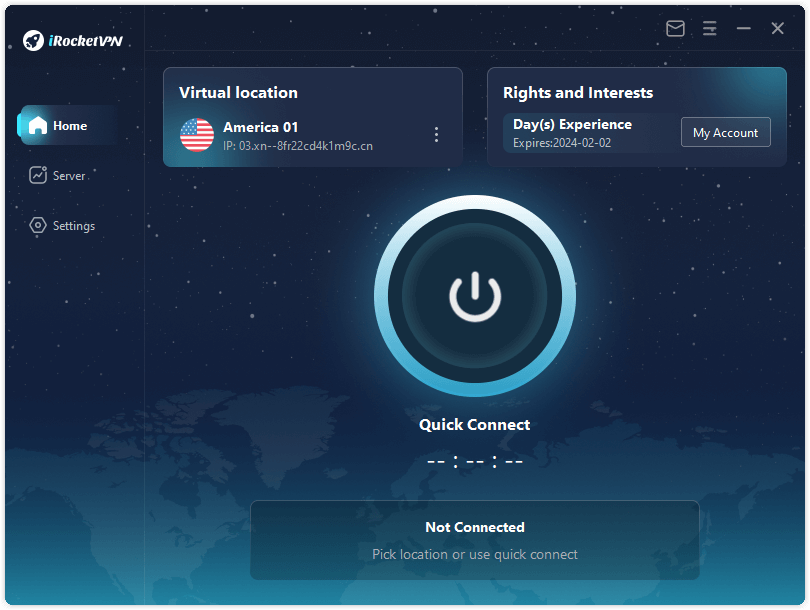
Step 3. Click the connect button to establish a connection to the VPN server.
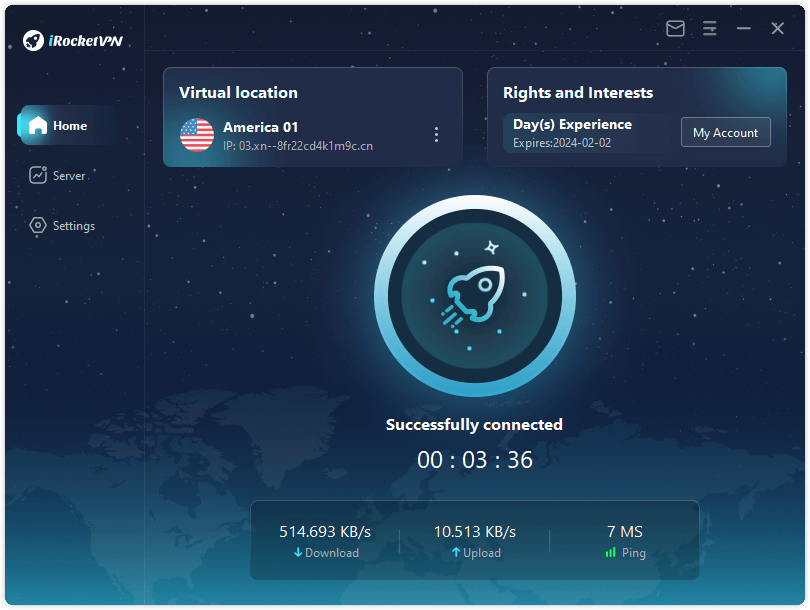
Once the VPN connection is established, your IP address will be changed to that of the VPN server. You can verify this by checking your IP address by visiting iRocketVPN's official website or using an online tool such as WhatIsMyIPAddress.com.

What Can iRocketVPN Help?
By using iRocketVPN, you can browse the internet with peace of mind knowing that your online activity is more secure and private. Whether you're traveling and need to access geo-restricted content, or simply want to keep your online activity private from prying eyes, iRocketVPN can help. With servers located around the world, iRocketVPN offers fast and reliable connections that can help you stay connected and protected no matter where you are.
Here are some of the highlights of iRocketVPN:
- Mask IP address: iRocketVPN allows you to mask your IP address, making it appear as if you're browsing from a different location or country. This can help you access geo-restricted content and protect your privacy by making it more difficult for third parties to track your online activity.
- Fast and reliable servers: iRocketVPN offers a global network of servers that are optimized for speed and reliability, allowing you to enjoy a fast and stable connection no matter where you are in the world.
- Strong encryption: iRocketVPN uses industry-standard encryption protocols to protect your internet connection and keep your online activity private and secure.
- Unlimited bandwidth: iRocketVPN offers unlimited bandwidth, meaning you can use the service as much as you like without worrying about hitting any data caps.
- User-friendly interface: iRocketVPN offers a user-friendly interface that makes it easy to connect to a server and start browsing securely and privately.
- Customer support: iRocketVPN offers 24/7 customer support via live chat, email, and a support ticket system, ensuring that you can always get help when you need it.
Does Free VPN Really Work?
Many VPN services offer both free and paid plans, with the free plans often having limitations such as slower speeds, fewer server locations, or data caps. Paid plans typically offer more features and better performance. If you're interested in using a VPN, it's a good idea to research and compare different VPN services to find one that best suits your needs and budget.
Bonus Tips 1. Random IP Address Generator
Here are some online tools that can generate random IP addresses:
1 Browserling - Random IP Generator
URL: https://www.browserling.com/tools/random-ip
This online tool generates a random IPv4 address each time you click the "Generate random IP" button.
2 Random IP Address Generator
URL: https://www.npmjs.com/package/random-ip
Although not an online tool, this is a Node.js package that you can install and use to generate random IP addresses within a specified IP range in your JavaScript/Node.js projects.
3 Online Random IP Generator
This online tool allows you to generate multiple random IP addresses at once, and you can specify the number of IP addresses you want to generate.
Using random IP addresses for illegitimate purposes or activities is illegal and unethical. These tools should be used for testing, development, or research purposes only, and you should always respect the privacy and security of others when using the internet.
Bonus Tips 2. Fake IP Address List
An IP (Internet Protocol) address is a unique numerical label assigned to devices connected to a network that uses the Internet Protocol for communication. IP addresses serve two main functions: identifying the host or network interface and providing the location of the device in the network.
There are two versions of IP addresses: IPv4 and IPv6. IPv4 addresses are written in a dotted-decimal notation, while IPv6 addresses use a hexadecimal format separated by colons.
Here is a IP address list :
| IPv4 Addresses | IPv6 Addresses |
|---|---|
| 27.44.193.173 | 2001:0db8:85a3:0000:0000:8a2e:0370:7334 |
| 162.178.112.248 | fd12:3456:789a:1::1 |
| 197.213.48.14 | 2607:f8b0:4005:0809:0000:0000:0000:200e |
| 33.57.129.95 | fe80::200:f8ff:fe21:67cf |
| 84.123.248.61 | 2a03:2880:f137:83:face:b00c:0000:25de |
| 110.35.215.138 | |
| 208.45.171.76 | |
| 141.89.16.108 | |
| 49.105.243.39 | |
| 192.93.62.157 | |
| 76.184.31.200 | |
| 148.212.102.73 | |
| 222.49.11.118 | |
| 5.81.170.224 | |
| 61.196.124.9 | |
| 177.90.143.28 | |
| 136.42.179.211 | |
| 233.56.251.104 | |
| 18.201.35.86 |
Conclusion
In conclusion, protecting your privacy and ensuring a secure online experience is essential in today's digital world. Faking your IP address can be an effective way to access geo-restricted content, bypass censorship, and maintain your online anonymity. iRocketVPN, ultimate online security solution offers a reliable and user-friendly solution that allows you to fake your IP address in seconds. With its extensive range of servers worldwide, top-notch encryption, and easy-to-use interface, iRocketVPN provides a seamless experience for users seeking enhanced online privacy.
Don't compromise on your privacy and security. Download iRocketVPN now and take control of your digital footprint. Experience unrestricted browsing and regain your online freedom today!

Features of iRocketVPN
- Fast IP Address Change
- Global Server Network
- One-Click Interface for Easy Use
- Enhanced Privacy and Security

