Unveiling the Power of 3uTools Location Spoof: A Comprehensive Review
In the ever-evolving landscape of digital tools, 3uTools emerges as a versatile player, offering a unique feature that has garnered both praise and criticism - the 3uTools Virtual Location. This innovative feature holds the promise of altering your device's perceived location, opening up a world of possibilities for various applications. In this comprehensive review, we delve into the intricacies of 3uTools Virtual Location, exploring its functionalities, benefits, potential errors, and troubleshooting methods.
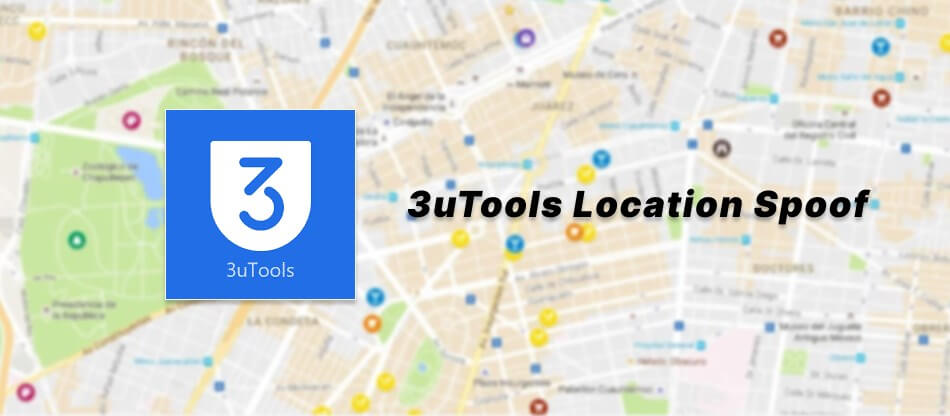
In this article:
Understanding 3uTools Virtual Location
3uTools is renowned for its diverse range of features designed to enhance iOS device management and customization. Among these features, the Virtual Location tool stands out as a potentially game-changing utility. The primary purpose of this tool is to enable users to spoof their device's GPS location. This functionality finds applications in a multitude of scenarios, from bypassing location-based restrictions in certain apps to testing location-dependent features of applications during development.
The Good: Benefits and Praise
1. Geolocation Freedom
One of the standout advantages of the 3uTools Virtual Location is the newfound freedom it offers to users. Travel virtually to any corner of the world without leaving your physical location. This can be particularly handy for users who want to access region-restricted content or services.
2. App Testing and Development
For app developers, the Virtual Location tool serves as a valuable asset. It allows them to simulate different GPS coordinates, enabling thorough testing of location-based features within their applications. This ensures a smoother user experience upon release.
3. Privacy Protection
In an age where digital privacy is paramount, 3uTools Virtual Location can contribute to safeguarding user information. By altering your device's location, you can prevent certain apps from tracking your actual whereabouts, thus bolstering your privacy.
The Bad: Potential Errors and Issues
1. Inaccurate Spoofing
While 3uTools aims to provide accurate virtual location services, there have been instances of inaccurate spoofing. This could lead to confusion and frustration, especially for users relying on precise location simulation.
2. App Compatibility
Not all applications respond favorably to location spoofing. Some apps employ advanced mechanisms to detect fake GPS data, rendering the Virtual Location tool ineffective for certain use cases.
3. Battery Drain
Operating the Virtual Location tool, like any GPS-related feature, consumes additional battery power. Users may experience faster battery drain, particularly during prolonged usage of this tool.
Troubleshooting and Optimizing Your 3uTools Virtual Location
For those facing issues with the 3uTools Virtual Location, fret not - solutions are within reach. Here are some steps you can take to troubleshoot and optimize your experience:
1. Calibrate Location Settings
Ensure your device's location settings are accurately configured. Calibrating your device's GPS settings can mitigate inaccuracies in location spoofing.
2. App-Specific Settings
For apps that aren't responding well to spoofed locations, explore their settings. Some apps might have specific preferences that need adjustment to work seamlessly with the Virtual Location tool.
3. Battery Management
To counteract battery drain, consider using the Virtual Location tool sparingly. Activate it only when necessary, and deactivate it when not in use to conserve battery life.
Unlocking the Potential of 3uTools Virtual Location
In conclusion, the 3uTools Virtual Location feature is a double-edged sword, offering both immense potential and occasional challenges. By harnessing its capabilities, users can transcend geographical boundaries, elevate their app development process, and fortify their privacy. However, it's essential to navigate potential errors with patience and employ troubleshooting techniques to ensure a smooth experience.
If you're intrigued by the prospect of enhancing your digital journey through advanced tools like 3uTools Virtual Location, dive in with a cautious and informed approach. The power is in your hands to transform your device's location, but remember - with great power comes the responsibility to troubleshoot effectively.
3uTools Alternative: iRocket LocSpoof
If you encounter difficulties while attempting to alter your location using the 3uTools virtual location download for PC and find that it's not functioning as expected, you might want to explore an alternative solution.
An alternative application that provides an intricate and efficient approach to location spoofing is iRocket LocSpoof. This powerful application offers remarkable features that enable users to manipulate their location within their preferred online games, facilitating virtual proximity to friends and enhancing the opportunity to enjoy shared gaming experiences. With iRocket LocSpoof, you can seamlessly modify your location and immerse yourself in the gaming world while staying connected with friends.

Highlights of Pokémon Go Spoofer - LocSpoof
- Accurate GPS Simulation: Fake GPS for Pokemon GO trainer along customized routes.
- Virtual Joystick Control: Simulate in-game movements with 360-degree control.
- Secure & Undetectable: Advanced security measures ensures long-term usage.
- Seamless Compatibility: Compatible with all location-based apps, including Pokémon GO, Snapchat, Find My and Bumble, for both iPhone and Android.
- Global Teleportation: Teleport your GPS location to any place in the world.
- Free Trial Access: Enjoy a free trial and the benefits before making a purchase.
100861 Users Downloaded
Steps of Using LocSpoof Location Changer:
1. Download LocSpoof and install it on your computer.
2. Connect your iPhone or Android to your PC. Launch LocSpoof and click on the "Start" button.

3. In the upper right corner, select "Teleport Mode" or use the multi-spot mode to simulate a route. Type the destination in the search bar and simply click the "Move" button to teleport to the new virtual location.


