How to Stop My Phone From Being Tracked?[iOS & Android]
In our increasingly connected world, concerns about privacy and security have become more prevalent, especially when it comes to the tracking of our mobile devices. If you've ever wondered how to protect your location data and maintain a sense of privacy, you're in the right place. This article will guide you through simple steps to stop your phone from being tracked. Additionally, we'll introduce you to a handy tool called iRocket LocSpoof – a user-friendly location changer that allows you to take control of your GPS location with just one click.

In this article:
Part 1. How Do People Track Your Phone?
To effectively protect your privacy, it's crucial to understand how location tracking works. Your smartphone constantly communicates with cell towers and GPS satellites, generating a trail of data that can be used to pinpoint your exact location. Apps, advertisers, and even malicious entities can access this information.
- GPS Tracking: One common method of tracking is through the GPS functionality in your smartphone. Apps, websites, or even malicious software can exploit this feature to pinpoint your exact location. This is often used for location-based services, but it can be misused.
- Cellular Network Tracking: Cell towers constantly communicate with your phone to provide service. This communication can be used to track your device's movement by triangulating its position based on the signals received from nearby towers.
- Wi-Fi Tracking: Your phone's Wi-Fi signals can be used to track your location when you connect to different networks. Some companies and apps use Wi-Fi tracking for analytics and advertising purposes.
- Spyware and Malicious Apps: Malicious apps, often disguised as legitimate ones, can be installed on your phone to monitor your activities. These apps can access your location, messages, and other sensitive information.
Part 2. How to Stop My iPhone from Being Tracked?
To enhance your privacy and prevent your iPhone from being tracked, Apple provides several built-in features within the iOS operating system.
1 Turn Off iPhone Tracking Permission:
If you're using iOS 14 or a later version, when you download and open a new app, a prompt will appear asking for permission to track various types of information, such as your location and interests. If you prefer not to allow the app company to analyze your behavior or access your location, you can disable tracking using the following steps:
Step 1. Navigate to Settings on your iPhone.
Step 2. Select “Privacy & Security”.
Step 3. Tap “Tracking”.
Step 4. Toggle off the switch.
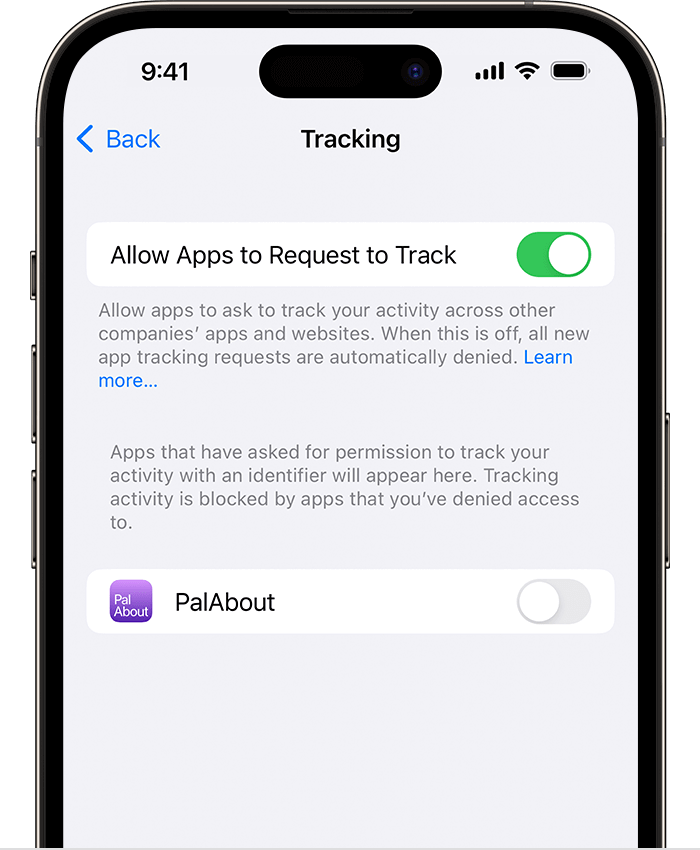
2 Manage Location Sharing in Find My:
The Find My application by Apple permits you to share your location with friends and family. In a scenario where an unauthorized person gains physical access to your phone, they could potentially manipulate the app to track you discreetly. Follow these steps to prevent someone from tracking you using the Find My:
Step 1. Launch the Find My application on your iOS device.
Step 2. Tap “People”.
Step 3. Select the person with whom you want to stop location sharing.
Step 4. Tap “Stop Sharing My Location”.
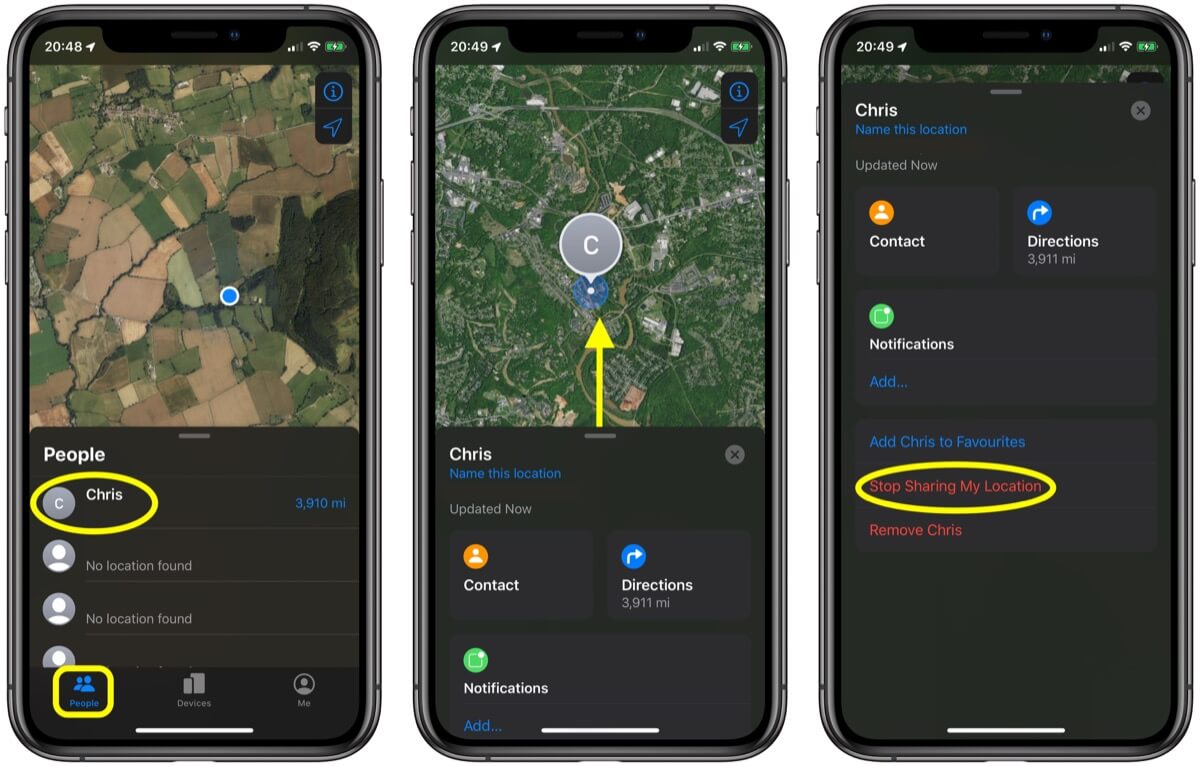
Additionally, in the Find My application, you can go to the Me menu and turn off location sharing entirely by tapping on Turn off Share My Location.
3 Disable Location Services and Clear Location History:
Turn off location services for apps that don't require it. You can find this option in the Privacy settings. Disable or clear location history in your device settings to prevent the storage of your location data. Following are the steps:
Step 1. Open Settings.
Step 2. Tap Privacy & Security.
Step 3. Select Location Services.
Step 4. Scroll down and tap System Services.
Step 5. Choose Significant Locations.
Step 6. Toggle it off.
You can also clear your history by clicking Clear History.
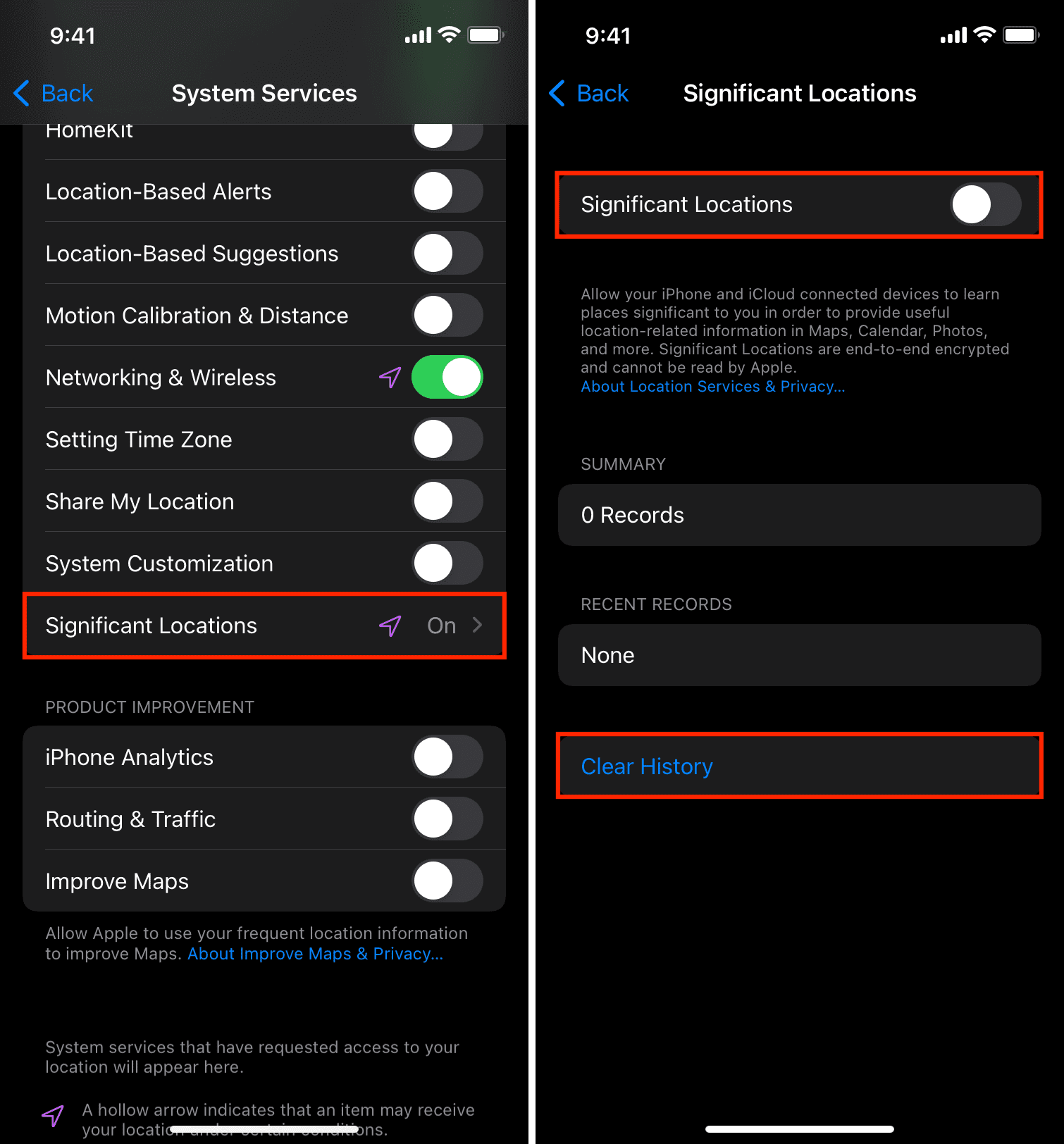
Part 3. How to Stop My Android Phone from Being Tracked?
The Android operating system allows users to exercise granular control over app permissions, providing an effective means to stop phone tracking. Here are two methods you can consider to stop your Android phone from being tracked:
1 Send a "Do Not Track" Request
"Do Not Track" is a browser setting that signals websites and online services that the user does not want their browsing behavior tracked. This setting primarily affects your online activities within the Chrome browser and is related to website tracking rather than device tracking.
"Do Not Track" isn't available for iPhones or iPads at this time.
On your Android device, open Chrome.
Step 1. To the right of the address bar, tap More >Settings.
Step 2. Tap Privacy and security.
Step 3. Send a "Do Not Track" request.
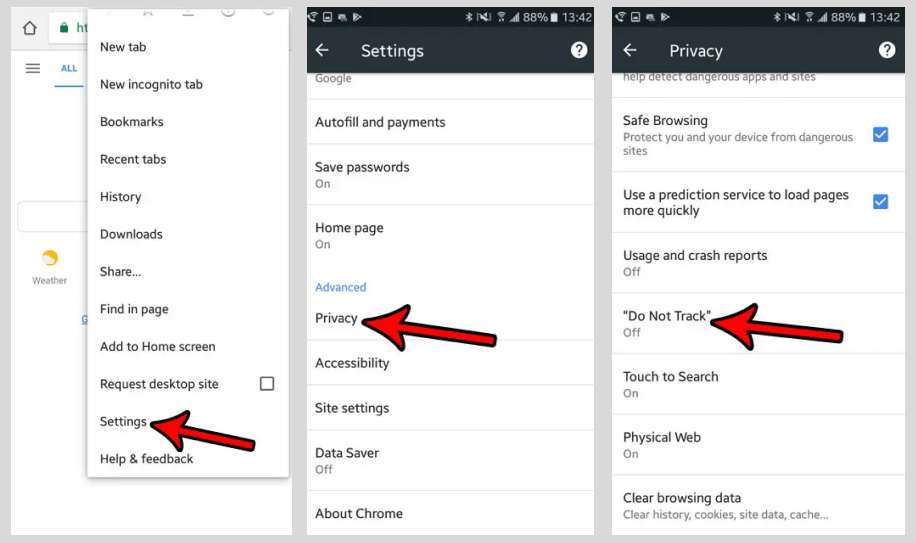
2 Do Not Allow App to Track Your Location
Android device provides granular control over app permissions. You can change permissions for a single app to stop your phone from being tracked by following these steps:
Step 1. Go to Settings and tap “Privacy”.
Step 2. Tap “Permission Manager”.
Step 3. Scroll down and tap “Location”.
Step 4. Selet the app you want to change.
Step 5. Choose “Don’t allow” if you do not want this app to track your location.
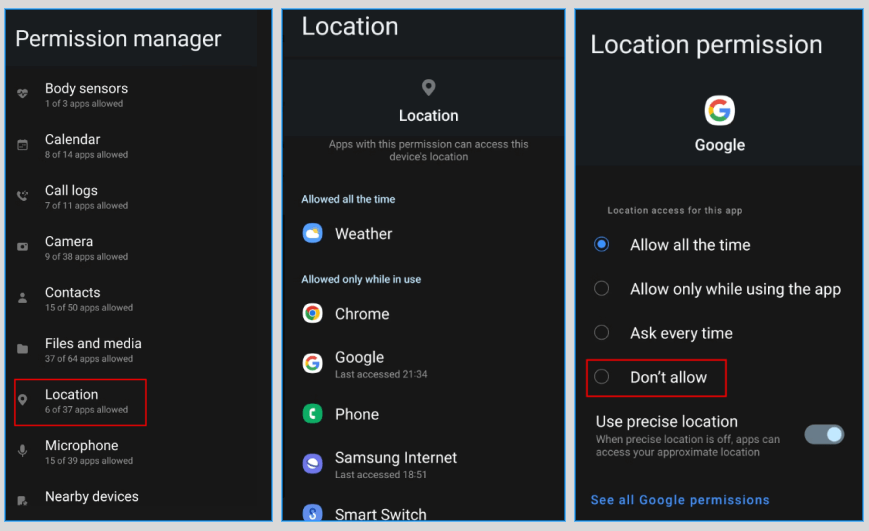
Part 4. Methods That Can Be Used on Both iOS and Android Device
Regardless of your smartphone's operating system, there are universal methods that can enhance your privacy and protect your phone from being tracked.
Choose a Location Changer- LocSpoof
With just a single click, you can transform your GPS coordinates to any location of your choice. Whether you would like to stop someone from tracking your phone or simply wish to explore location-based apps without revealing your true whereabouts, LocSpoof has you covered.

Highlights of LocSpoof
- Teleport location without Jailbreak/Root.
- Simulate GPS movement with customized route
- Compatible with all location-based apps like Tinder, Hinge, Snapchat, and more.
- Supports iOS 17 / Android 14 and below.
1307697 Users Downloaded
How to Use LocSpoof to stop someone from tracking your phone:
Step 1. Install LocSpoof. Connect your iOS/Android device to your PC.

Step 2: Enter your desired location in the search bar.
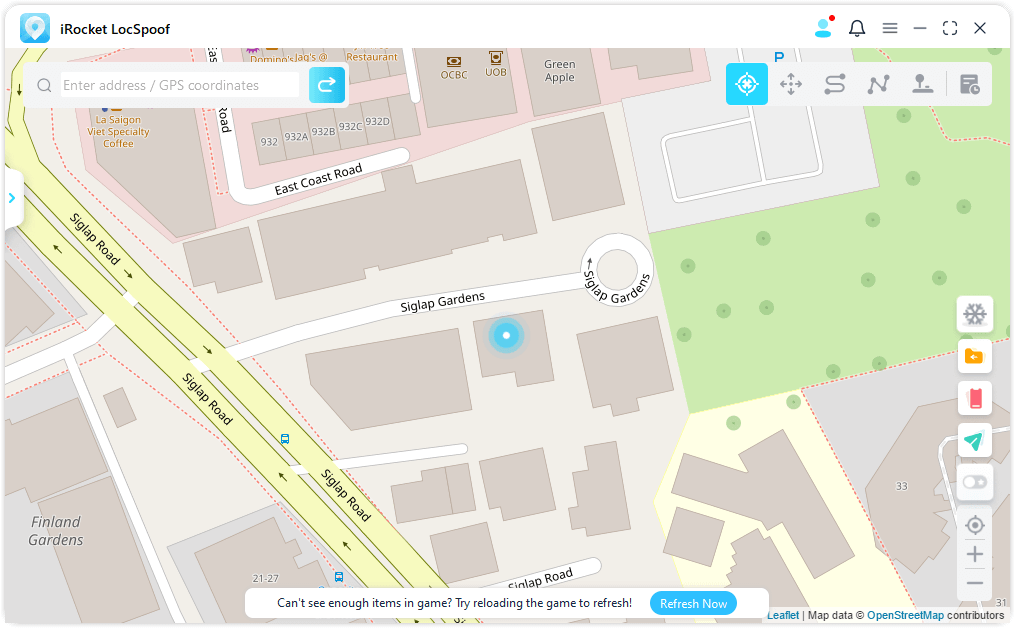
Step 3: Click “Move” to change your location.
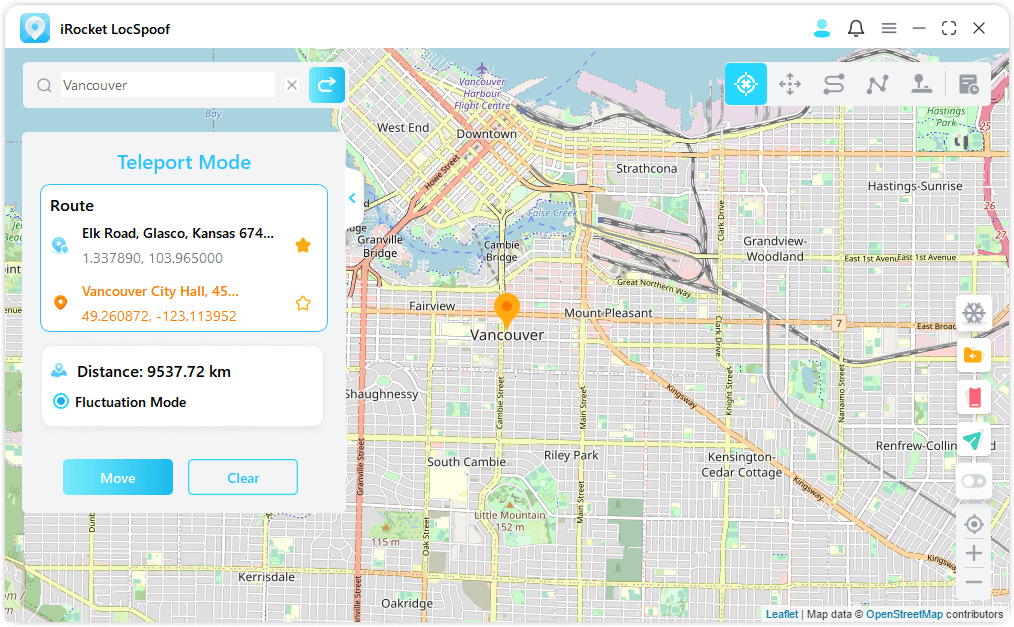
Use a VPN
Virtual Private Network (VPN) is another powerful tool to safeguard your online activities, including your location. By encrypting your internet connection, a VPN makes it significantly harder for anyone to track your smartphone.
Open a “AirPlane Mode”
Activating Airplane Mode on your device disables all wireless communication, making it impossible for anyone to track your phone. However, while in Airplane Mode, you won't be able to make or receive calls.
Avoid public Wi-Fi
Connecting to public Wi-Fi networks makes your device more susceptible to tracking attempts. By avoiding such networks and relying on your cellular data or a trusted private Wi-Fi connection, you can minimize the risk of being tracked.
Conclusion
Protecting your phone from being tracked is essential for maintaining your privacy in the digital world. By understanding who might be tracking your phone and employing proactive measures, you can significantly reduce the risk of unauthorized surveillance. Whether you use an iPhone or Android device, taking control of your privacy settings and staying vigilant against potential threats will help you enjoy a safer and more secure mobile experience.

