Best Monster Hunter Now GPS Joystick in 2024
Get ready to celebrate the Lunar New Year in Monster Hunter Now! From February 1 to February 15, 2024, dive into the festivities with special events and unlock exclusive rewards. If you're a Monster Hunter Now player, you should know that finding monsters often requires exploring different locations. However, constantly moving to these locations can be costly and tiring. And there are times when you might be unable or unwilling to physically move to real locations. So, why not use a Monster Hunter Now GPS joystick to help with this?
In this article, we will introduce the best joystick for Monster Hunter Now in 2024. Enhance your monster-hunting experience for easier navigation and access to weapons without the need for physical movement.
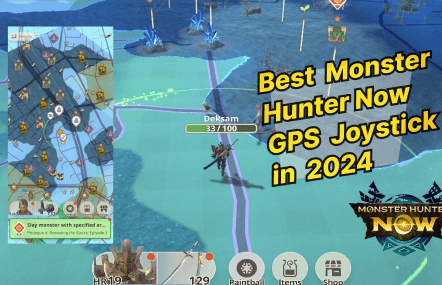
In this article:
Part 1. How does the GPS Joystick Work in Monster Hunter Now?
The GPS joystick functions as a tool for players to change their in-game location. The primary advantage of using a Monster Hunter Now GPS joystick lies in its capacity to facilitate gameplay without the need for physical movement.
By using the GPS joystick, players can strategically position themselves in areas where monsters are concentrated, providing an opportunity to engage with these creatures without physically moving to the real location. The joystick not only enables location spoofing but delivers precise control over the movements and the speed of the in-game character.

For some players, the appeal of the GPS joystick extends beyond mere convenience—it offers a means to progress in the game without requiring them to leave their comfort zones. This convenience potentially results in faster advancements through Monster Hunter Now.
Part 2. Best Monster Hunter Now GPS Joystick for iOS/Android in 2024[LocSpoof].
Now that you know how a Monster Hunter Now GPS joystick works, the next thing to do is pick the best spoofer to easily control your location. iRocket LocSpoof is a great choice, giving you lots of advantages with its GPS Joystick Mode. Whether you are an Android or iOS user, LocSpoof enables to change your GPS location in Monster Hunter Now without any limitations.

Monster Hunter Now GPS Joystick Offers:
- 4 Different Modes and adjustable speed to meet your costomized requirements.
- Easy to use – change your location to where you desire with just one click.
- Compatible with both iOS and Android devices.
- Supports simultaneous online usage for up to 15 different devices.
- Can be used with social apps like Snapchat, Hinge, Tinder, Life360, and more.
1307697 Users Downloaded
[3 Steps] How to Use LocSpoof GPS Joystick?
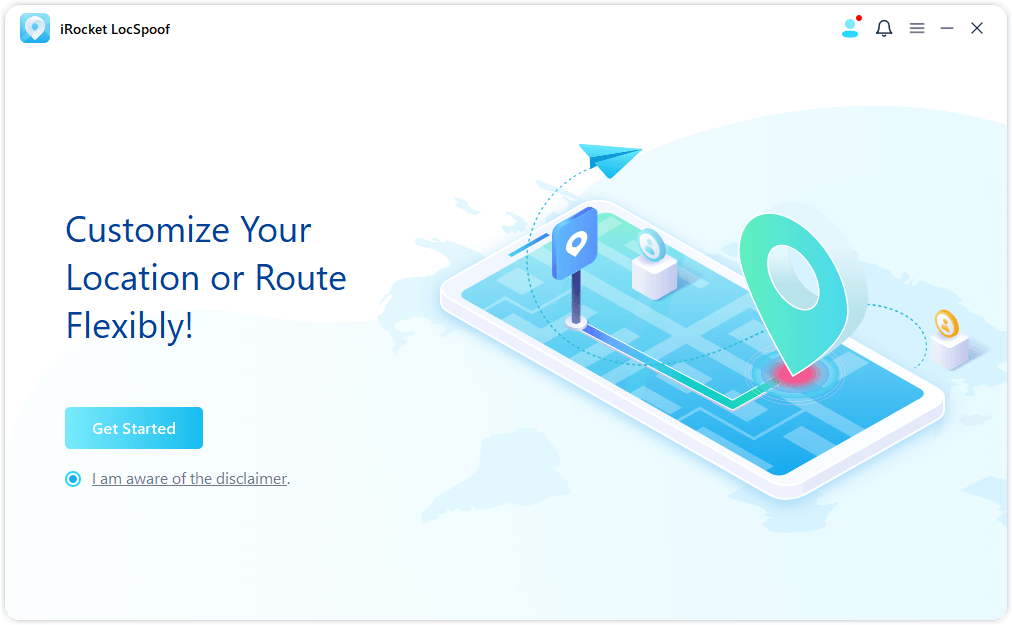

Note: For the first connection, please use a USB cable. For subsequent connections, you can use Wi-Fi, but ensure that both your computer and phone are connected to the same Wi-Fi network.
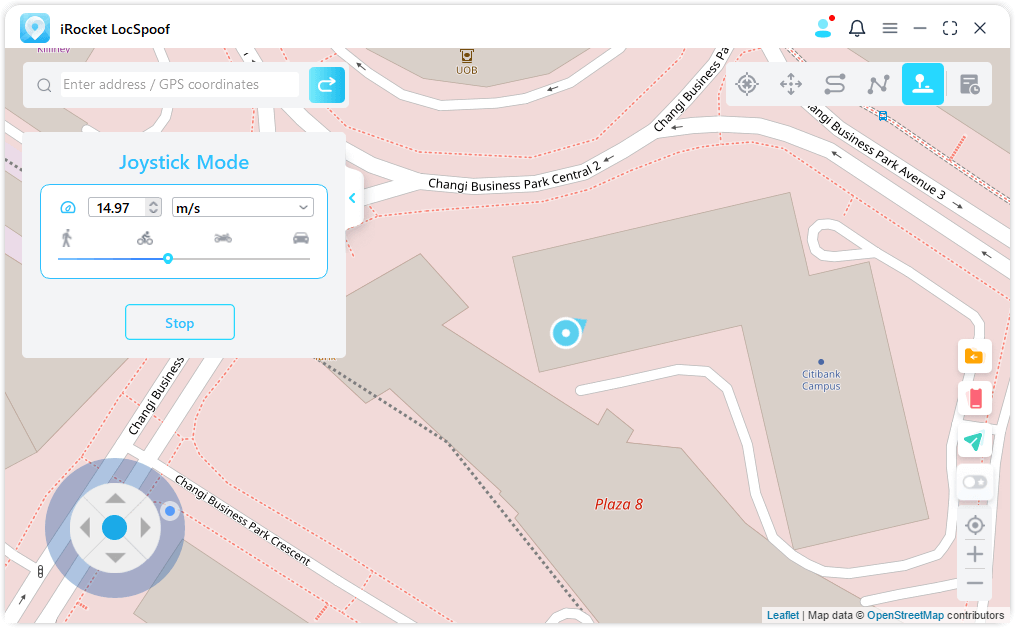
LocSpoof provides 4 distinct modes – teleport mode, two-spot mode, multi-spot mode, and joystick mode – today, we will highlight the joystick mode for you.
Benefits of LocSpoof's GPS Joystick Mode:
- Enhanced Screen Experience: Connect your phone to your computer and enjoy playing MH Now on a larger screen.
- 360-Degree Movement: Experience freedom of movement in all directions.
- Automatic Walking: Plan your route and free your hands with just one click.
- Keyboard Control: Add convenience to controlling your GPS spot movement by using "W," "A," "D," "S." or keys Up, Down, Left, Right.
Part 3. Challenges when Using a Monster Hunter Now GPS Joystick & Solutions.
As Monster Hunter Now keeps updating, users may encounter issues where GPS spoofing or joystick for Monster Hunter Now functionality may not work effectively. If you change your location multiple times within a short period and cover a distance that is impossible to travel so quickly, you may be detected as cheating and face a soft ban. To avoid this, be sure to choose safe and reliable GPS spoofer. Many players find success with trustworthy Monster Hunter Now GPS joystick, such as LocSpoof.
If you find yourself banned from Monster Hunter, don’t worry; there are a few methods you can try to resolve the issue.
Reach out to the official support channels for the platform you are playing on (PlayStation Support, Xbox Support, Steam Support, etc.). Provide detailed information about the ban, including any actions you believe might have led to it.
Navigate to the official website of Monster Hunter World. Scroll down on the home page, find “Help”, “Privacy Policy”, or “Terms of Service”, click on any of them. Then scroll down to the bottom of the page, look for “Help” section and click on “contact us”. You will find the appeal form in this section. Fill in the questions and your information, click “Submit”. Once you have submitted your appeal to Monster Hunter World, the next step is to wait patiently for a response.
When your account is banned in Monster Hunter World, your device ID and hardware information are stored to prevent you from creating a new account and accessing their platform again. It's advisable to request a data deletion to begin anew and mitigate the risk of future bans. Subsequently, thoroughly remove all related files from your computer to eliminate any potential traces linked to the ban. Ensure that you have deleted all relevant files before proceeding to reinstall Monster Hunter on your computer and launching the game.
Conclusion
Become a game master with the best Monster Hunter Now GPS joystick. Choose LocSpoof for seamless location control, enjoy exclusive in-game events, and elevate your gameplay to new heights. Celebrate the Lunar New Year in style with the ultimate monster-hunting experience!

