What is Threads? Everything You Wonder About Meta's New App
In the ever-evolving world of social media, new platforms constantly emerge, aiming to capture the attention and engagement of users seeking alternatives to established giants. One such platform is Threads, a text-based social media app developed by Meta, the parent company of Facebook and Instagram. With its recent launch, Threads has been generating buzz as a potential competitor to Twitter. In this article, we will explore what Threads is, how to use it, and its potential to compete with Twitter.

In this article:
Part 1: What is Threads & Features of It
Threads is a text-based conversation app created by Meta's Instagram team. It serves as a platform for users to publish short posts or updates, with a maximum limit of 500 characters. Threads allows users to include various media elements such as links, photos, and videos up to five minutes long. The app promotes discussion and interaction among communities, enabling users to connect with like-minded individuals, favorite creators, and share their ideas, opinions, and creativity with the world.
The Features of Threads
Threads offers a range of features that make it an attractive option for users looking for a new social media experience. Some of the notable features include:
-
Text-Based Conversations: As a text-based conversation app, Threads prioritizes discussions and interactions among users. It allows for concise, 500-character posts that encourage focused communication.
-
Media Integration: Threads provides users with the ability to include various media elements in their posts. Users can attach links, share photos, and even upload videos up to five minutes long, enhancing the richness of their content.
-
Community Building: The app enables users to connect with their favorite creators and like-minded individuals. By following specific topics or communities, users can engage in conversations and build a loyal following of their own.
-
Real-Time Engagement: Threads facilitates real-time conversations, allowing users to engage with others instantly. This feature encourages active participation and fosters a sense of community within the app.
-
Seamless Instagram Integration: With Threads being an offering from Meta's Instagram team, it seamlessly integrates with the existing Instagram ecosystem. Users can log in to Threads using their Instagram credentials, maintaining their username, followers, and verification status.
Part 2: How to Use Threads: Getting Started
To join Threads, simply download the app from either the Apple App Store or Google Play Store. Once downloaded, you can log in to Threads using your existing Instagram account. This seamless integration with Instagram allows users to leverage their existing Instagram connections, including followers, username, and verification status, on the Threads platform.
Note: Unlike other social media platforms can be easily accessed on PC, Threads currently does not offer a dedicated website at July 2023.
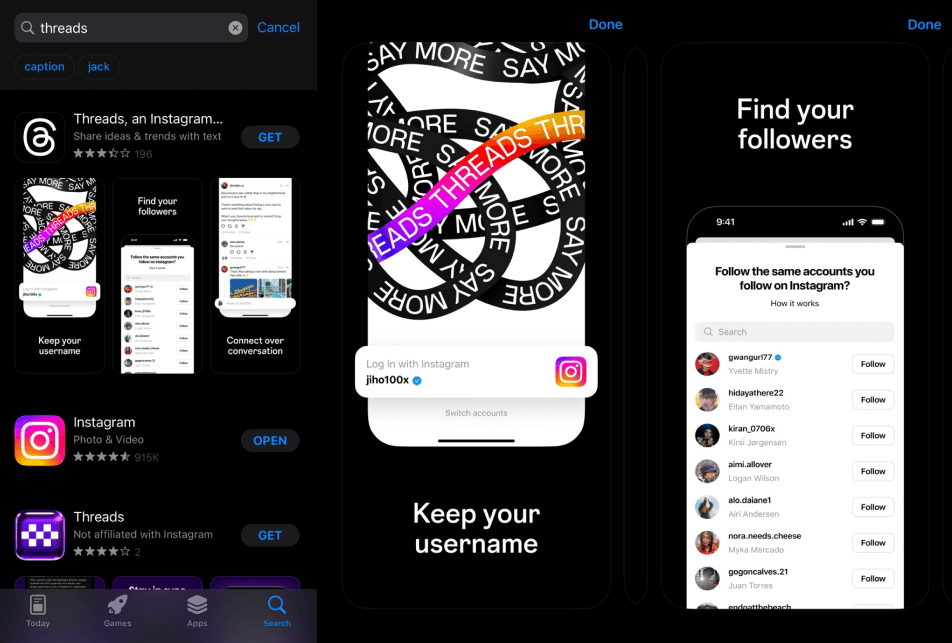
Navigation Icons:
- House Icon: Brings you to your feed.
- Magnifying Glass Icon: Takes you to a search page where you can type in user names to follow.
- Pen-and-Paper Icon: Lets you create a new thread.
- Heart Icon: Shows your account activity, displaying followers, thread replies, mentions, and verified users.
- Human Figure Icon: Takes you to your Threads profile, where you can see your activity.
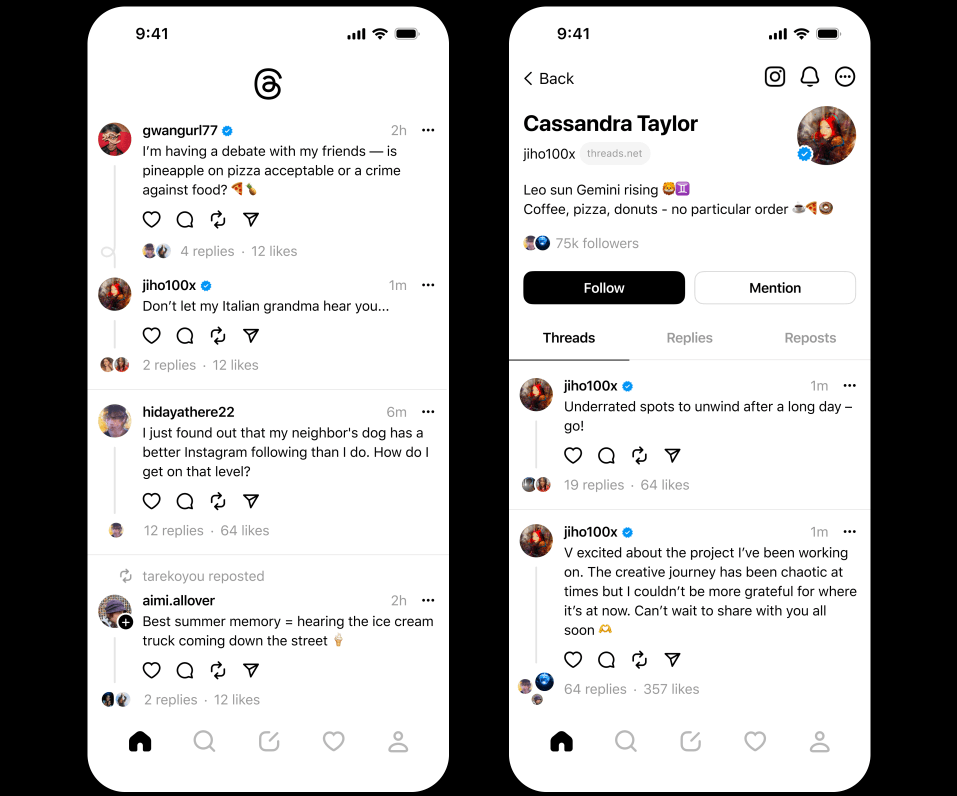
How to Create a Thread:
- Click the pen-and-paper icon, located in the middle of the navigation bar.
- Compose your post (limited to 500 characters).
- Optionally, add a photo, video, or GIF by pressing the paper clip icon below the text.
How to Engage with Thread Users:
Click on the profile of the user you wish to engage with. Then open one of their threads. Next, you'll see four icons under the text. From left to right, they serve the following purposes:
- Heart Icon: "Like" the thread.
- Dialog Box Icon: Reply to the thread.
- Reverse Symbol Icon: Repost the thread to your feed with an option to add a quote.
- Paper Plane Icon: Add the thread to your Instagram story or post it on your Instagram feed. You can also use the "copy link" button to retrieve the URL and share the thread via text, email, AirDrop (for iPhone users), and other social media platforms on your phone.
Additionally, users can also like, repost, and respond to individual responses using the same icons.
Part 3: How to Change Location on Threads/Twitter/Facebook/Instagram?
If you're looking to change your location on social media platforms like Threads, Twitter, Facebook, or Instagram, there are various GPS spoofing apps available that can get the job done. These apps cleverly utilize the smartphone's built-in GPS capabilities to modify location data, allowing you to appear as if you are in a different place altogether. This can be particularly useful for maintaining privacy or accessing location-specific features in certain apps or services.
One standout app in this category is LocSpoof from iRocket, which has gained immense popularity as a top-notch GPS location changer on the market. What makes it stand out is its user-friendly interface, making it easy for anyone to select their desired location and even simulate movement seamlessly. By utilizing LocSpoof, you can effectively fool location-based apps and services that heavily rely on GPS information.

Highlights of LocSpoof:
- Seamlessly teleport your GPS location to any place in the world.
- Take complete control of your GPS location with 360-degree movement.
- Compatible with all location-based apps, including Facebook, Snapchat, Instargam, and Find My.
- Compatible with both iOS and Android devices. (Including iPod/iPad)
- Enjoy a free trial accessible to all users.
100861 Users Downloaded
Here is how you can easily spoof location for your iPhone/Android.
Step 1. Download and install iRocket LocSpoof onto your computer. Then connect your phone to your computer through a USB cable or WIFI connection as prompted.

Step 2. Click on the map or enter your desired location in the search bar. Use the Move button to select the location. You can also utilize the Teleport mode to plan and move to anywhere in the world.

LocSpoof supports the creation and simulation of two-point routes and multi-point routes to enable devices to simulate route movement. Simply Click on Move and you are good to go!
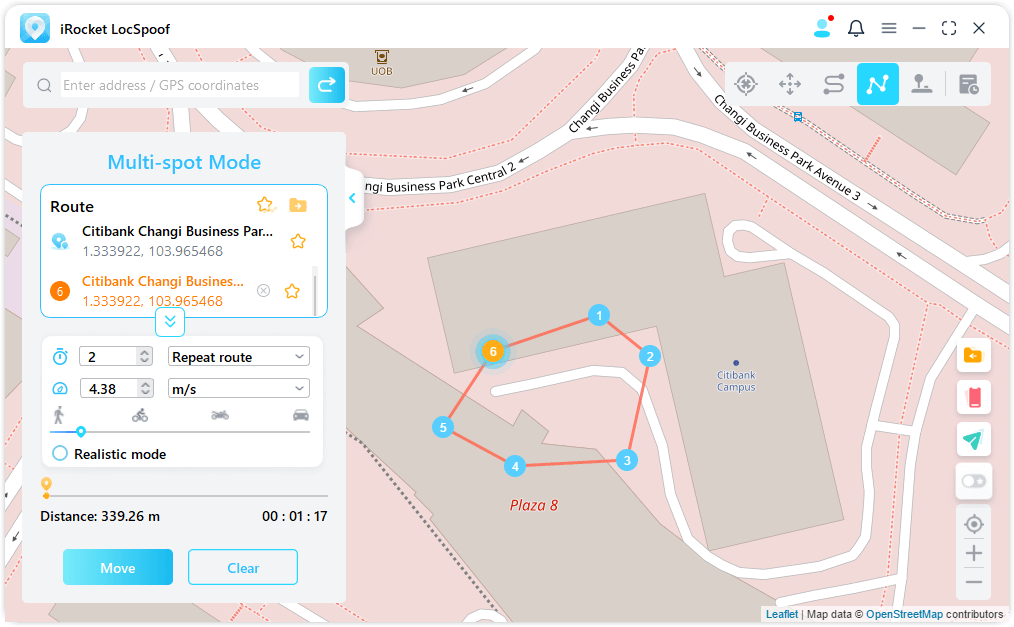
Part 4: Threads vs. Twitter: Can Threads Compete?
Threads enters the social media landscape at a time when users are actively seeking alternatives to Twitter. The recent changes implemented on Twitter, including temporary limits on tweets, paid subscriptions for verification, and staff layoffs, have left some users dissatisfied. This dissatisfaction has created an opportunity for Threads to challenge Twitter's dominance in the text-based conversation and live updates space.
While previous Twitter competitors, such as Bluesky, Mastodon, and Spill, have struggled to gain mainstream popularity, Threads has a unique advantage. As part of Meta, the largest social media company globally, Threads can tap into Meta's massive user base across its platforms. With Instagram alone boasting 2 billion users worldwide compared to Twitter's 300 million, Threads has the potential to leverage this existing user base and establish itself as a worthy competitor.
Potential Limitations of Threads
While Threads holds promise as a competitor to Twitter, it is essential to consider potential limitations. One major challenge for any new social media platform is gaining and retaining users in the long term. Although Threads has experienced a significant surge in sign-ups, it remains to be seen whether these numbers will translate into sustained engagement and user loyalty.
Another aspect to consider is the dynamic nature of the social media landscape. The preferences and behaviors of users can rapidly evolve, influenced by various factors such as emerging trends, technological advancements, and changes in user expectations. Threads must adapt and innovate to stay relevant in this ever-changing landscape.
The Road Ahead for Threads
Threads has entered the market at a critical juncture, where users are actively seeking alternatives to Twitter and its recent controversies. The dissatisfaction with Twitter, combined with Meta's vast user base and resources, provides Threads with a unique opportunity to carve out a niche in the social media space.
As the app continues to evolve, it will be crucial for Threads to listen to user feedback, address any issues promptly, and introduce new features that cater to user needs. By continually refining and enhancing the user experience, Threads can solidify its position as a viable alternative to Twitter and capture the attention of users seeking a fresh social media platform.

