Spoofing in Pokémon GO without getting banned | A Comprehensive Guide
Pokemon GO has captured the hearts of millions worldwide, and for some players, the temptation to spoof their GPS location to catch elusive creatures is undeniable. However, spoofing comes with the risk of being banned by Niantic, the game's developer. In this guide, we'll delve into the world of GPS spoofing and provide you with expert tips to help you avoid getting banned while enjoying the game.
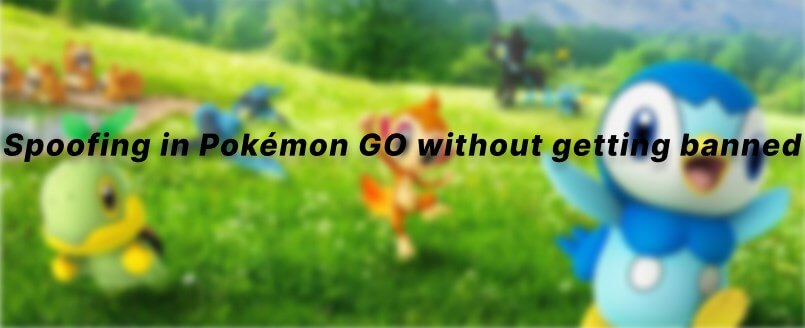
In this article:
What Will Cause a Soft Ban When Playing Pokemon GO?
Pokemon GO has generated a soft ban in order to ensure that users have a fair gaming environment and a friendly gaming experience. Soft bans are usually triggered when the game recognizes that a player is engaging in abnormal gameplay behavior, which can lead to account suspension. Below are some of the partial behaviors that may result in a soft ban:
1. logging in quickly from different locations beyond the normal travel time between regions or countries;
2. sharing accounts across multiple devices;
3. playing while moving at high speeds, e.g. exceeding 50 km/h on a highway.
Some Tips for Pokemon GO Spoof Location Avoid Bans
When it comes to spoofing in Pokemon GO, not all methods are created equal. For example, if you'd like to catch Ditto, you may need to move to various places to find it. What if you do not want to travel out? Some methods to spoof location in Pokemon GO require you to root or jailbreak your device, which can result in an instant ban. To avoid this, consider using safer alternatives such as mock location apps or third-party devices designed for spoofing.
1. Respect Cooldowns
One of the surefire ways to raise red flags is by teleporting across the world in a matter of seconds. To mimic realistic travel, adhere to the cooldown period, which is the time it would realistically take for a person to travel from one location to another. This can range from a few minutes to several hours, depending on the distance. Following cooldowns reduces the likelihood of being flagged for suspicious activity.
2. Avoid High-Traffic Areas
Spoofing to popular landmarks or high-traffic areas might seem tempting, but it's also where Niantic's anti-cheat algorithms are most vigilant. To reduce the risk of detection, consider spoofing to less-frequented locations where there's less likelihood of other players reporting unusual activity.
3. Respect Local Time Zones
If you're spoofing to a different time zone, ensure that your actions are aligned with the local time. Catching Pokemon or participating in raids during the middle of the night in a specific location might trigger suspicions and lead to a ban.
If you'd like to participate in Raids without moving out physically, you need a Remote Raid Pass.
4. Keep It Low-Key
While sharing your impressive Pokemon collection with friends can be exciting, avoid showing off on social media platforms that Niantic monitors. Publicly boasting about your spoofing adventures can increase the risk of being reported by other players, which might result in a ban.
5. Update with Caution
When Pokemon GO releases updates, it's crucial to approach them with caution. Some updates might include enhanced anti-cheat mechanisms, and attempting to spoof without adjusting to the new changes could lead to swift detection.
6. Use a Dedicated Account
If you're committed to spoofing, consider using a separate account from your primary one. This way, even if your spoofing account faces consequences, your main account remains unaffected.
How to Spoof Pokemon GO without Getting Banned for Android and iOS?
GPS spoofing involves manipulating your device's GPS location to make it appear as if you're in a different location. While this can be alluring for players who want to access rare Pokemon or regional exclusives, Niantic takes a strong stance against spoofing due to its potential to create an unfair advantage and disrupt the game's integrity.
So finding a reliable method of Spoofing location in Pokmon GO is really important. iRocket LocSpoof is a Pokemon GO spoofer tool worth trying and don't need any worry about getting banned/detected. At the same time, it supports Android and iOS devices.

Highlights of Pokémon Go Spoofer - LocSpoof
- Accurate GPS Simulation: Fake GPS for Pokemon GO trainer along customized routes.
- Virtual Joystick Control: Simulate in-game movements with 360-degree control.
- Secure & Undetectable: Advanced security measures ensures long-term usage.
- Seamless Compatibility: Compatible with all location-based apps, including Pokémon GO, Snapchat, Find My and Bumble, for both iPhone and Android.
- Global Teleportation: Teleport your GPS location to any place in the world.
- Free Trial Access: Enjoy a free trial and the benefits before making a purchase.
100861 Users Downloaded
Below is the steps: how to spoof in pokemon go without getting banned 2023 using the LocSpoof Joystick movement feature.
1. Connect your iPhone or Android to your PC. Launch LocSpoof and click on the "Start" button.
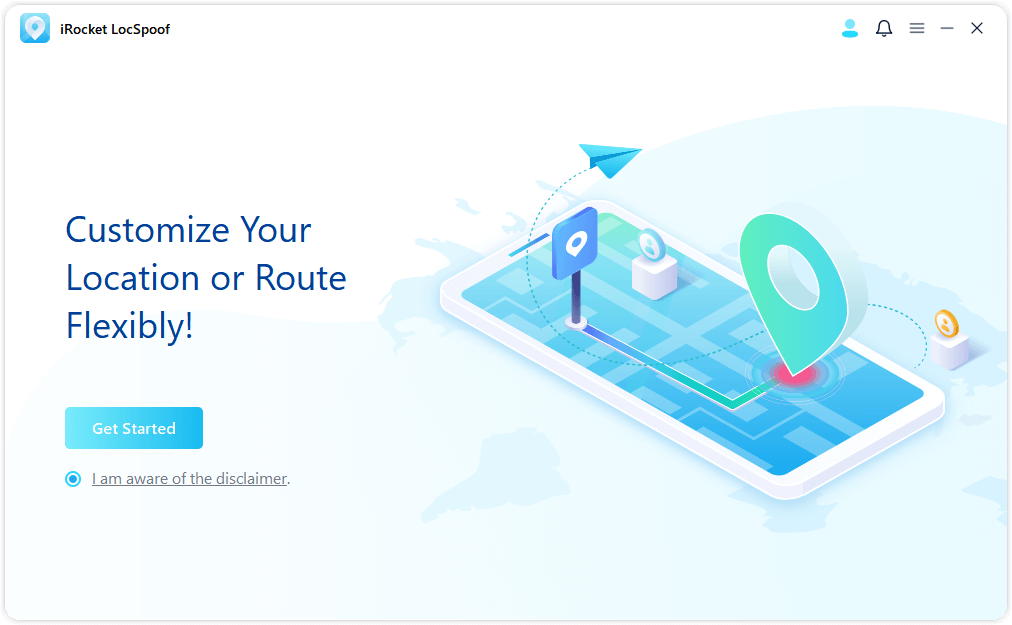
2. In the upper right corner, select "Joystick Mode" to simulate a route. Type the destination in the search bar and simply click the "Move" button to teleport to the new virtual location.
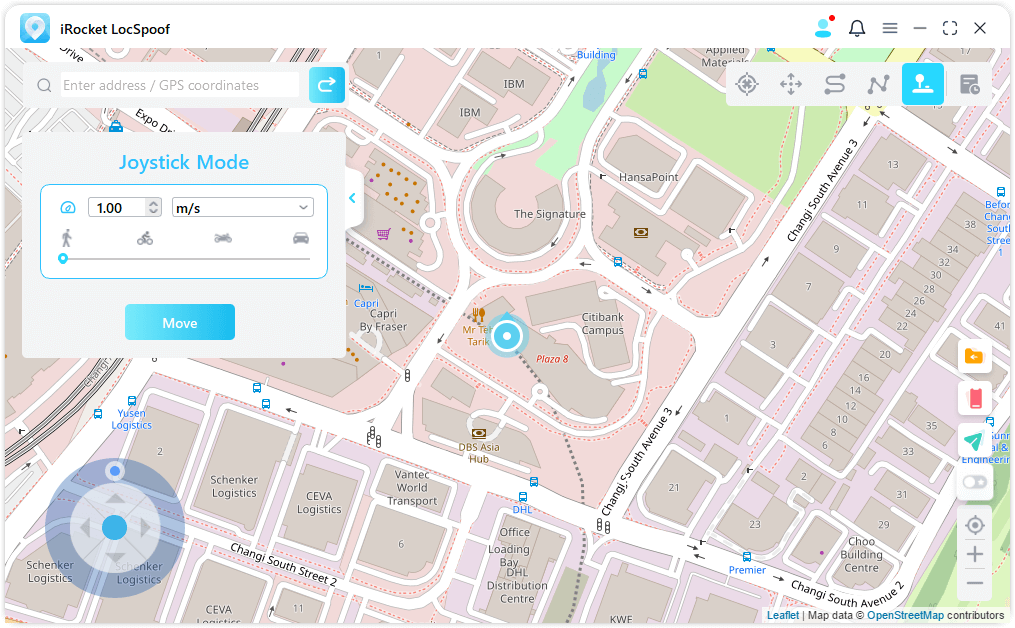
In Conclusion
Spoofing in Pokemon GO can be a thrilling way to explore virtual worlds and capture Pokemon from around the globe. However, it's crucial to approach this with caution and adhere to ethical gameplay. By following the tips outlined in this guide and using LocSpoof, you can minimize the risk of getting banned and continue enjoying the game while respecting the efforts of both fellow players and Niantic.

