A Comprehensive Guide on Routes in Pokemon GO [2024]
Routes in Pokemon GO is an exciting feature introduced by Niantic at the end of July 2023, allowing trainers to embark on pre-defined paths filled with exploration, rewards, and unique experiences. Although the feature has been available for some time, many players find themselves confused about how to create, find, and follow routes. In this comprehensive guide, we will delve into the world of Pokemon GO Routes, covering everything from understanding what Routes are to creating, finding, and following them. Additionally, we'll provide a bonus tip for an enhanced route-following experience.
Try iRocket LocSpoof to Change Location in Pokemon GO without Moving!
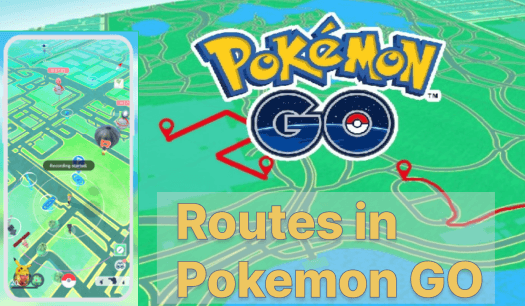
In this article:
Part 1: What are Routes in Pokemon GO?
Routes in Pokémon GO are pre-defined paths crafted by Niantic, official partners, and fellow Trainers. These paths serve as virtual trails for exploration, teeming with Pokémon and hidden surprises. Completing a Route not only offers unique bonuses but also earns you a special badge featuring a custom photo from the starting or ending point.
Part 2: How to a Create Route in Pokemon GO?
Crafting your own Route adds a personal touch to the Pokémon GO experience. To create a Route in Pokemon GO, follow these steps:
Step 1: Visit a PokeStop or Gym.
Step 2: Open the Route menu.
Step 3: Choose your starting and ending points.
Step 4: Press "Record" to begin mapping your path.
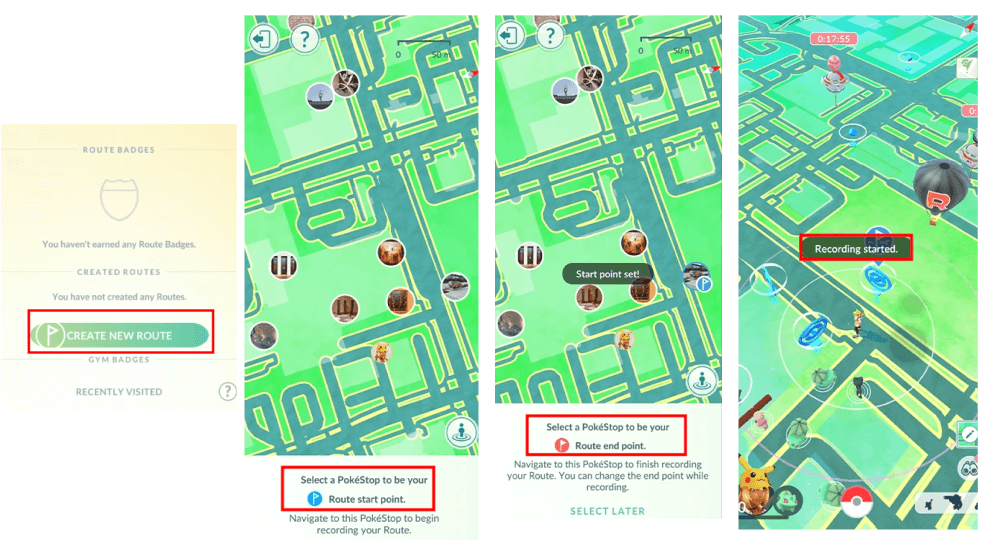
Step 5: Walk the desired Route, keeping the app open.
Step 6: Stop recording at the endpoint, and click "Yes I'm Done."
Step 7: Provide a title, description, and tags by clicking "Write Now.".
Step 8: Select a preview for your Route and Click “Submit.”
After you submit your route, Niantic will review it, and once approved, you or any player in your locality will be able to follow it and earn rewards.
Part 3: How to Find a Route in Pokemon GO?
Discovering Routes can be done through the Nearby menu or in the Campfire app. In the Nearby menu, tap on the Route tab to see a list of available Routes. In Campfire, view nearby Routes below the Happening Soon section, or tap "View All" for a map view. Each Route displays details like distance, estimated time, and whether it's reversible.
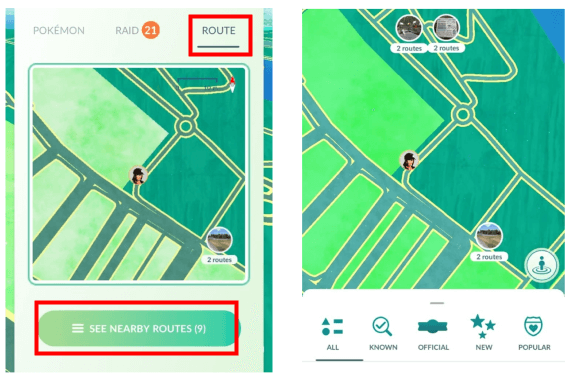
Part 4: How to Follow a Route in Pokemon GO?
Once you've found a Route, tap the Follow button. The Route will start tracking your location as you navigate through the pre-defined path. Follow the marked path on the Map View, and the path color will change to indicate progress. Utilize the Active Route Menu to pause or quit the Route. Completing a Route grants rewards, including special items and a Route Badge.
Here's a guide on how to follow a Route in Pokemon GO:
Step 1: Use the nearby menu.
Step 2: Tap the Route tab.
Step 3: Preview available Routes and details.
Step 4: Select a Route to follow.
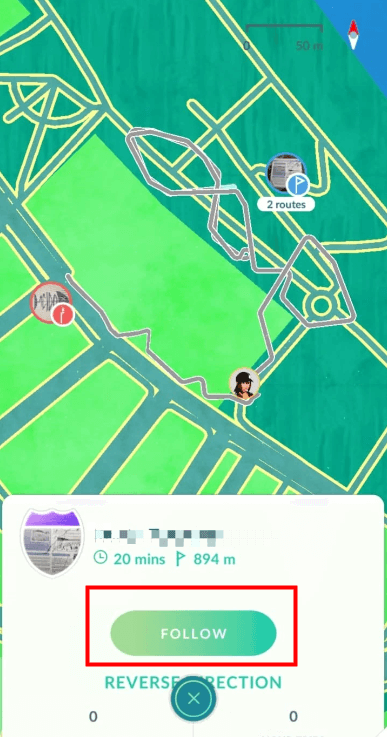
When you complete a Route in Pokémon GO, you get cool rewards. The first time you complete a Route, you get a special badge with a unique picture. If you do the same Route multiple times, your badge gets even cooler. Your Buddy Pokémon also benefits – they get more Candy and Hearts.
Part 5: Bonus Tip – Use LocSpoof for Enhanced Route Following.
For an advanced Pokémon GO routes experience, consider using LocSpoof, a tool that enhances your ability to follow Routes seamlessly. LocSpoof is a location spoofer that can serve as an auto walker in Pokémon GO. Simply by choosing the start point and end point on the map and adjusting the speed you like, you can follow a route without walking!

- Key Features of LocSpoof:
- Teleport your location in just 1 click.
- Different modes and adjustable speeds to meet your preferences.
- Compatible with all location-based apps like Pokémon GO, Monster Hunter Now, WhatsApp, and more.
- Works well with both your iOS and Android devices.
100861 Users Downloaded
How to Use LocSpoof to Follow a Route in Pokémon GO?
Step 1: Install LocSpoof and connect your phone to a computer.

Step 2: Choose a mode you like in the right upper corner of the screen.
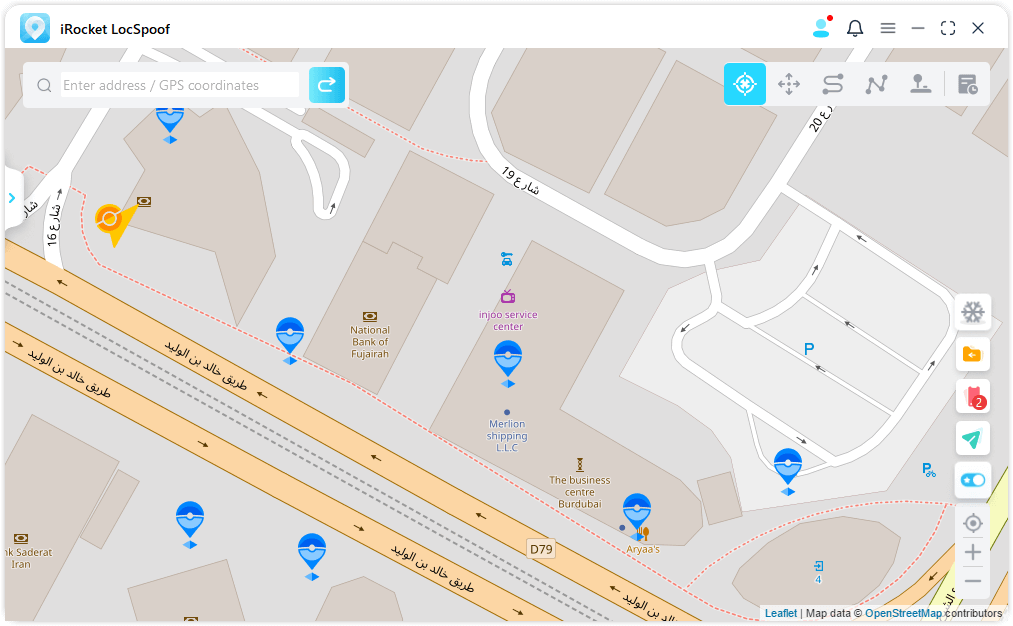
Step 3: Enter the destination in the search bar. Adjust the speed and click “Move” to teleport.
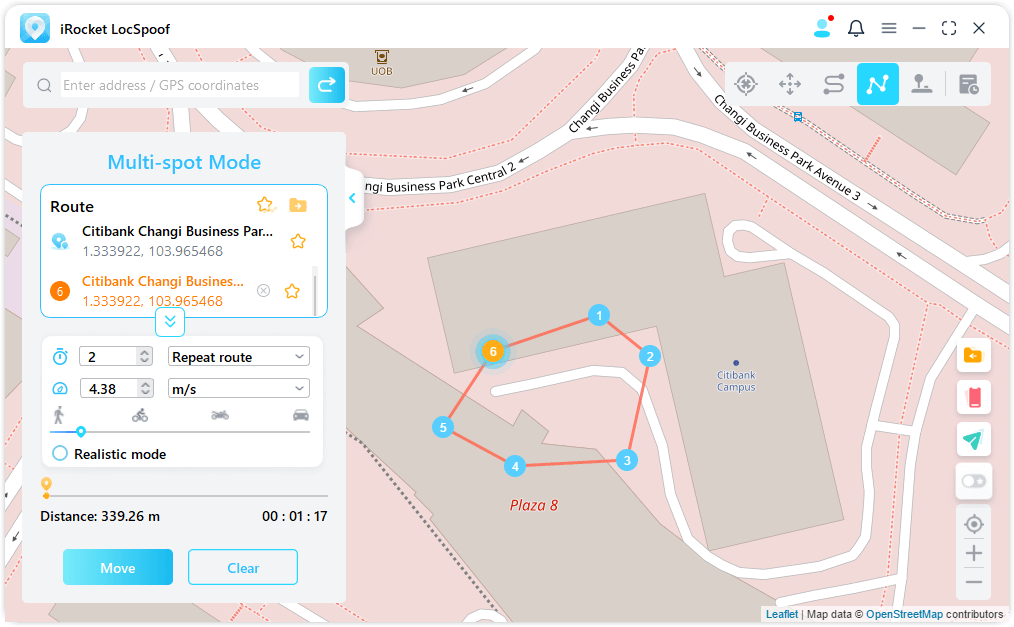
Conclusion
Routes in Pokémon GO open up a world of exploration and adventure. Whether you're following paths crafted by others or creating your own, the journey is as rewarding as the destination. Remember to complete Routes in Pokemon GO to earn badges, engage in Gift Exchanges, and enhance your Trainer profile. With this guide, you're now equipped to navigate the world of Routes and elevate your Pokémon GO experience to new heights.

