Understanding Pokémon Go Cooldown: Your Guide for 2023
Have you ever seen the message 'Try Again Later' in Pokemon Go? Well, that's because you've broken the Pokémon Go Cooldown rules and got a soft ban. It can be frustrating, right? Don't worry. In this article, we'll explain what the Pokémon Go Cooldown rules are and how to follow them to avoid a soft ban and enjoy a better gaming experience.
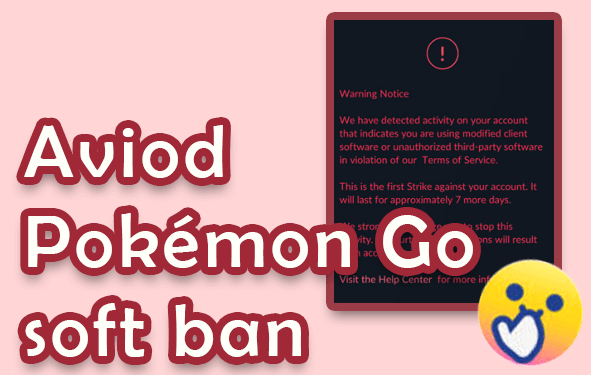
In this article:
Part 1.How Does Pokémon Go Cooldown Work?
If you're new to Pokémon Go or the concept of cooldown, it's essentially the time you must wait after performing certain in-game actions. The duration of this cooldown depends on the distance you've traveled, with greater distances requiring longer cooldowns. Actions that can trigger cooldowns include catching Pokémon, participating in Gym Raids/Battles, and spinning PokéStops, among others.
Pokémon Go uses cooldown periods to detect and prevent cheating. Since the game relies on GPS, performing multiple actions in quick succession will result in detection. To avoid this, players must adhere to a predefined cooldown time between two locations. The waiting period is determined by the distance between the two locations. In general, the rule is to wait two hours after your last action before performing any new actions at a different location. For instance, if you engage in a gym battle at location A at 2 pm, you should wait until 4 pm to take any actions at a new location, such as B.
Part 2. Pokémon Go Cooldown Chart to Avoid Soft Ban
To evade soft bans, it's essential to follow the cooldown chart we outline below. The cooldown period is directly linked to the distance you've traveled. Importantly, the cooldown only begins after you've performed an action to mark your location, and you must wait until the cooldown has expired before performing any actions at a new location. Here's the breakdown:
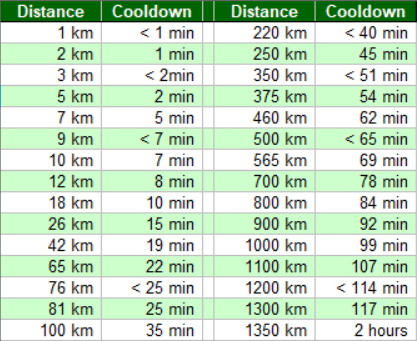
Part 3. Pokémon Go Cooldown Trigger
Actions that will trigger cooldown:
Actions that will NOT trigger cooldown:
In summary, understanding Pokémon Go cooldown is crucial for players who want to maintain fair play and avoid penalties. By following the rules and coold own periods, you can continue your Pokémon Go adventures without disruption.
Part 4. How to Prevent Soft Bans in Pokémon Go for Good
If you're a Pokémon Go player, I'm sure you don't want to lose your carefully nurtured account due to being detected by the game, right? So, besides knowing the rules mentioned above, is there any tool that can help you permanently avoid the annoyance of softbans? The good news is, there is!
Here we introduce you the iRocket LocSpoof Location Changer.
iRocket LocSpoof Location changer is a professional software for location modification, offering built-in security features that allow you to spoof your location without risking a soft ban. It can be a valuable tool for enhancing your Pokémon Go experience.
Our location-changing technology is very natural. If you don't make long jumps, you're unlikely to be detected for unusual behavior. Plus, our easy joystick feature lets you control your character's actions in real time.

Highlights of LocSpoof:
- Effortlessly shift your GPS location to anywhere on the globe.
- Simulate in-game movements with full 360-degree control using the Virtual Joystick.
- Stay clear of soft bans in Pokémon Go with the cooldown timer feature.
- Start your free trial today by downloading the software to see if it works well.
100861 Users Downloaded
LocSpoof works smoothly on both iPhones and Androids, including the latest iOS 16 and Android 13 versions. Here's a simple guide on using a joystick for Pokémon GO on both Android and iOS platforms:
For iOS Users
To change geolocation on your iPhone or iPad using LocSpoof, follow these steps:
Step 1: Step 1: Start by downloading and installing LocSpoof on your computer. Then connect your phone to your computer using a USB cable or Wi-Fi connection as instructed.

Step 2:Click on the map or type in your desired location in the search bar. Use the "Move" button to choose the location. You can also use the "Teleport" mode to plan and go to anywhere in the world.

Launch the Maps app on your phone to verify your current location. Once confirmed, you can use this new location across all of your applications.
Step 3: To control your GPS with a keyboard, click on the "Joystick" button in the upper right corner. This will display a GPS joystick on your screen, allowing you to move from that location, not your actual home.
For Android Users
To change geolocation on your Android device using LocSpoof [Apk Version], follow these steps:
- Download and install iRocket LocSpoof [APK Version] on your Android device.
- Choose your desired location by typing or clicking on the map to select a location (e.g., from LA to New York).
- Now, your Android device will consider you are in the new location, including all the apps on your device.
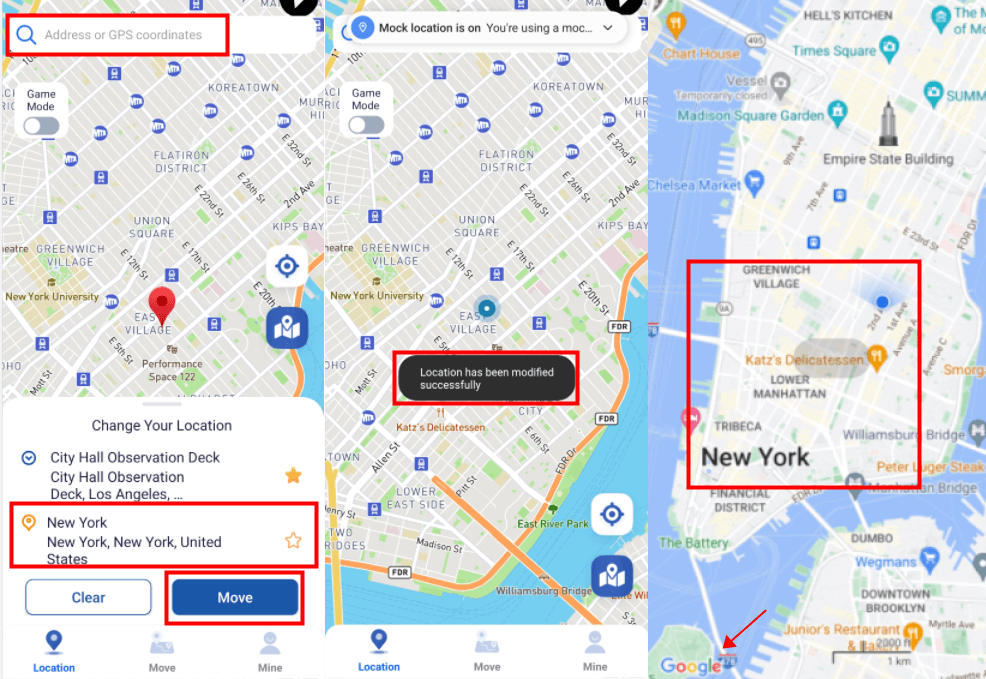
Part 4. Conclusion
I hope this article has helped you understand Pokémon Go Cooldown better. If you have any more questions or need further information, feel free to explore our resources and guides on the topic. Furthermore, if you want to elevate your gaming experience, give our dependable Pokémon GO Location Spoofer a try. It's secure, fast, and trustworthy. So, why delay? With its outstanding features and easy-to-use interface, you'll plunge into a world of excitement like never before.

