How to Spoof Monster Hunter Now Location on Android Devices
Monster Hunter Now is an augmented reality game developed by Niantic and Capcom that allows players to hunt down and capture virtual monsters in the real world using their Android devices. However, the game requires players to physically move around in order to find and interact with the monsters. If you want to change your location in the game without actually moving, you can use GPS spoofing apps. In this article, we will guide you on how to spoof your location on Monster Hunter Now on Android devices.

change GPS location for your Monster Hunter Now player in 1 Click!
In this article:
Part 1: Reasons Why Monster Hunter Now Players Want to Spoof GPS Location
Monster Hunter, an immensely popular action role-playing video game, has recently seen the rise in the need for GPS spoofing in the English version. There are several compelling reasons behind this phenomenon.
Firstly, GPS spoofing allows players to overcome geographical restrictions. The game features various locations, monsters, and quests, each of which has its own unique features and challenges. However, certain regions may have limited access to certain content, depriving players of the full gaming experience. GPS spoofing enables players to access these restricted areas, giving them the opportunity to explore all that the game has to offer.
Secondly, GPS spoofing allows players to access exclusive events and items. Like many popular games, Monster Hunter often hosts special events with exclusive rewards. These events, however, are often limited to specific locations or require physically attending a real-world venue. GPS spoofing provides a workaround for players who are unable to attend these events or who do not live in the designated locations.
Part 2: How to Spoof Location on Android for Monster Hunter Now
I believe you now know why you want GPS spoofing, so are you eager to know what tools you should use on your Android phone for change location to better play the game Monster Hunter Now?
Here is LocSpoof. It is a powerful GPS location changer that supports Windows, Mac, Android and iOS. So you can use it to spoof your location when playing Monster Hunter Now. With thousands of downloads and positive user reviews, this app allows users to easily change their GPS location to anywhere in the world. Whether you want to play games that require physical movement, bypass location-based restrictions on streaming services, or simply prank your friends, fake GPS location has got you covered.

Highlights of Monster Hunter Now Spoofer - LocSpoof
- Fake location. No need to move. Make other people think I'm in another city so they don't see the exact location of my device on the map.
- Teleport to Any Location Without Jailbreak/Root. LocSpoof enables users to teleport their device to any desired location without the need for Jailbreak. This means you can enjoy the benefits of virtual location exploration without compromising the security of your device.
- Simulate GPS movement with customized route. With LocSpoof, you have the flexibility to simulate GPS movement by creating customized routes. This feature allows you to define specific paths for your virtual location, offering a more dynamic and personalized experience as you explore different areas virtually.
- Spoof location on up to 10 devices simultaneously. LocSpoof stands out by allowing users to spoof the location on up to 10 devices simultaneously. This makes it a practical solution for individuals managing multiple devices or for collaborative activities where synchronized virtual locations are essential.
- Wide Compatibility: Supports iOS 17 / Android 14 and Below.
100861 Users Downloaded
Here is the specific steps of how to use LocSpoof to change location on android when playing Monster Hunter Now:
Step 1: Download and install VMOS Pro.
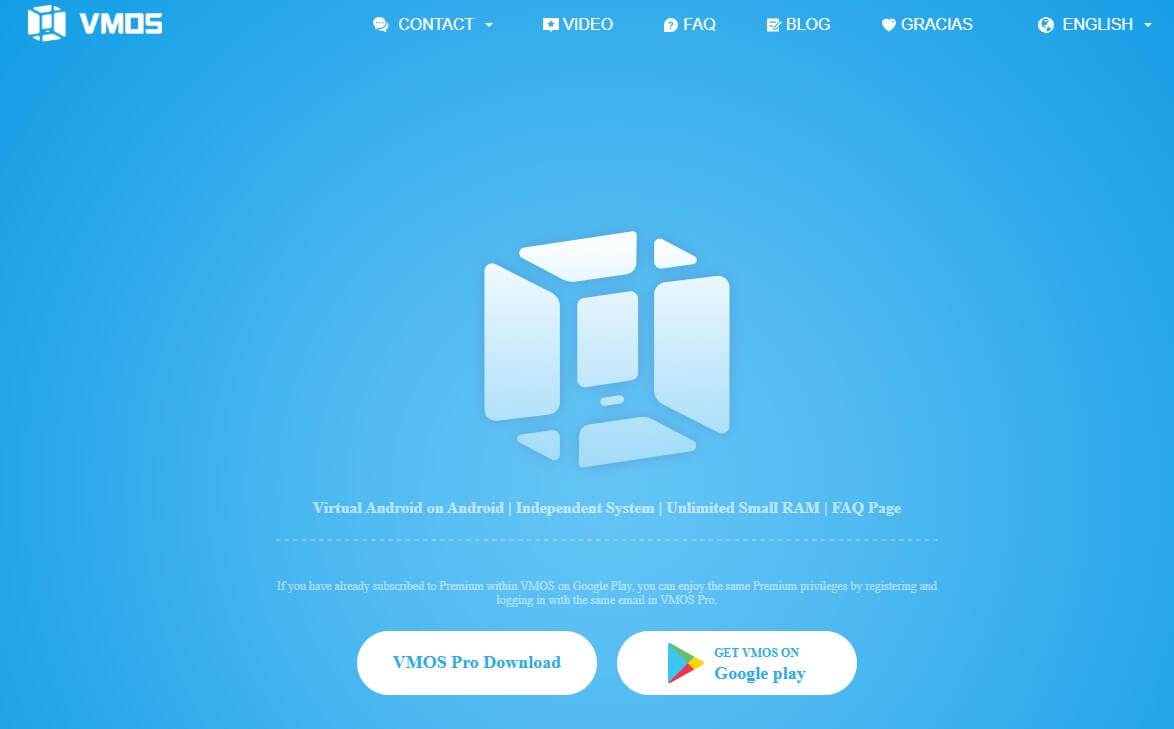
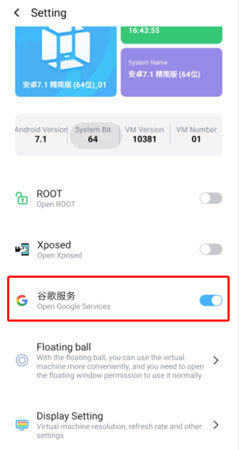
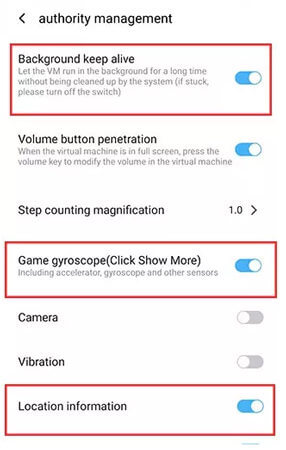
Step 2: Download Monster Hunter Now in the virtual machine. Go to the Goole Play Store, search for Monster Hunter Now, and install it on your virtual machine.
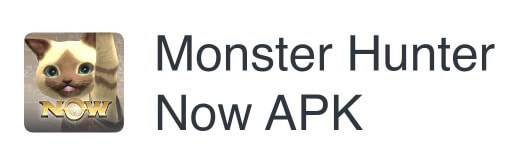
Step 3: Download and install LocSpoof.
- If you have a computer handy, you can install LocSpoof PC version on your computer.
>After install it on your computer, connect it with your android device using USB cable or Wifi.

>Lauch LocSpoof. You'll see a map of your device. The map is the area near your current device location.
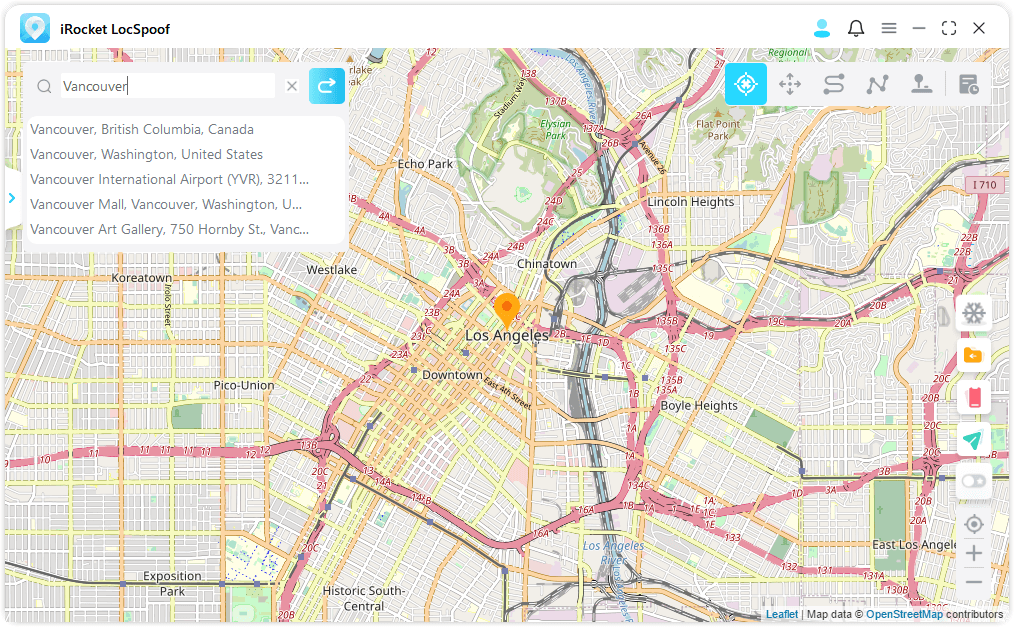
>You can either search for a specific address or press on the map to drop a pin. Once you have set the desired location, tap on the "Move" button within LocSpoof to begin spoofing. Your location will be changed to here immediately.

- If you don't have a computer now, you can install LocSpoof Android APK directly on your Android phone(not in the virtual machine).
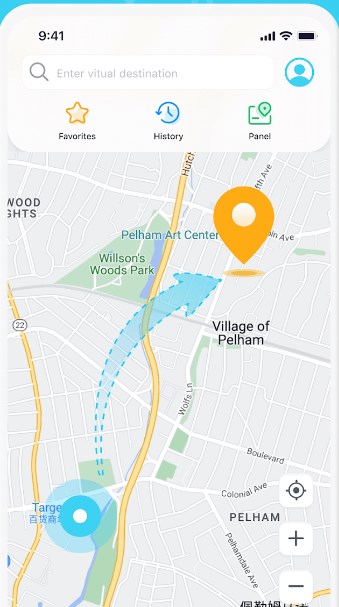
You don't need connect it to computer. You can directly launch LocSpoof on your Android devices. Likewise, just enter a location you want in the input box. And then you can modify the position with one click.
Step 4: Enter the desired location you want to appear in Monster Hunter Now in the virtual machine.
Open Monster Hunter Now on your Android device and check if the location has been successfully spoofed. The game should now display creatures and elements from the location you set in the GPS spoofing app instead of your real location.
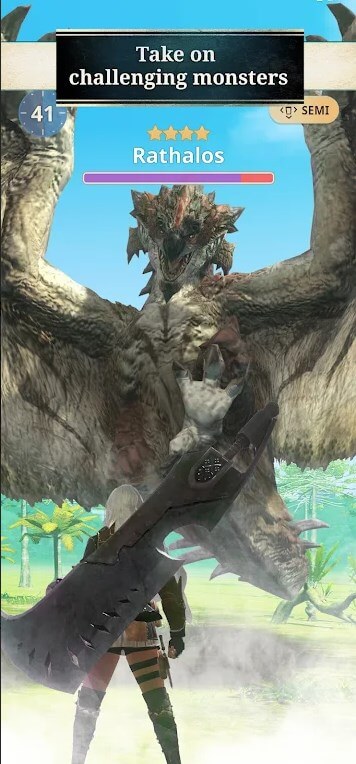

Part 3: Some Tips for Changing Location on Monster Hunter Now
1. Enable Developer Options:
To effectively spoof your location, you need to enable Developer Options on your device. To do this, go to your device's Settings, then tap on "About phone." Look for the "Build number" and tap on it seven times until you see a message confirming that Developer Options is enabled.
2. Activate Mock Location:
After enabling Developer Options, go back to the main Settings menu and locate "Developer Options." Tap on it and scroll down until you find "Allow mock locations." Enable this option by toggling the switch.
3. Prioritize safety and account security by creating a separate account for spoofing purposes. This way, you can avoid any potential risks to your main Monster Hunter Now account.
4. Once you have set the spoofed location, open Monster Hunter Now and ensure that the app recognizes your new location. Check if nearby monsters, raid battles, or events correspond to the spoofed area.
Conclusion
In conclusion, GPS spoofing allows you to change your location in Monster Hunter Now without physically moving. By following the steps outlined in this article and using a reliable GPS spoofing App LocSpoof, you can effectively change your in-game location and have a different augmented reality experience.

