How to Change Location on Hinge?A Step-by-Step Guide
Hinge is a popular dating app that many people like. But unlike some other apps, Hinge doesn't update your location automatically. So, when you're traveling or moving to a new place, you have to change your location manually to find people nearby. This article will show you how to change your location on Hinge. And if you're interested in hiding your real location or putting a fake one, this article has some helpful tips for you.
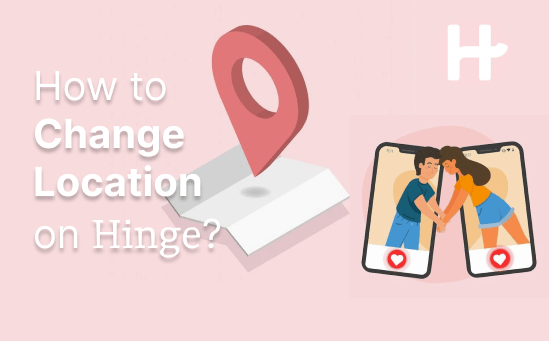
In this article:
Part 1. How to Manually Change Your Location on Hinge? [Setting]
While several dating apps, such as Tinder, use GPS to display matches based on your current location, Hinge relies on Facebook data to connect you with people who share mutual friends. If you wish to change your location on Hinge, you'll need to do it manually in the settings.
For different devices, there may be slight differences in operation. Choose the set of instructions based on your device.
For iOS devices:
[Here, we have provided two methods to change your location, and you can follow either of them]
Method 1:
- Navigate to Settings on your device.
- Tap the pencil icon next to your name.
- Choose “Edit” and Find “Location” in “My Vitals”.
- Click on the Location toggle.
- Enter your desired location and click on “Done” to confirm.
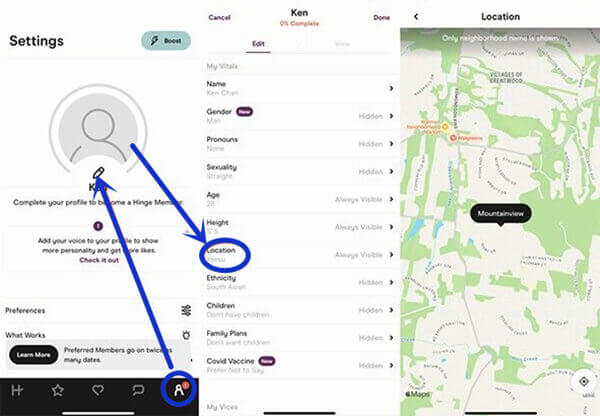
Method 2:
- Navigate to Settings on your device.
- Choose “Preferences”.
- Find “My Location” in “Basic Preferences”.
- Click on the GPS icon and “Go to the current location”.
For Android devices: - Go to Settings and tap the pencil icon. - Select “Edit” and choose “Vitals”. - In the Location section, choose the desired location. - Save the location. To maintain your location privacy and prevent disclosing your presence on Hinge to those nearby, the most effective approach is to utilize a location spoofer. iRocket LocSpoof is a location changer that can help you conceal your current location and alter it to any desired place with just one click. Whether you're an iOS user or an Android user, LocSpoof can effortlessly customize your location on various dating or social apps such as Tinder, Snapchat, WhatsApp, Facebook, and more. Interested? Give it a try with a free trial now! 1307697 Users Downloaded Following are the steps to use iRocket LocSpoof to change your current location: Step 1. Download and install iRocket LocSpoof. Connect your phone to the computer.
Step 2. Simply enter the desired location where you want in the search bar.
Step 3. Click “Move” to fake your location
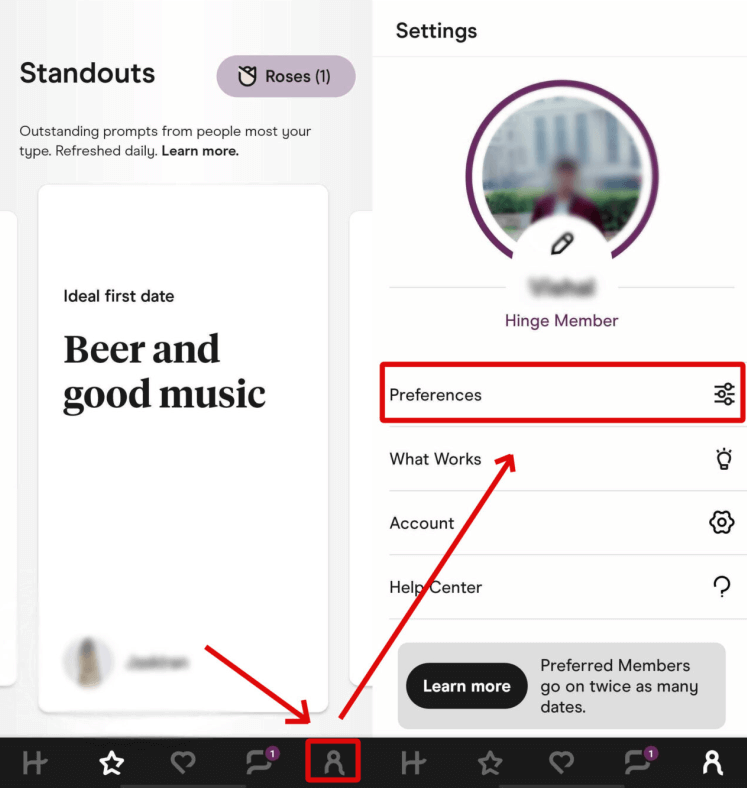
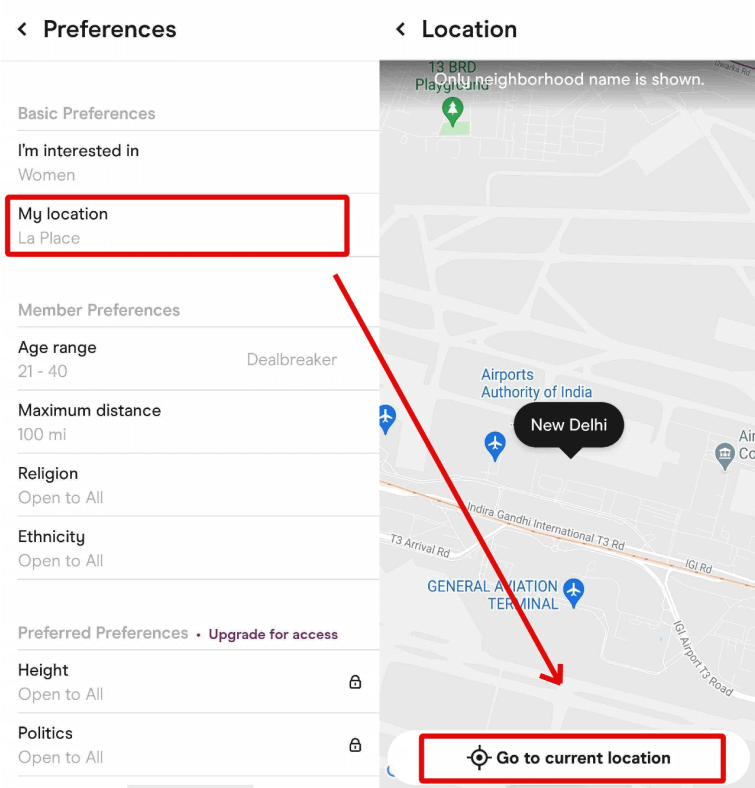
Part 2: How to Fake Your Location on Hinge Using Location Changer LocSpoof?

LocSpoof – Your Easy Way to Spoof Your Hinge Location


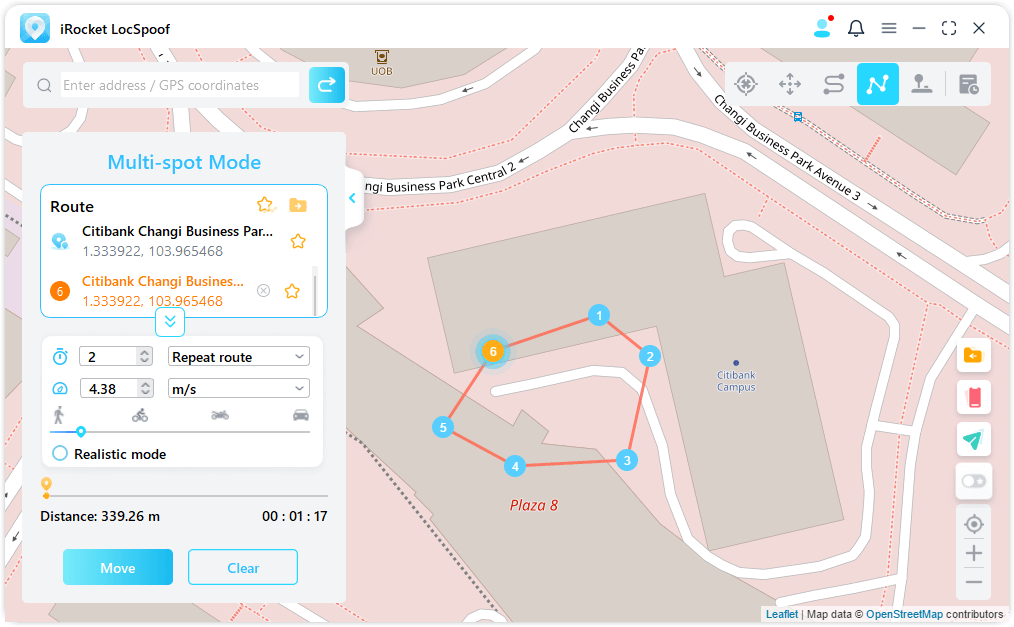
Now, your location will be successfully changed to here.
Part 3. FAQs on Change Location on Hinge
1. Can you hide your location on Hinge?
Yes, you can hide your location on Hinge, here are the steps to hide your location on Hinge:
- Go to your settings.
- Click the pencil icon.
- Scroll to “Edit.”
- Click on “My Vitals.”
- Turn the toggle to “off” on iOS devices or tap the circle on Android devices.
2. Does Hinge update your location when you travel?
Hinge doesn't automatically update your location when you travel. You can manually update it in the app settings or use LocSpoof to change the location in the country you are visiting.
3. Can you fake your location on other dating/social apps?
Yes, you can use LocSpoof location changer to fake GPS location on other dating/social Apps, including Tinder, Snapchat, Instagram, WhatsApp, Facebook, and more. By using LocSpoof, you can change your location to anywhere you want.
Conclusion
Changing your location on Hinge is easy with the steps we share in this article. Whether you want to hide your real location and put it somewhere else, or meet people in different places. LocSpoof - a GPS location changer has everything you need.

