How to Change Location on Spotify in 2023
Are you looking to change your location on Spotify and enjoy a personalized music experience? In this comprehensive guide, we will walk you through the steps to seamlessly change your location on Spotify and discover a whole new world of music. With our expert tips and recommendations, you'll be able to access region-specific playlists and explore the diverse music scenes from different countries. Let's dive in!
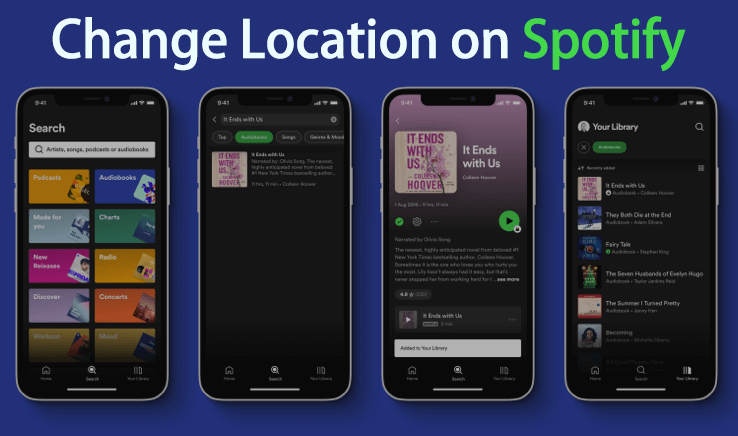
In this article:
The Benefits of Changing Location on Spotify
Changing your location on Spotify is a game-changer when it comes to your music listening experience. Here are compelling reasons why you should consider changing your location on Spotify:
- Discover New Music and Genres: Changing your location introduces you to a diverse range of music styles and genres from different regions.
- Access Region-Specific Playlists: Explore curated playlists that showcase the best music from specific countries or regions.
- Follow International Music Trends: Stay ahead of the curve by discovering emerging artists and trends before they go mainstream.
- Overcome Geographical Restrictions: Bypass limitations and access music that may be restricted in your current location.
- Personalize Your Music Experience: Cr eate playlists that reflect your unique musical taste, inspired by various global music scenes.
By changing your location on Spotify, you open the door to a world of musical exploration, diverse playlists, and a truly personalized music journey.
How to Change Location on Spotify Officially
Spotify provides different methods for users, both Free and Premium, to change their country on the platform. However, it's important to note that these methods are designed with the assumption that users are physically present in the country they wish to switch their settings to.
1 Changing Spotify Location for Free Account Users
If you're using the free version of Spotify, you have the option to use the platform in a new country or region for a duration of up to 14 days. However, if you wish to continue using Spotify in the new location beyond this period, follow the steps below:
- Log in to your account on Spotify and open "Account".
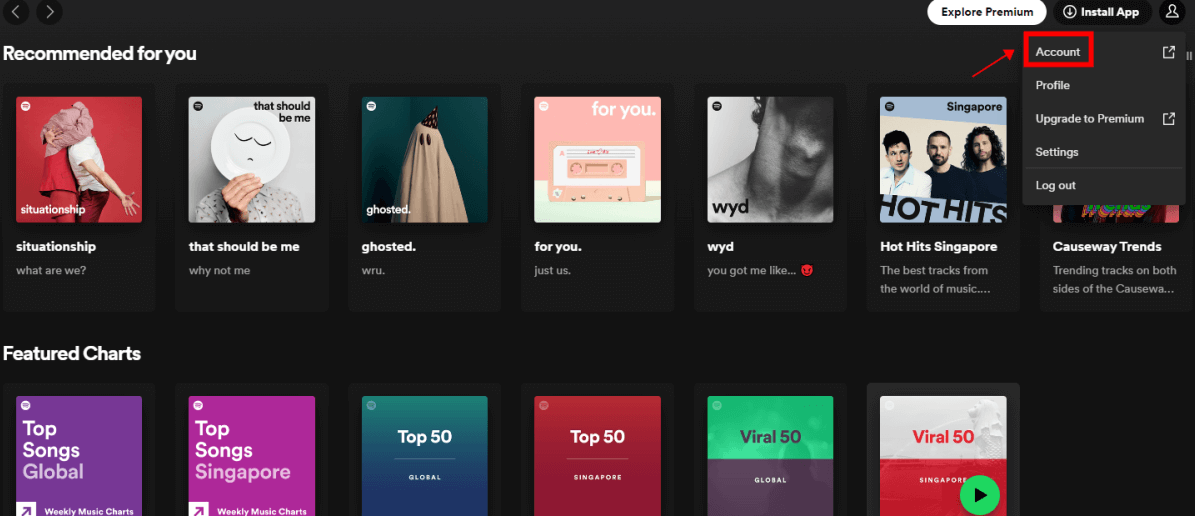
- Click on "Account Overview". Then tap"Edit Profile" to change the location.
- Save profile.
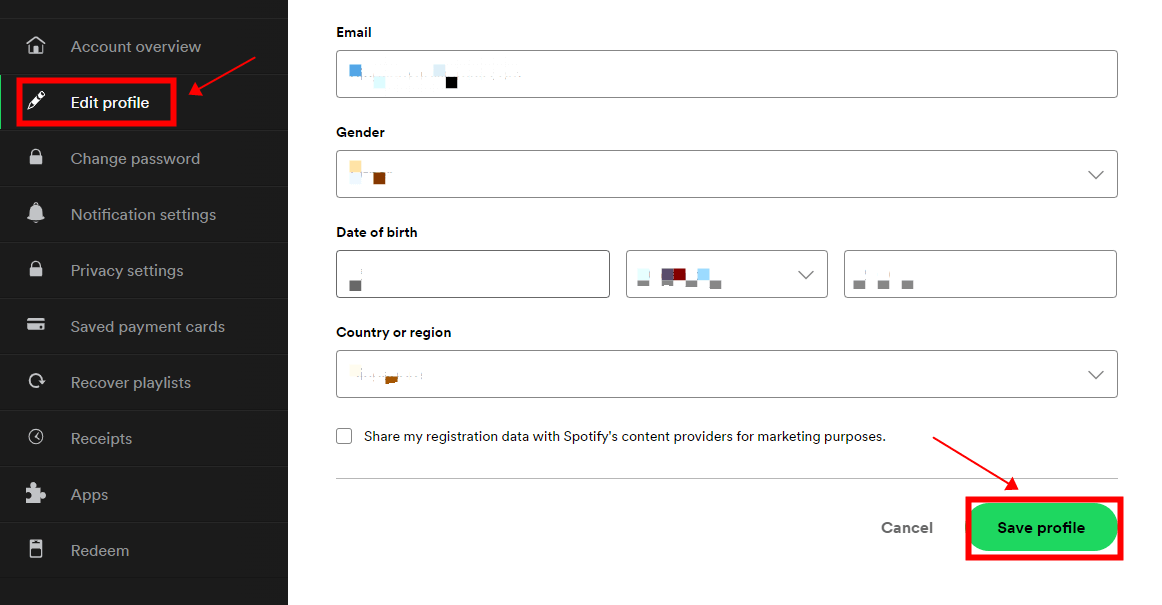
Users with Spotify accounts created through Facebook or Apple must also update their location settings in those respective accounts.
2 Changing Spotify Location for Premium Account Users
For users with a Premium Spotify account, it's worth noting that you can travel to any location with an internet connection and continue to stream music without the need to change your location setting. The Premium account allows you to enjoy uninterrupted streaming wherever you go.
However, if you have permanently settled in a new location and wish to update your Spotify location accordingly, there is an additional step to consider. You will need to change your payment method to one issued by the country where you are currently residing. This change in payment method will automatically update your Spotify location to reflect the new country.
To change your payment method and update your Spotify location:
- Log in to your account on Spotify. Navigate to "Your Plan" and click on "Update" next to your payment method.
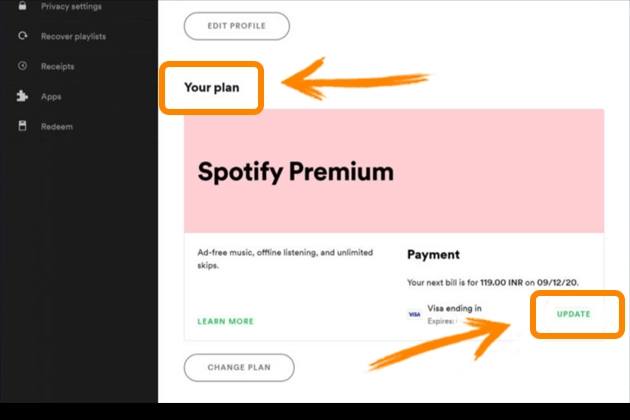
- Enter the new payment method valid in your new country and save the changes.
Limitation of Officially Changing Your Spotify Location
As a Spotify user, you may encounter limitations when changing your account location in the official way:
- Limited availability: The official method to change your Spotify location is only available in certain countries. If you live in a country where this feature is not available, you won't be able to change your location.
- Account creation: If you created your Spotify account using Facebook or Apple, you'll need to change your location settings with those services first before you can officially change your Spotify location.
The most important point is, If you wish to change your location to another country, you can only do so if you're physically present in that country. This is due to the location-based restrictions on Spotify content. Therefore, having a reliable tool to change your location can be quite useful.
How to Change Your Location on Spotify With 1 Click
When it comes to changing your location on Spotify seamlessly, we highly recommend utilizing iRocket LocSpoof. This powerful tool is designed specifically to help you modify your location and unlock a whole new world of music tailored to your desired region. Here's why iRocket LocSpoof is the go-to choice for changing your location on Spotify:

Highlights of LocSpoof :
- Seamlessly teleport your GPS location to any place in the world.
- Take complete control of your GPS location with 360-degree movement.
- Compatible with all location-based apps, including Spotify, Facebook, Pokémon GO, Snapchat, and Find My.
- Compatible with both iOS and Android devices. (Including iPod/iPad)
- Enjoy a free trial accessible to all users.
1014498 Users Downloaded
Step-By-Step Guide to Changing Location on Spotify
Step 1. Download and install iRocket LocSpoof onto your computer. Then connect your phone to your computer through a USB cable or WIFI connection as prompted.

Step 2. Click on the map or enter your desired location in the search bar. Use the Move button to select the location. You can also utilize the Teleport mode to plan and move to anywhere in the world.

LocSpoof also supports custom routes, simulates positioning movement, and flexible speed selection.
FAQs About Changing Location on Spotify
1 Can I change my location on Spotify with a VPN?
Yes, you can change your location on Spotify using a VPN. A VPN allows you to connect to the internet through servers in different countries, making it appear as if you are accessing Spotify from another location. One recommended VPN service for changing your Spotify location is iRocketVPN, which offers secure and private connections to servers in various countries.
2 How does Spotify track my location?
Spotify tracks your location primarily through your device's IP address, which provides information about your approximate location. This helps Spotify determine the country you are in and adjust the available music catalog accordingly. Other location-tracking technologies like GPS or Wi-Fi positioning may also be used if permission is granted.
3 What is the best region for Spotify?
Discover Spotify's top regions: Mexico, South America, and Asia. Mexico City leads as the world's streaming capital, followed by Santiago, Chile. Immerse yourself in vibrant music scenes and explore captivating playlists. Join the global community of avid listeners for an unparalleled musical experience.
Conclusion
Changing your location on Spotify has never been easier with the help of iRocket LocSpoof. By following the step-by-step guide and utilizing the recommended tool, you can unlock a vast array of music from different regions and enjoy a truly personalized music journey. Embrace the global music community, discover new genres, and let the rhythm of the world captivate your ears. Start your Spotify location change today with iRocket LocSpoof and elevate your music experience to new heights.

