[Ultimate Guide] How to Change TikTok Location
How to change TikTok location:
In today's digital age, social media platforms have become an integral part of our lives. One such platform that has gained immense popularity is TikTok. With its engaging content and widespread user base, TikTok provides a unique opportunity for individuals and businesses to connect with a global audience. However, many users often wonder how to change their location on TikTok to explore content from different regions. In this comprehensive guide, we will walk you through the step-by-step process of how to change TikTok location and provide valuable insights to help you make the most out of this incredible platform.
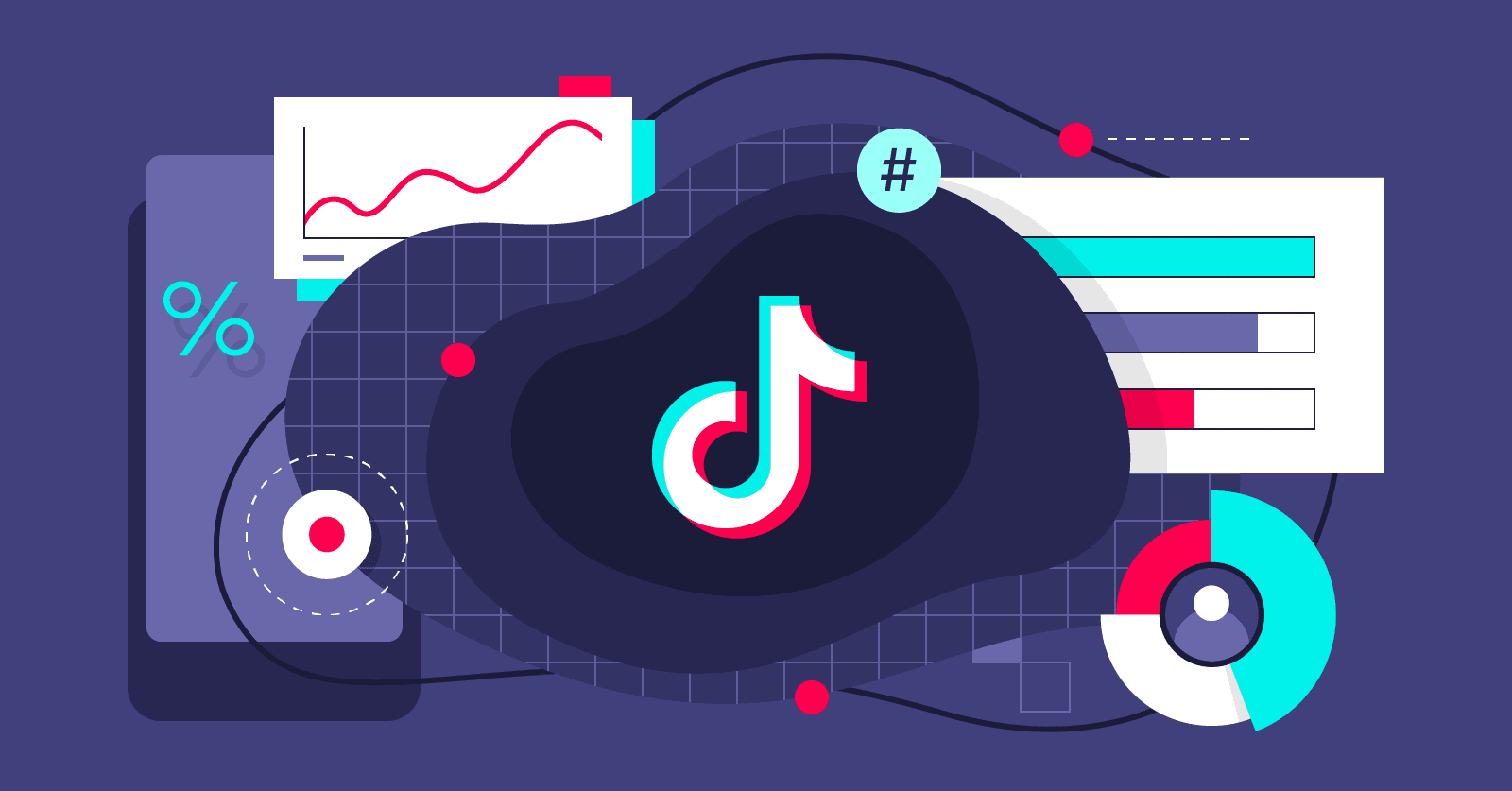
Easily Change TikTok Location in 1 Click.
In this article:
How Does TikTok Detect Your Location?
While users from around the world can enjoy TikTok's vast content library, you might wonder how the app detects your location accurately. Now, we'll delve into the methods TikTok employs to determine your location and provide you with a personalized user experience.
- IP Address: When you connect to the internet, your device is assigned a unique IP address that can be used to identify your general location. TikTok utilizes this information to tailor content recommendations based on your geographical region.
- GPS and Wi-Fi Signals: If you have enabled location services on your device, TikTok can access your GPS data and determine your current coordinates accurately. This allows the app to provide you with content that is highly relevant to your specific location.>>> Easily change GPS location with 1 click
- User-Provided Location Data: When creating an account, users can choose to disclose their city, state, or country. This data helps TikTok personalize the content further, ensuring that you receive recommendations that align with your preferred location or interests.
- Sim Card: The TikTok algorithm seems to make use of the GSM information of the SIM card, and it pays close attention to the location of your SIM card or the so-called "area code".
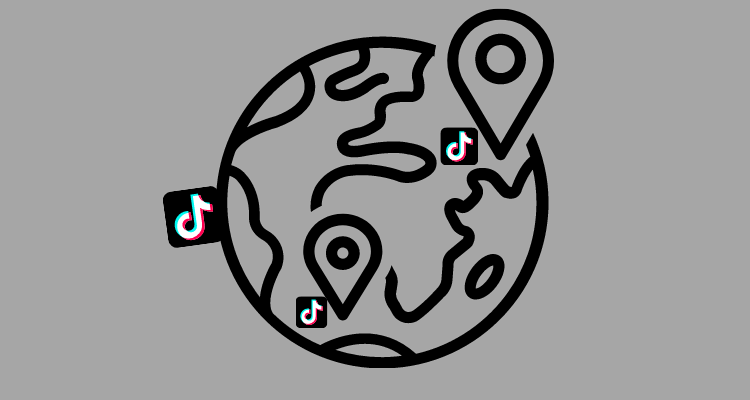
The Benefits of Changing TikTok Location
Let's understand The Benefits of changing TikTok location. By altering your location settings, you can:
- Discover Diverse Content: TikTok's algorithm tailors the content you see based on your location. Changing your location allows you to explore videos from different regions, exposing you to a wider variety of content and trends.
- Connect with Global Audiences: If you are a content creator or a business looking to expand your reach, changing your location can help you connect with users from various parts of the world. This opens up opportunities for collaborations, brand exposure, and international growth.
How to Change TikTok Location/Region
Before we delve into the details, it's important to note that changing your location on TikTok is a technical process that requires a bit of assistance. While TikTok doesn't provide a built-in feature to change your location, Tiktok detects both your IP address and GPS location during the location change process, so you need some professional and reliable tools to do it for you.
To ensure a 100% success rate in changing your TikTok position, you should carefully follow these steps:
Step 1. Choose a reliable VPN service
If you're using an Android device, you can opt for iRocketVPN, a reliable choice for secure browsing. For iPhone users, there are several options available such as NordVPN and Surfshark.
Step 2. Download and install iRocket LocSpoof onto your computer via USB cable or WIFI as prompted. Then you can simply change your location within 1 click.

LocSpoof supports the creation and simulation of two-point routes and multi-point routes to enable devices to simulate route movement. Simply Click on Move and you are good to go!
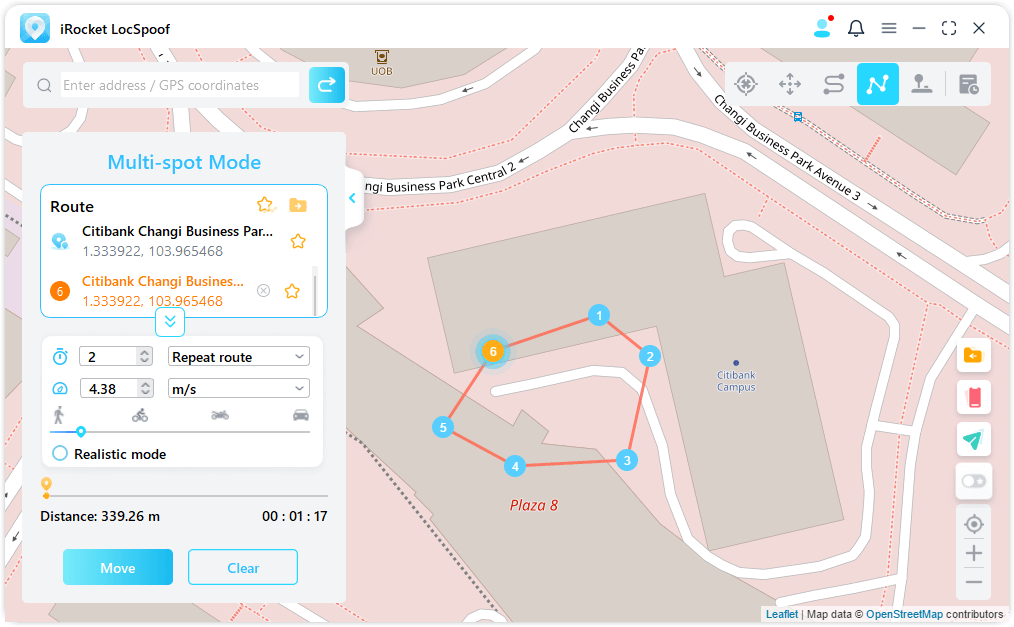
Step 3. Verify Your IP Address and Disguise Success Rate [Should Exceed 80-90%]
By utilizing a reliable VPN service and a high-quality GPS spoofer such as iRocket LocSpoof, you can easily mask the real information of your phone. It serves as the most effective method to confirm your successful resolution of TikTok region-changing and ensure your anonymity is 100% secure.
You can explore websites like:
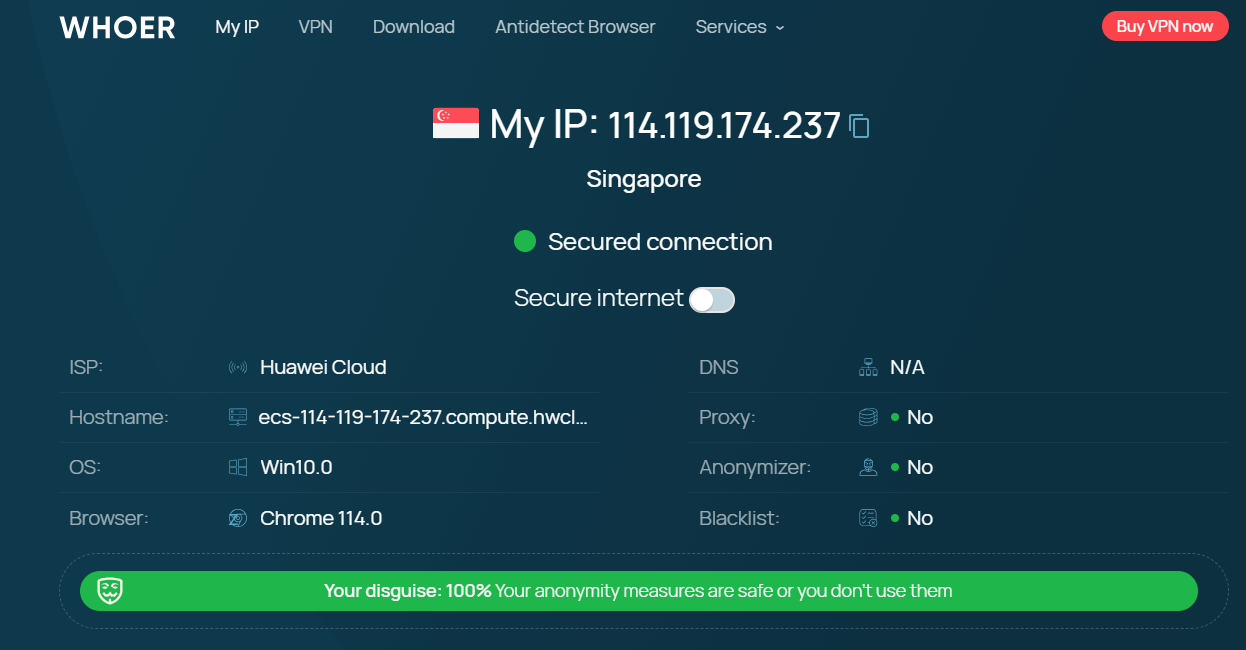
Easily Change GPS Location on TikTok With iRocket LocSpoof
In the dynamic world of TikTok, standing out from the crowd and reaching a wider audience is crucial. However, geographical limitations can hinder your content's potential. That's where iRocket LocSpoof comes into play.
This cutting-edge location changer offers a seamless solution to modify your TikTok location, enabling you to tap into new markets and connect with a global audience. Let's explore the features and benefits of iRocket LocSpoof and how it can elevate your TikTok presence.

Highlights of LocSpoof :
- Seamlessly teleport your GPS location to any place in the world.
- Take complete control of your GPS location with 360-degree movement.
- Compatible with all location-based apps, including TikTok, Facebook, Pokémon GO, Snapchat, and Find My.
- Compatible with both iOS and Android devices. (Including iPod/iPad)
- Enjoy a free trial accessible to all users.
1014498 Users Downloaded
FAQs of How to Change TikTok Location
1 Does VPN work on TikTok?
Yes, VPNs can work on TikTok. They allow you to change your IP address and encrypt your connection, providing online security and privacy. With a VPN, you can bypass TikTok's geo-restrictions and access content from different locations. However, it's important to choose a reputable VPN provider like iRocketVPN and follow TikTok's guidelines to ensure a smooth and compliant experience.
2 Why is my TikTok location different?
The TikTok location can differ from your actual physical location due to various factors such as inaccurate geolocation data, misaligned IP addresses, technical issues, or intentional location spoofing. These factors can cause TikTok to display a location that doesn't correspond to where you are physically located.
3 Can you fake your location on TikTok?
Yes, you can fake your location on TikTok using methods like GPS spoofing apps, VPNs, or location spoofing tools. If you're interested in changing your TikTok location responsibly, I recommend using iRocket LocSpoof. This powerful tool provides a seamless and reliable way to modify your TikTok location.
Conclusion
In conclusion, while TikTok doesn't offer a native feature to change your location, you can utilize external tools like iRocket LocSpoof to enjoy the experience of exploring content from different regions. By following the steps outlined above, you'll be able to change your location seamlessly and engage with TikTok's global community. Just remember to use this feature responsibly and make the most of the diverse content available on the platform. Download iRocket LocSpoof and happy TikToking!

